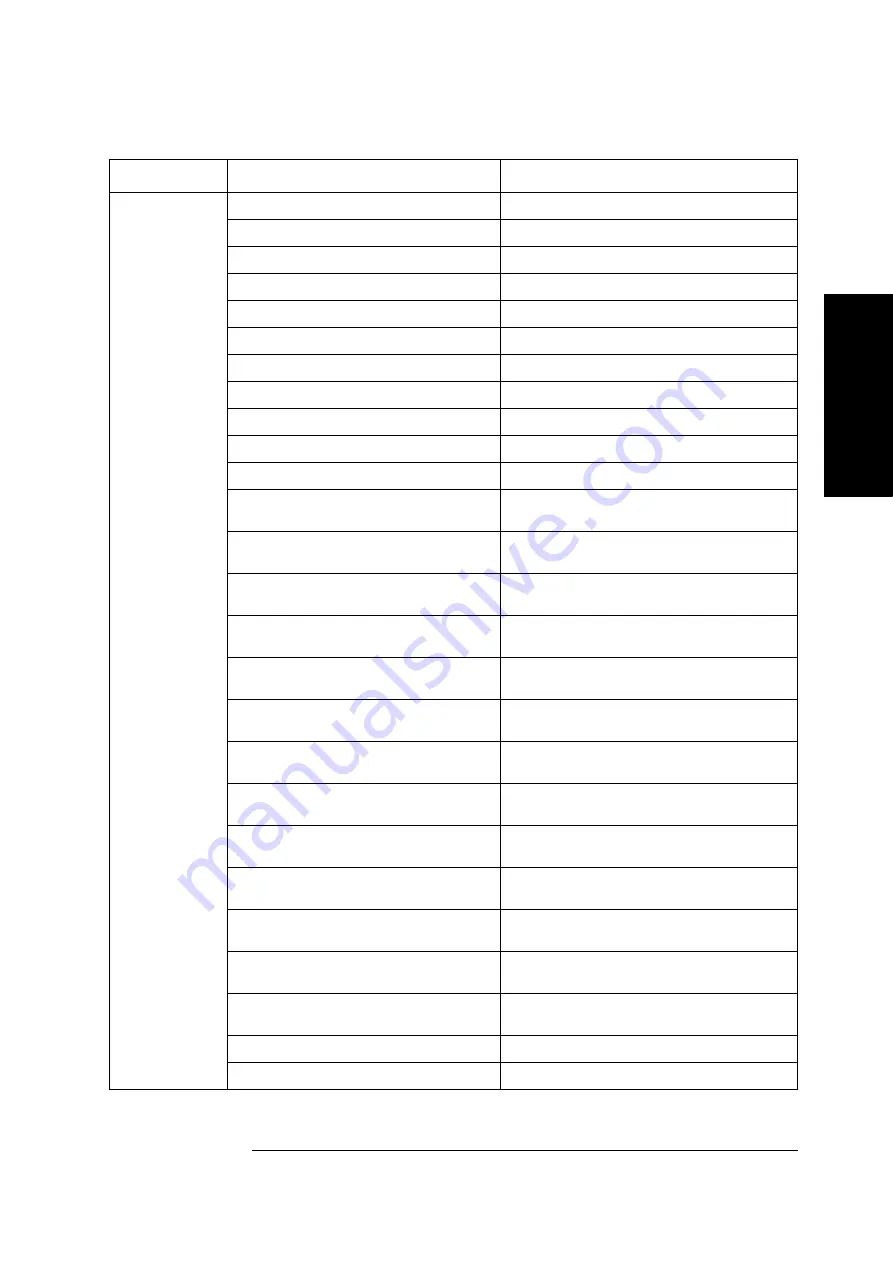
7
401
SCPI Command Reference
List by function
7. SCPI Command
Re
fe
re
nc
e
User defined
window -
Marker/analysis
(Continued)
bandmarker Y center
:CALC:USER[1-1]:TRAC[1-8]:BDM:Y:CENT
bandmarker Y span
:CALC:USER[1-1]:TRAC[1-8]:BDM:Y:SPAN
bandmarker Y start
:CALC:USER[1-1]:TRAC[1-8]:BDM:Y:STAR
Turns on/off bandmarker Y
:CALC:USER[1-1]:TRAC[1-8]:BDM:Y:STAT
bandmarker Y stop
:CALC:USER[1-1]:TRAC[1-8]:BDM:Y:STOP
Sets/Reads analysis range (X-axis)
:CALC:USER[1-1]:TRAC[1-8]:FUNC:DOM:X
Sets/Reads analysis range(Y-axis)
:CALC:USER[1-1]:TRAC[1-8]:FUNC:DOM:Y
Traces data statistics
:CALC:USER[1-1]:TRAC[1-8]:FUNC:STAT:DATA
memory data statistics
:CALC:USER[1-1]:TRAC[1-8]:FUNC:STAT:MEM
analysis type
:CALC:USER[1-1]:TRAC[1-8]:FUNC:TYPE
data hold
:CALC:USER[1-1]:TRAC[1-8]:HOLD
Executes marker peak search left
:CALC:USER[1-1]:TRAC[1-8]:MARK[1-6]:SEAR:EXE
C:LPE
Executes marker target search left
:CALC:USER[1-1]:TRAC[1-8]:MARK[1-6]:SEAR:EXE
C:LTAR
Executes marker search maximum
:CALC:USER[1-1]:TRAC[1-8]:MARK[1-6]:SEAR:EXE
C:MAX
Executes marker search minimum
:CALC:USER[1-1]:TRAC[1-8]:MARK[1-6]:SEAR:EXE
C:MIN
Executes marker peak search
:CALC:USER[1-1]:TRAC[1-8]:MARK[1-6]:SEAR:EXE
C:PEAK
Executes marker pead search right
:CALC:USER[1-1]:TRAC[1-8]:MARK[1-6]:SEAR:EXE
C:RPE
Executes marker target search right
:CALC:USER[1-1]:TRAC[1-8]:MARK[1-6]:SEAR:EXE
C:RTAR
Executes marker target search
:CALC:USER[1-1]:TRAC[1-8]:MARK[1-6]:SEAR:EXE
C:TARG
Sets/Reads the peak excusion value
:CALC:USER[1-1]:TRAC[1-8]:MARK[1-6]:SEAR:PEA
K:EXC
Sets/Reads the marker peak search polality
:CALC:USER[1-1]:TRAC[1-8]:MARK[1-6]:SEAR:PEA
K:POL
marker-target transition type
:CALC:USER[1-1]:TRAC[1-8]:MARK[1-6]:SEAR:TAR
G:TRAN
marker target value
:CALC:USER[1-1]:TRAC[1-8]:MARK[1-6]:SEAR:TAR
G:Y
search tracking type
:CALC:USER[1-1]:TRAC[1-8]:MARK[1-6]:SEAR:TRA
C:TYPE
marker visible on/off
:CALC:USER[1-1]:TRAC[1-8]:MARK[1-6]:STAT
marker x position
:CALC:USER[1-1]:TRAC[1-8]:MARK[1-6]:X
Function
Setting/Execution item
Command
Summary of Contents for E5052A
Page 4: ...4 ...
Page 28: ...28 1 Making Effective Use of This Manual How to Use This Manual ...
Page 51: ...3 51 Making a Measurement Trigger System 3 Making a Measurement Figure 3 1 Trigger system ...
Page 58: ...58 3 Making a Measurement Waiting for End of measurement ...
Page 76: ...76 4 Reading Writing Measurement Data Entering Data in a Trace ...
Page 82: ...82 Chapter5 Saving and Recalling File Management Managing Files ...
















































