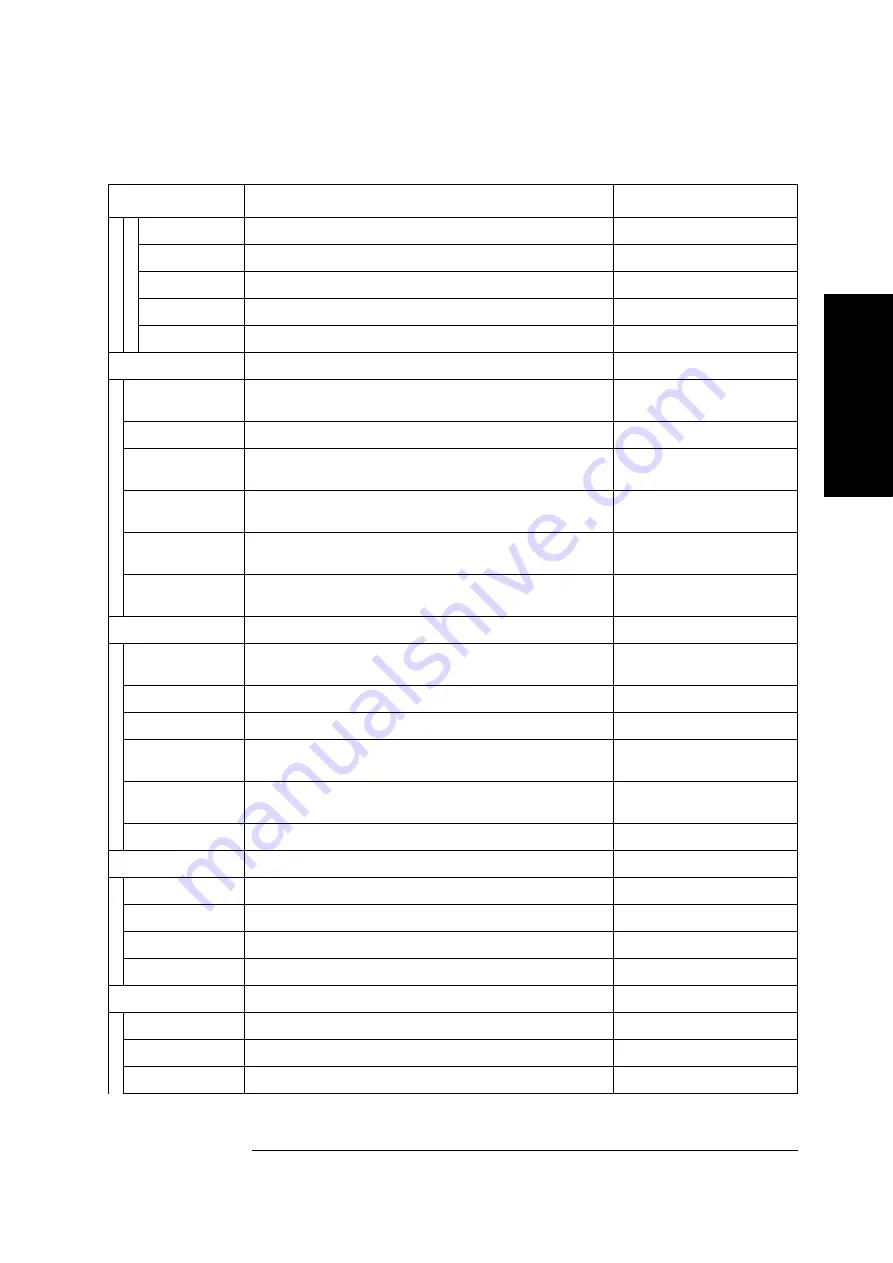
7
425
SCPI Command Reference
Softkey Functions
7. SCPI Command
Re
fe
re
nc
e
State02
Saves state file to register 2
:MMEM:STOR:STAT
State03
Saves state file to register 3
:MMEM:STOR:STAT
State04
Saves state file to register 4
:MMEM:STOR:STAT
State05
Saves state file to register 5
:MMEM:STOR:STAT
State06
Saves state file to register 6
:MMEM:STOR:STAT
Scale
Auto Scale
Executes autoscale
:DISP:PN[1-1]:TRAC[1-1]:Y[:SC
AL]:AUTO
Divisions
Sets/Reads Y-scale divisions
:DISP:PN[1-1]:Y[:SCAL]:DIV
Marker -> Reference
Sets the marker value to the reference level
:DISP:PN[1-1]:TRAC[1-1]:Y[:SC
AL]:RLEV
Reference Position
Sets/Reads reference position
:DISP:PN[1-1]:TRAC[1-1]:Y[:SC
AL]:RPOS
Reference Value
Sets/Reads the reference level value
:DISP:PN[1-1]:TRAC[1-1]:Y[:SC
AL]:RLEV
Scale/Div
Sets/Reads scale per division
:DISP:PN[1-1]:TRAC[1-1]:Y[:SC
AL]:PDIV
Setup
Carrier Search
Searches carrier signal and reflects the result to the input frequency of the
downconverter
:SENS:PN[1-1]:DCON:SSE:EXE
C
Frequency Band
Selects frequency band
:SENS:PN[1-1]:FBAN
IF Gain
Sets/Reads the IF Gain
:SENS:PN[1-1]:IFG
LO PhNoise
Optimize
Sets/Reads phase noise Local bandwidth optimization.
:SENS:PN[1-1]:LOB
Measurement
Quality
Sets/Reads the quality level.
:SENS:PN[1-1]:SEGT[:MEAS][:
QUAL]
Nominal Frequency
Sets/Reads input frequency of the downconverter
:SENS:PN[1-1]:DCON:FREQ
Start
100Hz
Sets 100Hz to the start frequency
:SENS:PN[1-1]:FREQ:STAR
10Hz
Sets 10Hz to the start frequency
:SENS:PN[1-1]:FREQ:STAR
1Hz
Sets 1Hz to the start frequency
:SENS:PN[1-1]:FREQ:STAR
1kHz
Sets 1kHz to the start frequency
:SENS:PN[1-1]:FREQ:STAR
Stop
100kHz
Sets 100kHz to the stop frequency
:SENS:PN[1-1]:FREQ:STOP
10MHz
Sets 10MHz to the stop frequency
:SENS:PN[1-1]:FREQ:STOP
1MHz
Sets 1MHz to the stop frequency
:SENS:PN[1-1]:FREQ:STOP
Table 7-3 PN Menu
Key Operation
Function
SCPI Command
Summary of Contents for E5052A
Page 4: ...4 ...
Page 28: ...28 1 Making Effective Use of This Manual How to Use This Manual ...
Page 51: ...3 51 Making a Measurement Trigger System 3 Making a Measurement Figure 3 1 Trigger system ...
Page 58: ...58 3 Making a Measurement Waiting for End of measurement ...
Page 76: ...76 4 Reading Writing Measurement Data Entering Data in a Trace ...
Page 82: ...82 Chapter5 Saving and Recalling File Management Managing Files ...
















































