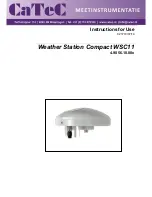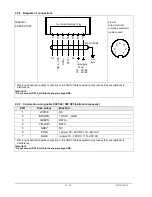14 - 40
021774/07/14
6 Interface
The interface to the Weather Station consists of a RS485 link (half-duplex mode), with the following
data format:
9600baud (the baud rate can be selected with the
Command BR
).
8data bits.
No parity.
1stop bit.
Data in ASCII format (command interpreter: THIES).
Data in binary format (command interpreter: MODBUS RTU).
The behavior (configuration) of the Weather Station can be changed using the available commands
(see
Commands and description
). For the command interpreter Thies-type the query of the
measuring values is carried out by the
Command TR
or resp. by the
Command TT
.
When the Weather Station starts up, the character string "Weather Station", software version,
hardware version and serial number is output:
Weather Station
v03.04
508990 v11-11
12030123
6.1 Command interpreter THIES
The Weather Station is equipped with a command interpreter of THIES-type, which can be used to
change the behaviour of the device. This allows you for example to adjust the averaging periods for
wind speed and wind direction. Commands basically have the following structure:
<id><command><CR>
(No parameter: used to interrogate the selected
parameter).
<id><command><parameter><CR>
(With parameter: used to set a new parameter).
id:
identification number ("00" to "99")
command:
command encompassing 2 characters (see list of commands)
parameter:
parameter value with between 1 to 10 positions (decimal value in ASCII format)
<CR>:
carriage return (13
dec
; 0x0D)
The 'id' identification number allows several devices to be operated together in a
bus system
. Every
device is assigned its own 'id' (see
Command ID
), and automatic telegram output is switched off (see
Command TT
).
A transmitted command is acknowledged with an echo telegram. The echo telegram starts with a "!"
followed by the id, command and value selected. It ends with the characters "carriage return" and "new
line".
Commands can be transmitted with or without a parameter. If no parameter is specified, the set value
will be output.
Example:
00BR<CR>
!00BR00005<CR>