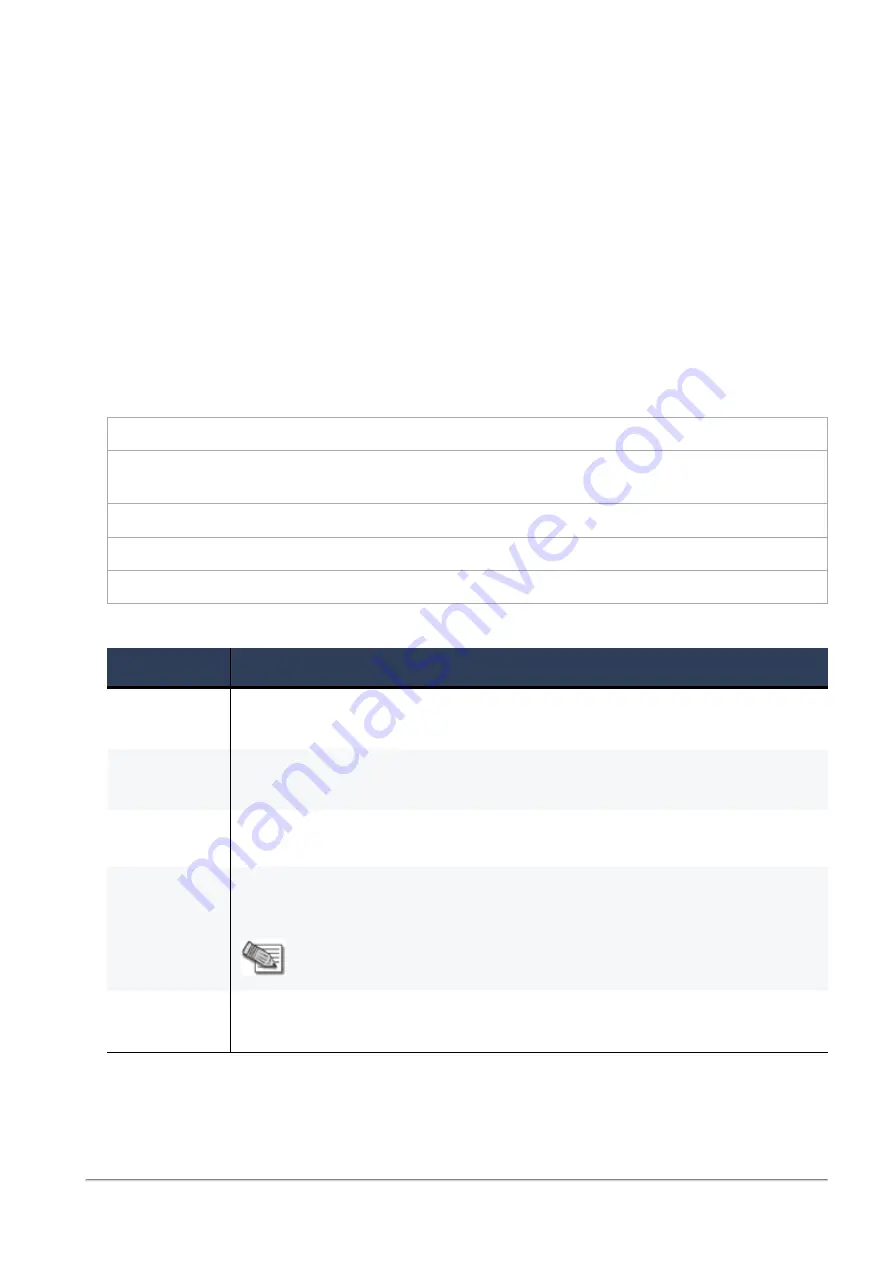
IP and URL Block Feature
Check Point Maestro R80.20SP Administration Guide | 225
URL Block Feature
Description
The URL Block feature provides the ability to block malicious traffic to and from certain URLs.
The URL Block feature requires the list of malicious URLs as a feed (URL).
The URL Block feature runs periodically, fetches the URL list again and updates the URLs in the Security
Gateway based on the list in the feed.
The blocking mechanism is enforced by an Access Control rule with a custom Application.
CLI
Syntax
url_block -h
url_block -a -n <
NAME
> -p <
URL
> -z {true | false} [-x <
PASSWORD
>] -r {true
| false}
url_block -d -n <
NAME
>
url_block -i <
INTERVAL
>
url_block -l
Parameters
Parameter
Description
-h
--help
Shows the built-in help.
-a
--add-url
Adds URL feed to the configuration.
-n <
NAME
>
Specifies the name of the custom Application object as configured in
SmartConsole.
-p <
URL
>
--path
<
URL
>
Specifies the URL of your web server that hosts the file with the list of malicious
URLs.
Example:
http://192.168.20.30/
Note
- This URL must end with the slash and must not contain the name
of the file.
-d
--del-url
Deletes URL feed from the configuration.



























