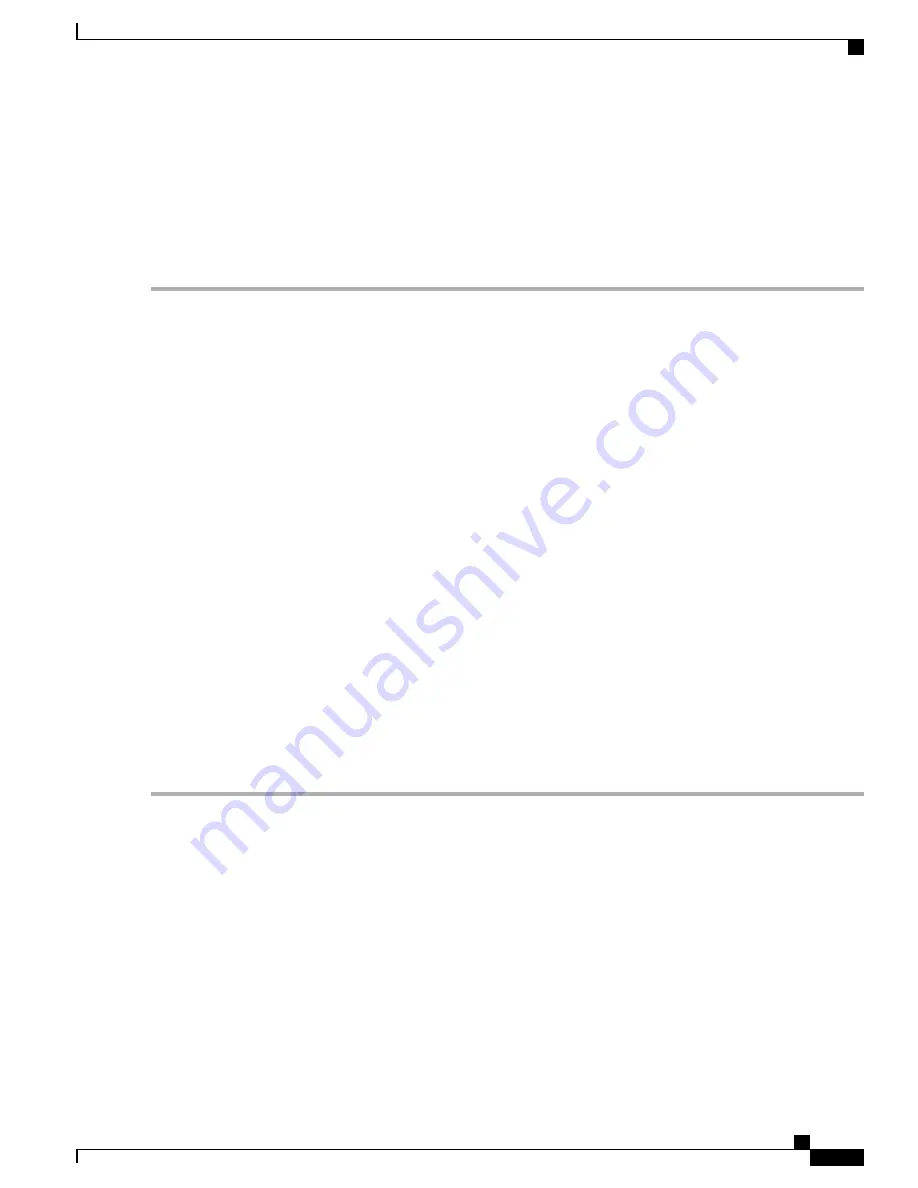
Configuring the Management Interface with a Second IP
Address
If necessary, you can configure a second IP address on the SPIO management interface.
Step 1
Enter the configuration mode by entering the following command at the prompt:
[local]
host_name
#
configure
[local]
host_name
(config)#
Step 2
Enter the following to enter the context configuration mode:
[local]
host_name
(config)#
context local
[local]
host-name
(config-ctx)#
Step 3
Enter the interface slot number and port number by entering the following command:
[local]
host_name
(config-ctx)# 24/1
[local]
host_name
(config-if-eth)#
Step 4
Enter the secondary IP address and subnet mask by entering the following command:
[local]
host_name
(config-if-eth)#
{ ip | ipv } address ipaddress subnet_mask secondary
Step 5
Exit the configuration mode by entering the following command:
[local]
host_name
(config-if-eth)#
end
Step 6
Confirm the interface ip addresses by entering the following command:
[local]
host_name
#
show config context local
The CLI output should look similar to this example:
config
context local
interface
interface_name
ip address
ipaddress subnetmask
ip address
ipaddress subnetmask
secondary
#exit
Step 7
Save your configuration as described in
Verifying and Saving Your Configuration
.
ASR 5000 System Administration Guide, StarOS Release 21.1
35
Getting Started
Configuring the Management Interface with a Second IP Address
Summary of Contents for ASR 5000
Page 26: ...ASR 5000 System Administration Guide StarOS Release 21 1 xxvi Contents ...
Page 316: ...ASR 5000 System Administration Guide StarOS Release 21 1 288 VLANs VLAN Related CLI Commands ...
Page 400: ...ASR 5000 System Administration Guide StarOS Release 21 1 372 Engineering Rules ECMP Groups ...














































