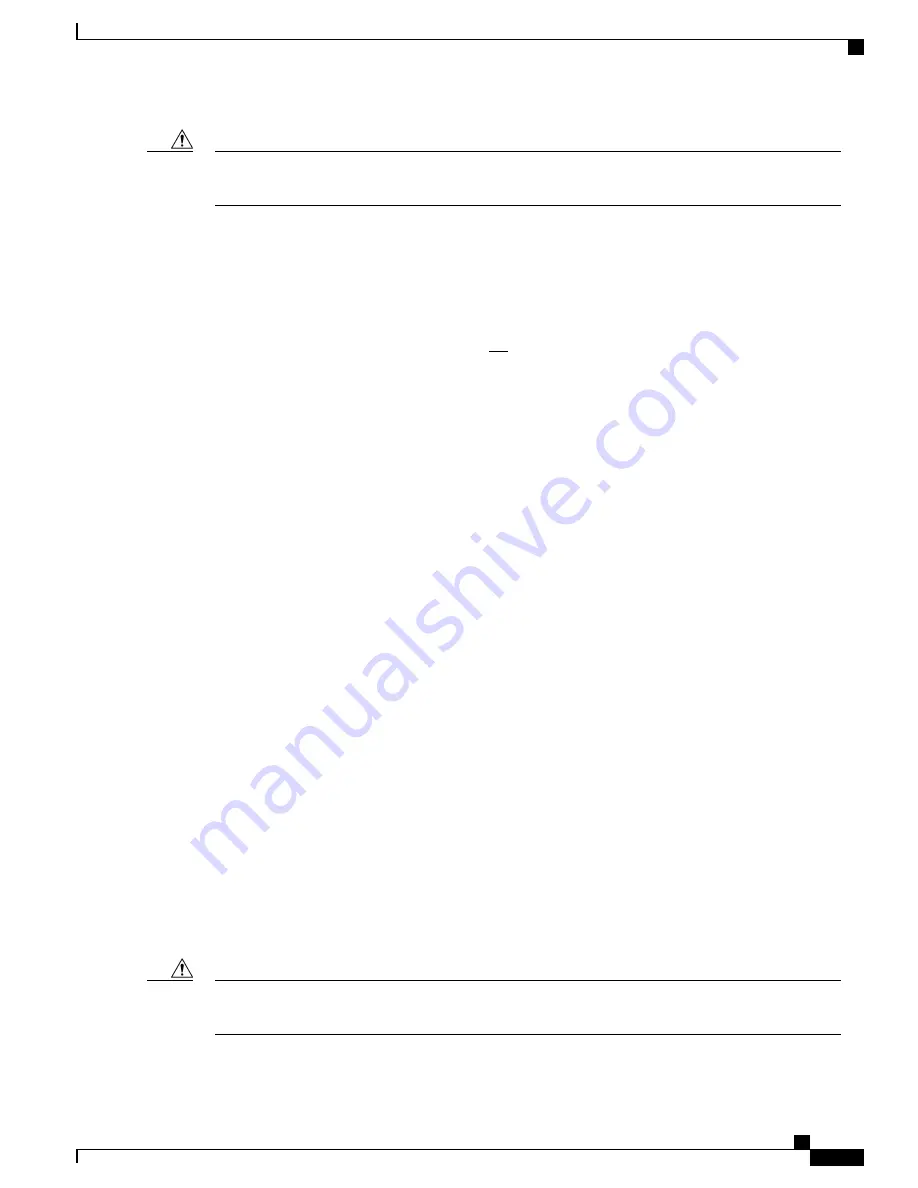
After setting a new chassis key, you must save the configuration before initiating a reload. See the
Verifying
and Saving Your Configuration
chapter.
Caution
Quick Setup Wizard
The Quick Setup Wizard prompts the user to enter a chassis key value. If a chassis key value is not entered a
default chassis is generated using the chassis' MAC address (releases prior to 20.0).
For releases 20.0 and higher, if the chassis ID file does not exist, the Quick Setup Wizard prompts the user
to enter a chassis key. A default chassis ID is not generated if a chassis key is not entered.
To run the Quick Setup Wizard, execute the Exec mode
setup
command.
[local]
host_name
#
setup
1. Do you wish to continue with the Quick Setup Wizard[yes/no]:
y
2. Enable basic configuration[yes/no]:
y
3. Change chassis key value[yes/no]:
y
4. New chassis key value:
key_string
Configuring Virtual MAC Addresses
When you enable virtual MAC addressing, a single block of 256 addresses is added to the system configuration.
The MAC addresses assigned and stored in the EPROM on Ethernet Line Cards are disregarded; MAC
addresses for all ports on all Ethernet Line Cards are assigned from the specified block of virtual MAC
addresses. This does not affect the MAC addresses on SPIO cards.
As in normal MAC address assignments, the corresponding ports on the upper and lower line cards have the
same assigned MAC address. When you enable virtual MAC addressing, these addresses are all assigned from
the specified block of 256 addresses.
If you enable virtual MAC addressing and remove a line card from the system, MAC addresses do not have
to be reassigned because the MAC addresses in use do not belong to any line card. Therefore, if a line card
is removed from the system, there is no possibility that any port on a line card in the system is using any of
the MAC addresses that belong to the removed line card.
Use the following example to configure virtual MAC addressing:
configure
port mac-address virtual-base-address MAC_Address
end
Notes:
•
MAC_Address
is the first address of a block of 256 MAC addresses. The system has reserved 65536
MAC addresses (00:05:47:FF:00:00 to 00:05:47:FF:FF:FF) for use by customers. This range allows you
to create 256 address blocks each containing 256 MAC addresses (for example, 00:05:47:FF:00:00,
00:05:47:FF:01:00, 00:05:47:FF:02:00, 00:05:47:FF:03:00, 00:05:47:FF:04:00, etc.).
This configuration requires a valid block of unique MAC addresses that are not used anywhere else. The
use of non-unique MAC addresses can degrade and impair the operation of your network.
Caution
Save your configuration as described in the
Verifying and Saving Your Configuration
chapter.
ASR 5000 System Administration Guide, StarOS Release 21.1
63
System Settings
Configuring Virtual MAC Addresses
Summary of Contents for ASR 5000
Page 26: ...ASR 5000 System Administration Guide StarOS Release 21 1 xxvi Contents ...
Page 316: ...ASR 5000 System Administration Guide StarOS Release 21 1 288 VLANs VLAN Related CLI Commands ...
Page 400: ...ASR 5000 System Administration Guide StarOS Release 21 1 372 Engineering Rules ECMP Groups ...












































