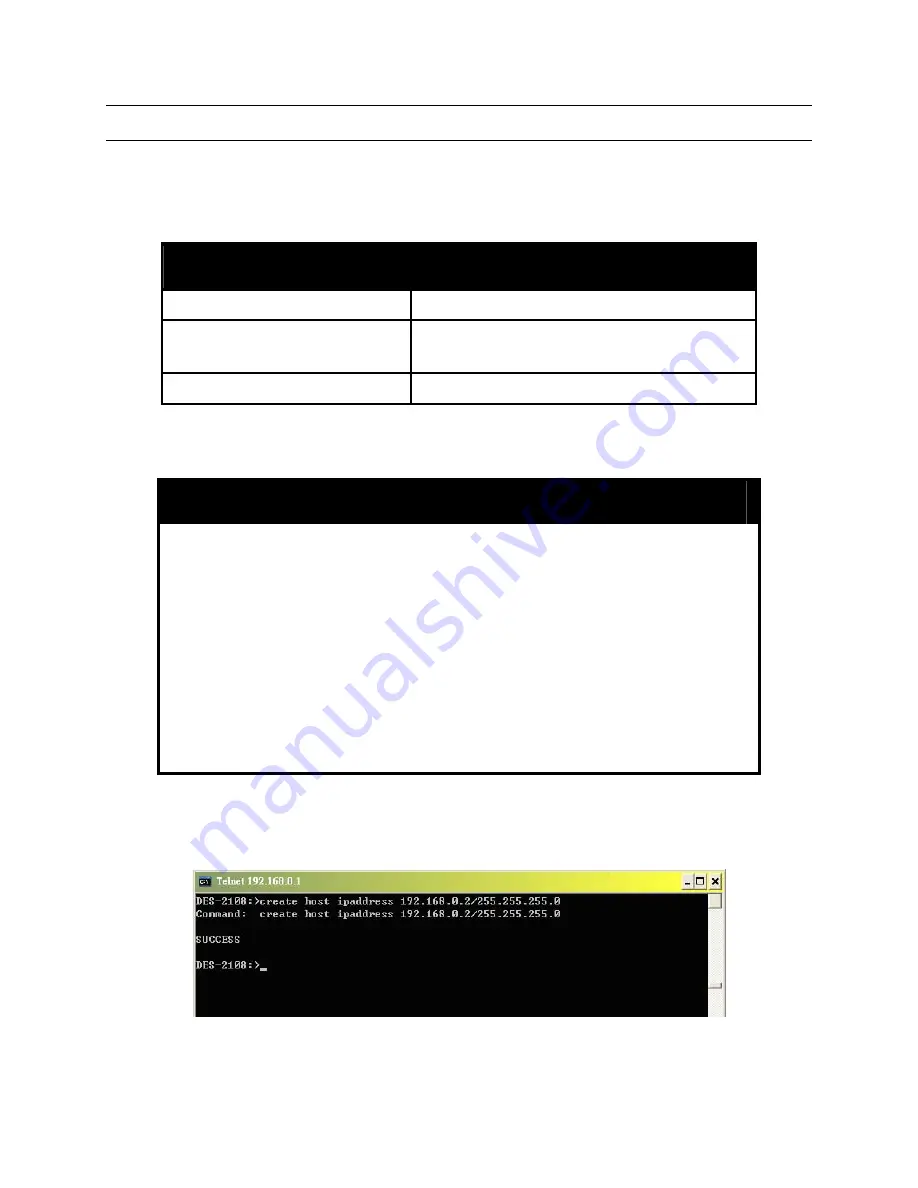
95
Trusted Host Commands
The Trusted Host commands in the Command Line Interface (CLI)
are listed (along with the appropriate parameters) in the following
table.
Command
Parameters
create host
[ipaddress <ipaddress>/<ipmask>]
delete host
[ipaddress <ipaddress> | idx
<trusted host index>]
show host
Each command is listed, in detail, in the following sections.
create host
Purpose
Used to create the trusted host.
Syntax [ipaddress
<ipaddress>/<ipmask>]
Description
This command is used to permit remote stations
to manage the Switch.
Parameters
ipaddress <ipaddress>/<ipmask> -
IP address
and netmask of the IP interface to created. You
can specify the address and mask information
using traditional format
192.168.100.100/255.255.255.0 or in CIDR
format 192.168.100.100/24.
Example usage:
To create trusted host:
Figure 96. create host command
















































