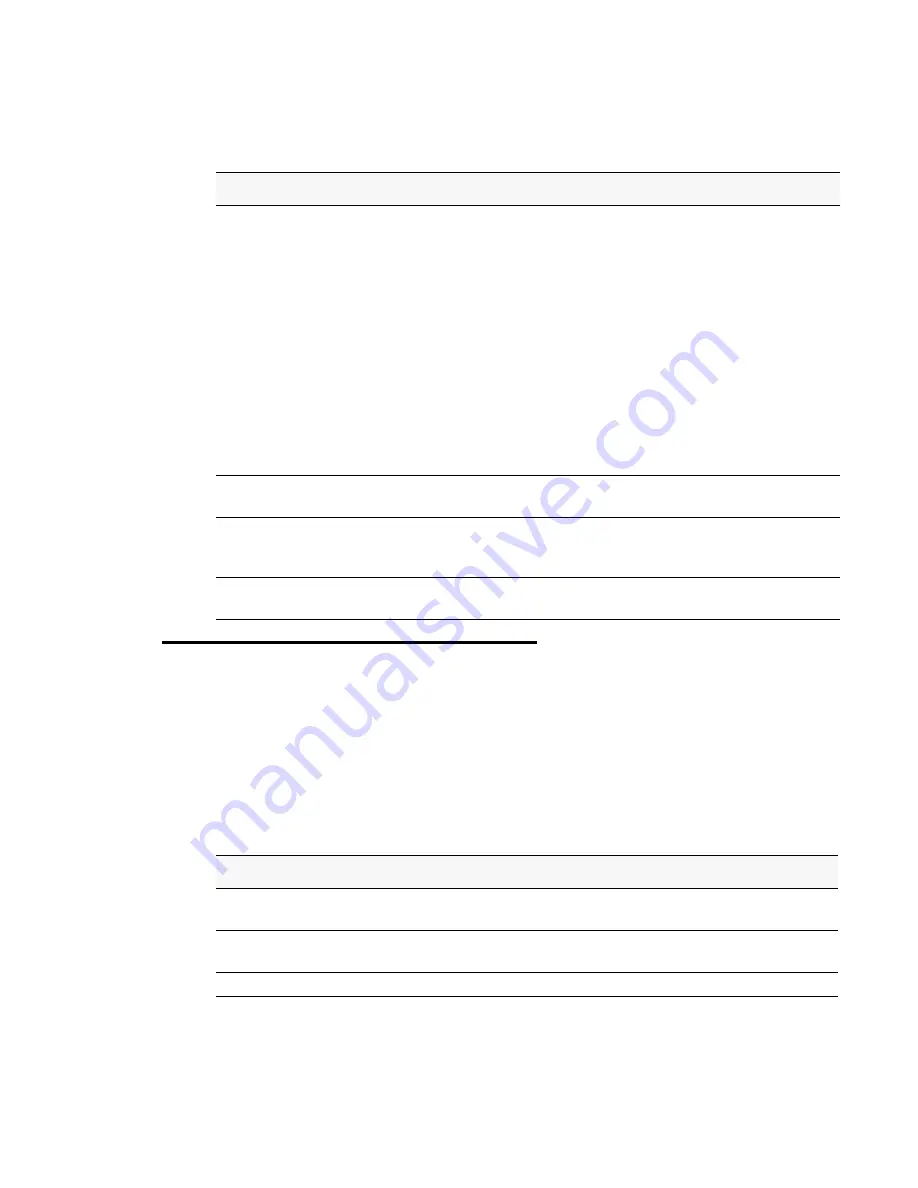
Slot/Port Naming Convention 29
1 Using the Command-Line Interface
Name with Spaces” forces the system to accept the spaces. Empty strings (““) are not valid
user-defined strings.
Table 2
describes common parameter values and value formatting.
Slot/Port Naming Convention
D-Link Unified Wired/Wireless Access System software references physical entities such as
cards and ports by using a slot/port naming convention. The D-Link Unified Wired/Wireless
Access System software also uses this convention to identify certain logical entities, such as
Port-Channel interfaces.
The slot number has two uses. In the case of physical ports, it identifies the card containing the
ports. In the case of logical and CPU ports it also identifies the type of interface or port.
Table 2.
Parameter Descriptions
Parameter
Description
ipaddr
This parameter is a valid IP address. You can enter the IP address in the
following formats:
a
(32 bits)
a.b
(8.24 bits)
a.b.c
(8.8.16 bits)
a.b.c.d
(8.8.8.8)
In addition to these formats, the CLI accepts decimal, hexidecimal and
octal formats through the following input formats (where
n
is any valid
hexidecimal, octal or decimal number):
0xn
(CLI assumes hexidecimal format)
0n
(CLI assumes octal format with leading zeros)
n
(CLI assumes decimal format)
Interface or
slot/port
Valid slot and port number separated by forward slashes. For example, 0/
1 represents slot number 0 and port number 1.
Logical Interface
Represents a logical slot and port number. This is applicable in the case
of a port-channel (LAG). You can use the logical slot/port to configure
the port-channel.
Character strings
Use double quotation marks to identify character strings, for example,
“System Name with Spaces”. An empty string (“”) is not valid.
Table 3.
Type of Slots
Slot Type
Description
Physical slot numbers
Physical slot numbers begin with zero, and are allocated up to the
maximum number of physical slots.
Logical slot numbers
Logical slots immediately follow physical slots and identify port-
channel (LAG) or router interfaces.
CPU slot numbers
The CPU slots immediately follow the logical slots.
Summary of Contents for DWL-8500AP
Page 4: ...4 2001 2008 D Link Corporation D Link Systems Inc All Rights Reserved CLI Command Reference...
Page 24: ...24 2001 2008 D Link Corporation D Link Systems Inc All Rights Reserved CLI Command Reference...
Page 26: ...26 2001 2008 D Link Corporation D Link Systems Inc All Rights Reserved CLI Command Reference...
Page 138: ...138 2001 2008 D Link Corporation D Link Systems Inc All Rights Reserved CLI Command Reference...
Page 226: ...226 2001 2008 D Link Corporation D Link Systems Inc All Rights Reserved CLI Command Reference...
Page 292: ...292 2001 2008 D Link Corporation D Link Systems Inc All Rights Reserved CLI Command Reference...
















































