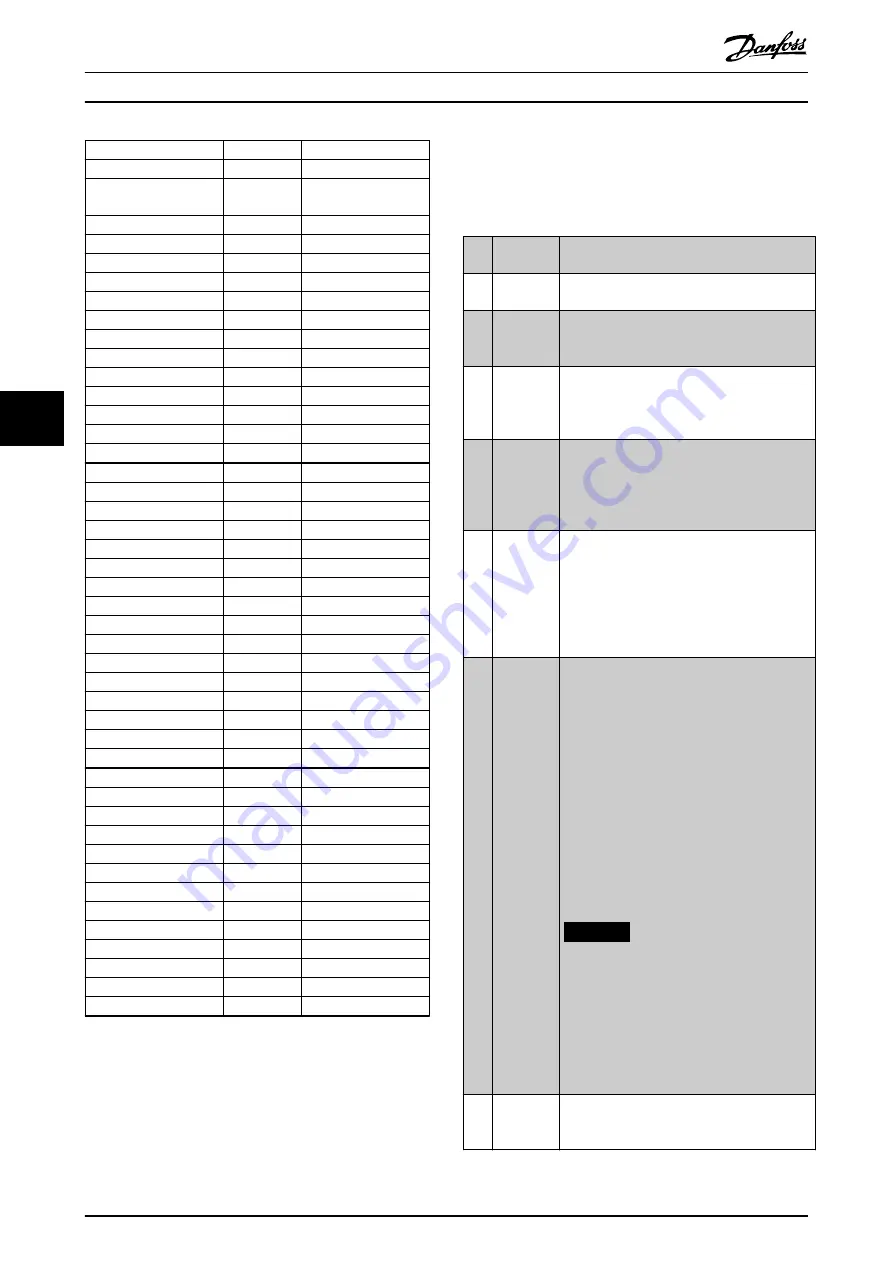
Digital input function
Select
Terminal
Latched precise start
[40]
18, 19
Latched precise stop
inverse
[41]
18, 19
External interlock
[51]
–
DigiPot increase
[55]
All
DigiPot decrease
[56]
All
DigiPot clear
[57]
All
DigiPot hoist
[58]
All
Counter A (up)
[60]
29, 33
Counter A (down)
[61]
29, 33
Reset Counter A
[62]
All
Counter B (up)
[63]
29, 33
Counter B (down)
[64]
29, 33
Reset counter B
[65]
All
Mech. brake feedb.
[70]
All
Mech. brake feedb. inv.
[71]
All
PID error inv.
[72]
All
PID reset I-part
[73]
All
PID enable
[74]
All
MCO specific
[75]
All
PTC card 1
[80]
All
PROFIdrive OFF2
[91]
All
PROFIdrive OFF3
[92]
All
Light load detection
[94]
All
Evacuation
[95]
All
Mains Loss
[96]
32, 33
Mains loss inverse
[97]
32, 33
Start edge triggered
[98]
All
Safety option reset
[100]
–
Enable master offset
[108]
All
Start virtual master
[109]
All
Start homing
[110]
All
Activate touch
[111]
All
Relative position
[112]
All
Enable reference
[113]
All
Sync. to Pos. Mode
[114]
All
Home sensor
[115]
18, 32, 33
Home sensor inverse
[116]
18, 32, 33
Touch sensor
[117]
18, 32, 33
Touch sensor inverse
[118]
18, 32, 33
Speed mode
[119]
All
Power Limit Mot.
[231]
All
Power Limit Gen.
[232]
All
Power Limit Both
[233]
All
Light Load + Evacuation
[234]
All
Table 6.2 Digital Input Function
VLT
®
AutomationDrive FC 301/FC 302 standard terminals
are 18, 19, 27, 29, 32, and 33. VLT
®
General Purpose I/O
MCB 101 terminals are X30/2, X30/3, and X30/4.
Terminal 29 functions as an output only in FC 302.
Functions dedicated to only 1 digital input are stated in
the associated parameter.
All digital inputs can be programmed to these functions:
[0]
No
operation
No reaction to signals transmitted to the
terminal.
[1]
Reset
Resets frequency converter after a trip/alarm.
Not all alarms can be reset.
[2]
Coast
inverse
(Default digital input 27): Coast stop, inverted
input (NC). The frequency converter leaves the
motor in free mode. Logic 0
⇒
coast stop.
[3]
Coast and
reset
inverse
Reset and coast stop inverted input (NC).
Leaves motor in free mode and resets
frequency converter. Logic 0
⇒
coast stop and
reset.
[4]
Quick stop
inverse
Inverted input (NC). Generates a stop in
accordance with quick stop ramp time set in
parameter 3-81 Quick Stop Ramp Time
. When
the motor stops, the shaft is in free mode.
Logic 0
⇒
quick stop.
[5]
DC brake
inverse
Inverted input for DC brake (NC). Stops motor
by energizing it with a DC current for a certain
time period. See
parameter 2-01 DC Brake
Current
to
parameter 2-03 DC Brake Cut In Speed
[RPM]
. The function is only active when the
value in
parameter 2-02 DC Braking Time
is
different from 0. Logic 0
⇒
DC brake.
[6]
Stop
inverse
Stop inverted function. Generates a stop
function when the selected terminal goes from
logical level 1 to logical level 0.
The stop is performed according to the
selected ramp time:
•
Parameter 3-42 Ramp 1 Ramp Down
Time
,
•
Parameter 3-52 Ramp 2 Ramp Down
Time
,
•
Parameter 3-62 Ramp 3 Ramp down
Time
, and
•
Parameter 3-72 Ramp 4 Ramp Down
Time
.
NOTICE
When the frequency converter is at the
torque limit and has received a stop
command, it may not stop by itself. To
ensure that the frequency converter
stops, configure a digital output to
[27]
Torque limit and stop
. Connect this
digital output to a digital input that is
configured as coast.
[8]
Start
(Default digital input 18): Select start for a
start/stop command. Logic 1 = start,
logic 0 = stop.
Programming
VLT
®
Advanced Harmonic Filter AHF 005/AHF 010
40
Danfoss A/S © 05/2019 All rights reserved.
MG80C602
6
6
Summary of Contents for AHF 010
Page 2: ......
















































