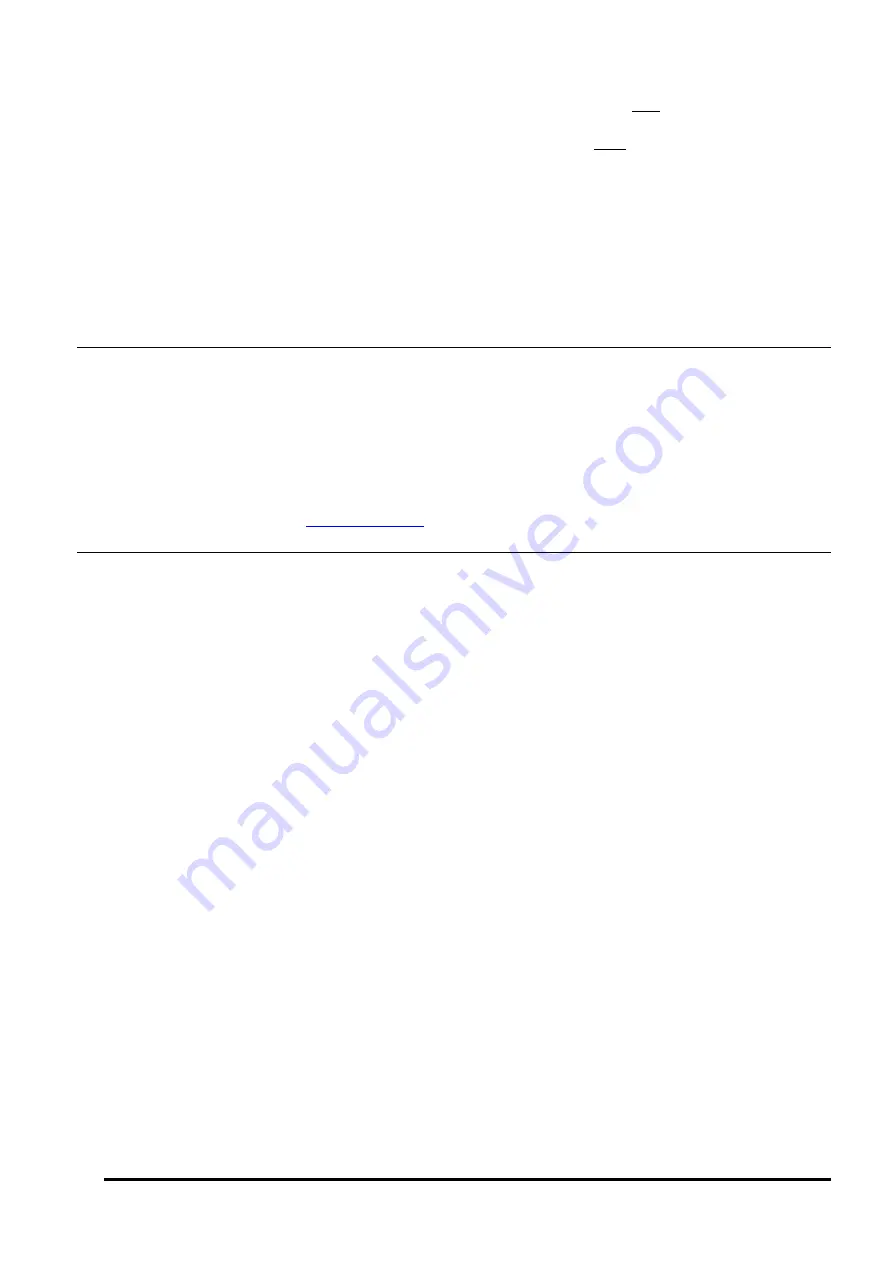
UM-0085-B09
DT80 Range User Manual
Page 21
RG
The general categories of commands are:
•
channel definitions
(e.g.
2TK("Kiln temp",FF4)
) – these define what measurements are to be
taken, how they are to be acquired and how the measured values are to be presented.
•
schedule definitions
(e.g.
RA(DATA:2MB)10S
) – these define when a set of measurements are to be
taken and where the results are to be stored
•
job management commands
(e.g.
BEGIN
,
END
,
SHOWPROG
) – these allow a set of schedule and
channel definitions to be grouped into a single program, or "job", which can then be treated as a unit.
•
data management commands
(e.g.
COPYD
,
LISTD
) – these allow logged data points and alarms to be
retrieved, displayed or deleted.
•
configuration commands
(e.g.
PROFILE
) – these allow various aspects of the DT80's operation to be
adjusted to suit particular requirements.
Jobs (sets of commands) are stored in the DT80's internal file system along with the data they generate. Different jobs
can be loaded under manual or program control. In addition, the DT80 can automatically run a particular job every time it
is reset or powered up. See
.
Getting Help
There are several options for getting help with programming the DT80:
•
The command
HELP
topic
will display useful summary information on a number of topics. Type
HELP
by itself
to display a list of available topics. For example,
HELP COMMANDS
will display a list of DT80 commands.
•
This user manual, firmware release notes and a list of known issues are automatically installed onto the DT80's
internal file system each time a firmware upgrade is done. In this way you always have access to up-to-date
documentation for the installed firmware version. The easiest way to view these is via the DT80's built-in web
interface.
•
The dataTaker website (
) contains an extensive database of frequently asked questions,
code examples, sensor information, application notes, video tutorials and an online forum.
Designing Your Data Logging System
Data acquisition and data logging are orderly processes and should be undertaken in a systematic way. In order to
obtain effective information efficiently, do the following:
•
Identify the quantities to be measured.
•
Select the sensors, considering measurement range, accuracy, stability, ruggedness and cost.
•
Select the wiring configuration. For example, resistive sensors can be connected in 2, 3 or 4 wire configuration,
while serial sensors can use different electrical standards (RS232/ RS485 etc.) and data rates.
•
Determine sensor output scaling, that is, the relationship between sensor output voltage/current/resistance/etc.
and the actual quantity. For many sensor types this calculation is performed automatically by the DT80 – all you
need to do is specify the appropriate channel type.
•
Determine how data is to be processed, for example statistical functions such as max/min or histograms may be
required.
•
Decide on the sample frequency – don't sample faster than you need to.
•
Calculate the volume of data to be collected.
•
Decide on the method of data recovery and archiving – real-time data return or logging or both? Will logged
data be unloaded via a comms port, or collected using a USB memory device, or transmitted to an FTP site?
How often?
•
Decide on an appropriate communications technology for setup/maintenance and normal operation: RS232,
USB, Ethernet, modem, none?
•
Consider the power consumption, including the use of low power “sleep” mode. In the event of a power failure
will the DT80’s internal battery provide adequate running time?
The remainder of this manual will help you address these questions and then generate a suitable program for your DT80.
















































