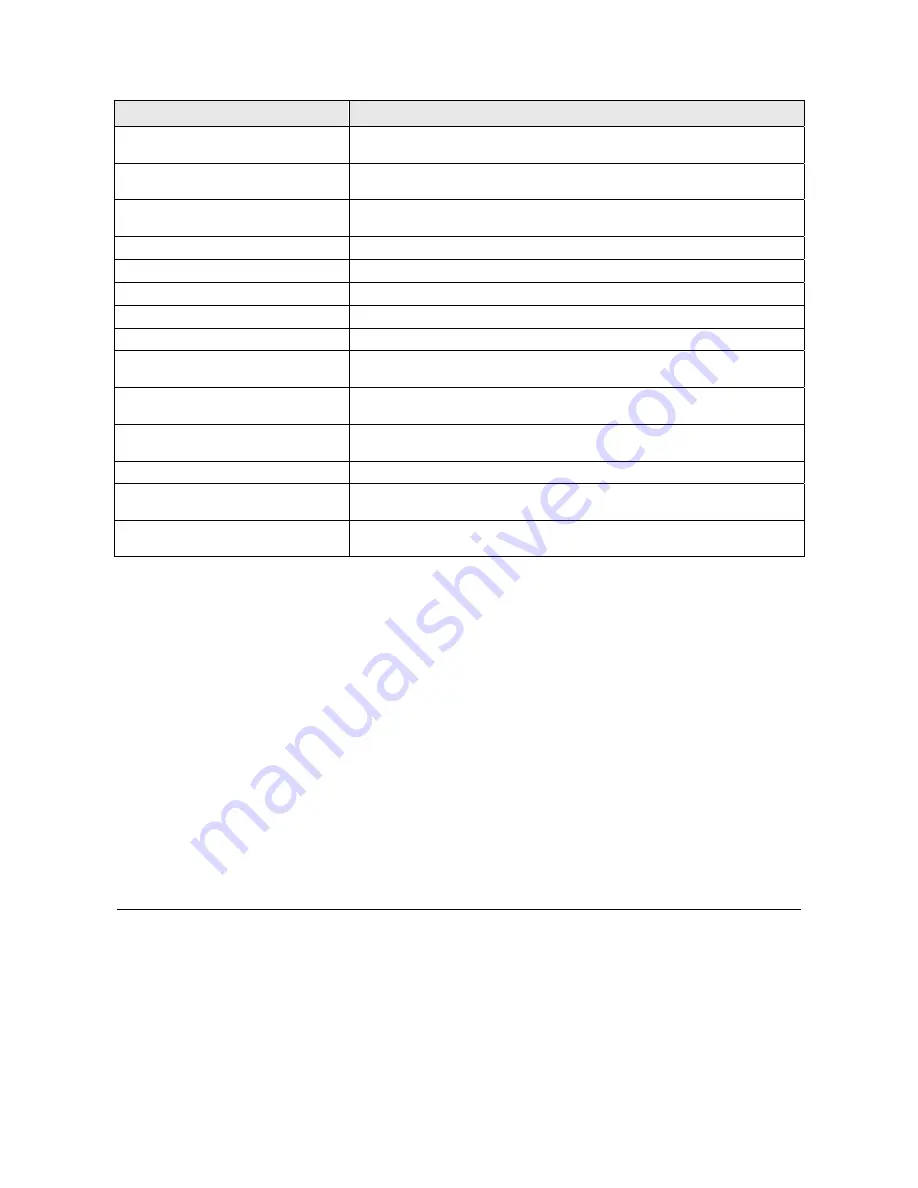
- 20 -
Command
Description
SMS-ALARM-REPORT
Transmits by SMS the list of the devices in alarm condition. Only the selected
devices are taken into consideration for SMS alarms
SMS-DEVICE-ALARM-REPORT=
RF
address
Transmits via SMS a report of the measurements selected for SMS alarms,
of the device with specified RF address
SMS-DEVICE-REPORT=
RF address
Transmits via SMS a report of the measurements of the device with specified
RF address
SMS-HELP
Transmits an SMS containing the list of all SMS commands
TCP-SERVER-ON
Activates a TCP connection with AP acting as a TCP server
TCP-SERVER-OFF
Deactivates the TCP connection with AP acting as a TCP server
TCP-CLIENT-ON
Activates a TCP connection with AP acting as a TCP client
TCP-CLIENT-OFF
Deactivate the TCP connection with AP acting as a TCP client
TCP-SERVER=
server address
Specifies the server address for TCP connection when AP acts as TCP client.
The server-address string can be a domain or a IP address
TCP-SERVER-PORT=
port
number
Specifies the number of the TCP port used by the remote server to accept
connections with AP when AP acts as TCP client
TCP-LISTEN-PORT=
port number
Specifies the number of the TCP listening port used by AP when AP acts as
TCP server
ADD-PHONE=
phone
number
Adds a phone number to the list of numbers considered for SMS alarms
CANC-PHONE
Delete my phone number and don’t consider it any more for SMS alarms.
The primary phone number cannot be deleted
ERASE-PHONE=
phone
number index
Deletes the phone number with specified index. This command is accepted
only by the primary phone number
Up to 16 commands can be written in the same text message, separated by spaces or commas.
For safety, commands are executed only if they are coming from the cell numbers set in the
HD35AP-S software and if the SMS text starts with a user-defined key word. The key word is
set through the HD35AP-S software, going to the menu "
GSM options
" at the item "
SMS re-
cipients
" and setting the field "
SMS keyword
" (see chapter "
GSM settings
" of the software
online help).
Example
: supposing you entered the string
W72A
in the
SMS keyword
field and you wish to
activate periodic download via e-mail of the measured data with an interval of 1 hour, you will
have to send the following text message:
W72A EMAIL-ON EMAIL-PERIOD=2
With the commands EMAIL-HELP, FTP-HELP and SMS-HELP you can ask the base unit to send
respectively by e-mail, to an FTP address and through SMS the complete list of the available
SMS commands. This function is useful especially if you don’t have the manual at hand, or to
obtain the updated command list following the base unit firmware updates.
6.7.2
GPRS
TCP/IP
C
ONNECTION
Through GPRS TCP/IP protocol, it is possible to interact with the HD35APG base unit from a
remote PC with an Internet connection.
To activate this type of connection you have to send the SMS commands TCP-CLIENT-ON or
TCP-SERVER-ON to the base unit.














































