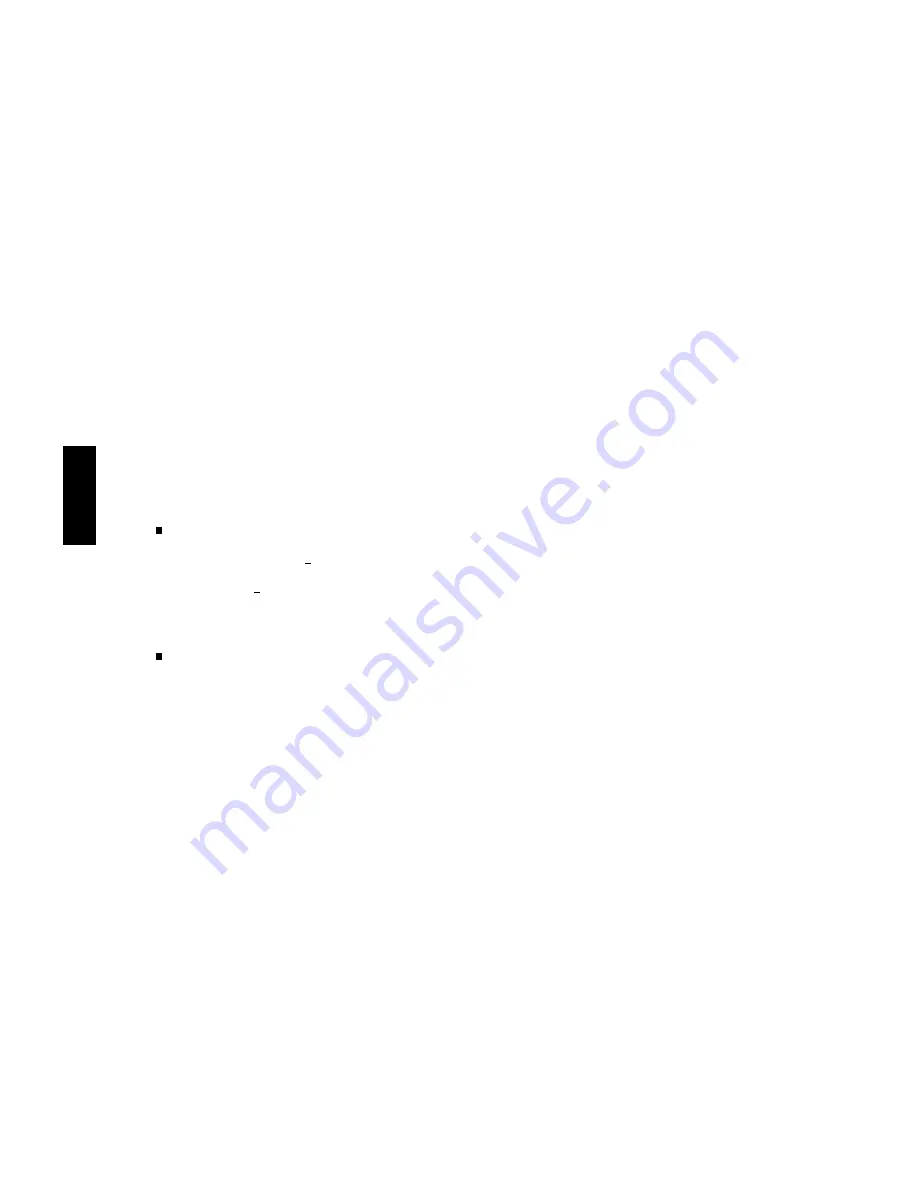
FINAL
TRIM
SIZE
:
7.0
in
x
8.5
in
4
Or,
if
y
ou
w
an
t
to
cop
y
the
le
to
another
le
name
in
another
directory:
rcp
xyz:/users/leslie/myfile
otherdir/otherfile
Run
the
ls
command
to
conrm
what
y
ou
ha
v
e
done.
Logging
In
on
Another
Computer
Using
rlogin
If
y
ou
ha
v
e
an
accoun
t
on
a
remote
host ,
then
y
ou
can
use
rlogin
to
log
in
on
a
remote
host
b
y
supplying
y
our
remote
login
name
and
passw
ord.
Y
ou
can
then
w
ork
on
that
system
just
as
y
ou
w
ould
on
y
our
home
system.
If
the
remote
host
is
congured
to
allo w
it,
y
ou
can
also
log
in
on
a
remote
host
automatically
,
without
ha
ving
to
supply
y
our
login
name
and
passw
ord.
Logging
In
on
a
Remote
Host
A
t
the
shell
prompt,
use
the
form:
rlogin
r
emote
hostname
The
r
emote
hostname
is
the
name
of
an
appropriately
congured
remote
system.
As
b efore,
this
system
is
named
in
y
our
/etc/hosts
le
and
in
y
our
.rhosts
le.
The
remote
host
prompts
y
ou
for
y
our
remote
passw
ord.
En
ter
y
our
remote
passw
ord.
The
remote
host
logs
y
ou
in
with
the
login
message
and
the
remote
host
prompt.
If
for
some
reason
y
ou
should
make
an
error
in
en
tering
y
our
passw
ord,
the
remote
host
will
give
y
ou
the
error
message,
Login
incorrect ,
and
will
prompt
y
ou
for
y
our
login,
and
y
our
passw
ord:
Login
incorrect
login:
Getting
the
Same
W
orking
Environment
on
the
Remote
Host
T
o
get
the
remote
host
en
vironmen
t
to
b eha
v
e
in
the
same
w
a
y
as
y
our
home
en
vironmen
t,
y
ou
can
set
the
.profile
or
.login
v
alues
to
b e
the
same
b
y
cop
ying
y
our
lo
cal
.profile
or
.login
les
to
y
our
home
directory
on
the
remote
system.
As
with
y
our
home
system,
the
v
alues
in
y
our
.profile
or
.login
will
take
precedence
o
v
er
the
v
alues
in
the
remote
system's
/etc/profile
or
/etc/csh.login
le.
4-26
Using
the
Command
Line
DRAFT
2/5/97
11:31
















































