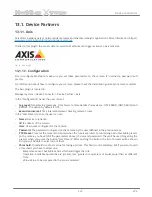-161-
v7.3
Cloud Connectors
Meshlium
X
treme
All the data retrieved automatically from the Cloud can also be entered manually.
The user must use the Save button to save any newly configured data or apply any changes to it.
12.3.23.2.
Advanced configuration
The advanced configuration window of the Connector allows the setting of the following parameters:
•
Connection retries:
Controls the number of connection testing retries before suspending operations and
going to the sleeping phase (see the Functional description chapter, Test connectivity phase in “
Simfony
Meshlium Connector- User Guide
”).
Default: 3
.
•
MQTT QoS:
Controls the QoS of the MQTT PUBLISH messages. Default: 1.
•
Permanent MQTT connection:
In case of MQTT connections, controls if the Connector will close the MQTT
connection or not during the sleep phase.
Default: false
.
•
Refresh Interval:
The number of seconds the Connector will suspend its operations (sleep time) before
starting a new extract and transmit cycle (see the Functional description chapter in “
Simfony Meshlium
Connector- User Guide
”).
Default: 300
.
•
Maximum transmit interval:
The number of Refresh Intervals after which the Connector will transmit the
data independently of the number of new database records found and the “Minimum number of DB records”
parameter value.
Default: 5
.
•
Minimum number of DB records:
The minimum number of new database records that will trigger a sending
procedure of the Connector. If the found new number of records is lower (strictly) than the value of this
parameter, the transmit phase will be suspended until the number or records reaches the threshold or the
condition expires (see Maximum transmit interval in “
Simfony Meshlium Connector- User Guide
”).
Default: 1
.
•
Aggregate sensor data:
Controls the way the Connector aggregates the sensor data found in the DB. If “true”,
the connector will aggregate sensor data from the same Waspmote frames into a single message. If “false” the
Connector will transmit the data individually as extracted from the database.
Default: true
.
Figure:
Simfony cloud connector advanced configuration panel
•
Extended sensor data:
Controls the number of parameters the Connector will transmit to the cloud. If “true”,
the whole data extracted from the database will be sent. If “false”, only a subset of the data stored in the database
is sent.
Default: false
.
•
Include sensor list:
The sensor ID list (
Meshlium Technical Guide
) that the Connector will look for when
extracting data from the Meshlium database. The “Include” and “Exclude” lists are exclusive with the Exclude
list having higher precedence.
Default: empty
.
•
Exclude sensor list:
The sensor ID list (
Meshlium Technical Guide
) that the Connector will exclude when
extracting data from the Meshlium database. The “Include” and “Exclude” list are exclusive with the Exclude
list having higher precedence.
Default: empty
.