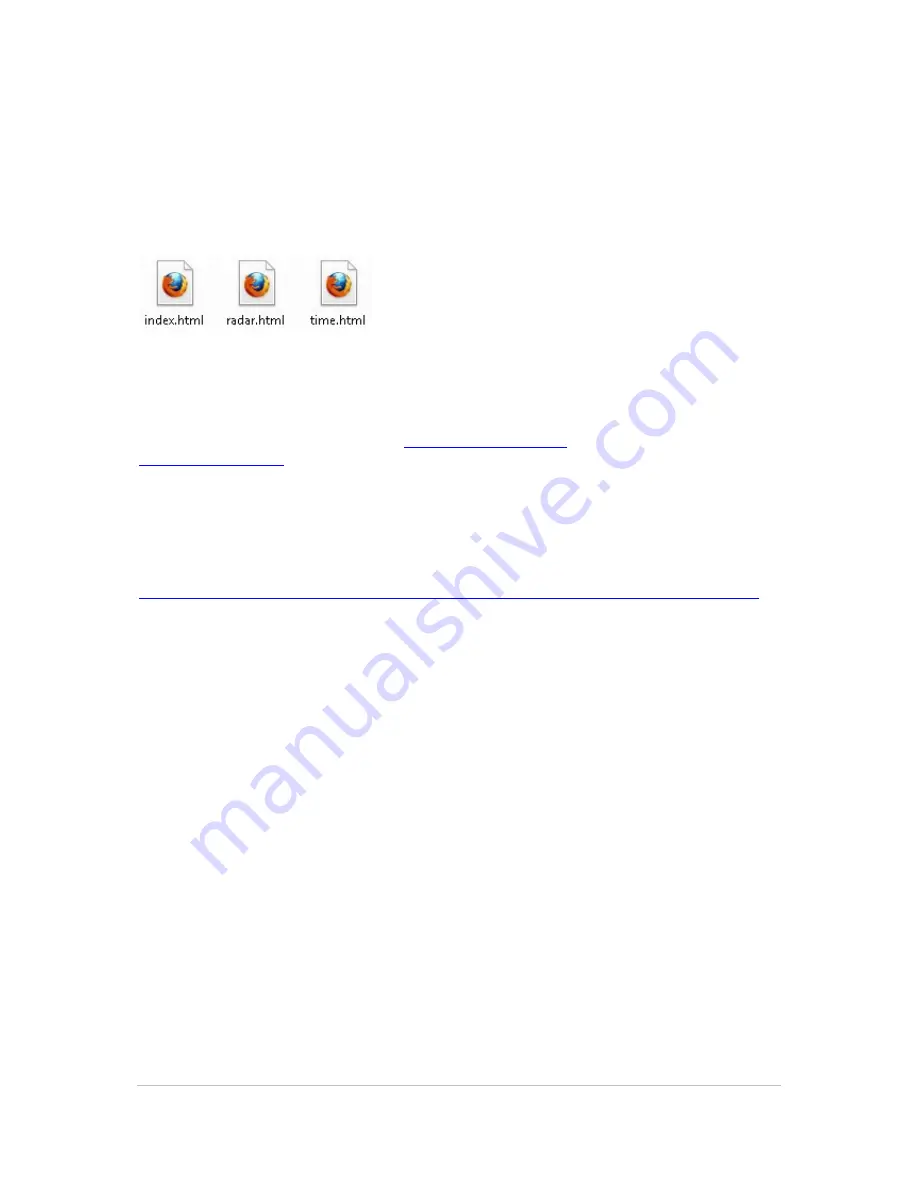
©2011 MultiQ are registered trademarks or trademark applications of MultiQ International AB in various jurisdictions. All
other company names and products are trademarks or registered trademarks of their respective companies. We reserve
the right to change the specifications without prior notice.
MultiQ DSMS 3.6 User Guide, Media players operated in standalone mode, Version 2, 18/08/2011
91
14
Adding an online weather and time channel into “Area1”
The remaining area “Area1” (640x720 pixels) is to be used for an online weather channel using an
online weather site and a time site. This is a more advanced exercise that shows the versatility of
the MultiQ system when it comes to storing web content on the internal web server and using
online content as a part of an in-store TV channel.
Figure 132. The “index.html” page contains a weather forecast map while the “radar.html” map contains a
radar rain intensity animation map and the “time.html” file contains online local time.
The weather maps are obtained from
www.weatheronline.co.uk
and the time service is from
www.timeanddate.com
.
In general it would have been possible to use the hyperlinks to the weather maps directly as media
spots. However in order to be able to fit the maps and the time service into the 640x720 pixel area
it is necessary to have the web elements embedded into web pages. As an example the weather
map is available online using the link
http://www.weatheronline.co.uk/main/includes/operational/graphics/ukuk_0.gif?1258603200
However to use the zoom feature in the digital signage system to zoom the map to fill up the major
portion of the 640x720 pixel area we need to use html “body” tags as is shown below.
<body>
<img
src="http://www.weatheronline.co.uk/main/includes/operational/graphics/ukuk_0.gif?125860320
0" />
<body>
Also the radar map and the time service are embedded into web pages.
However these web pages are not available on the Internet (only the content is available). To solve
this problem we will put the web pages on the media player itself, stored in the lsf (local storage
files) library. The local storage web pages can be used as web media spots in a playlist.
Note that these web pages are stored locally on the media player but they are addressing external
content on the Internet.
The first step to take is to place the web pages in a folder named “onlineinfo”.
















































