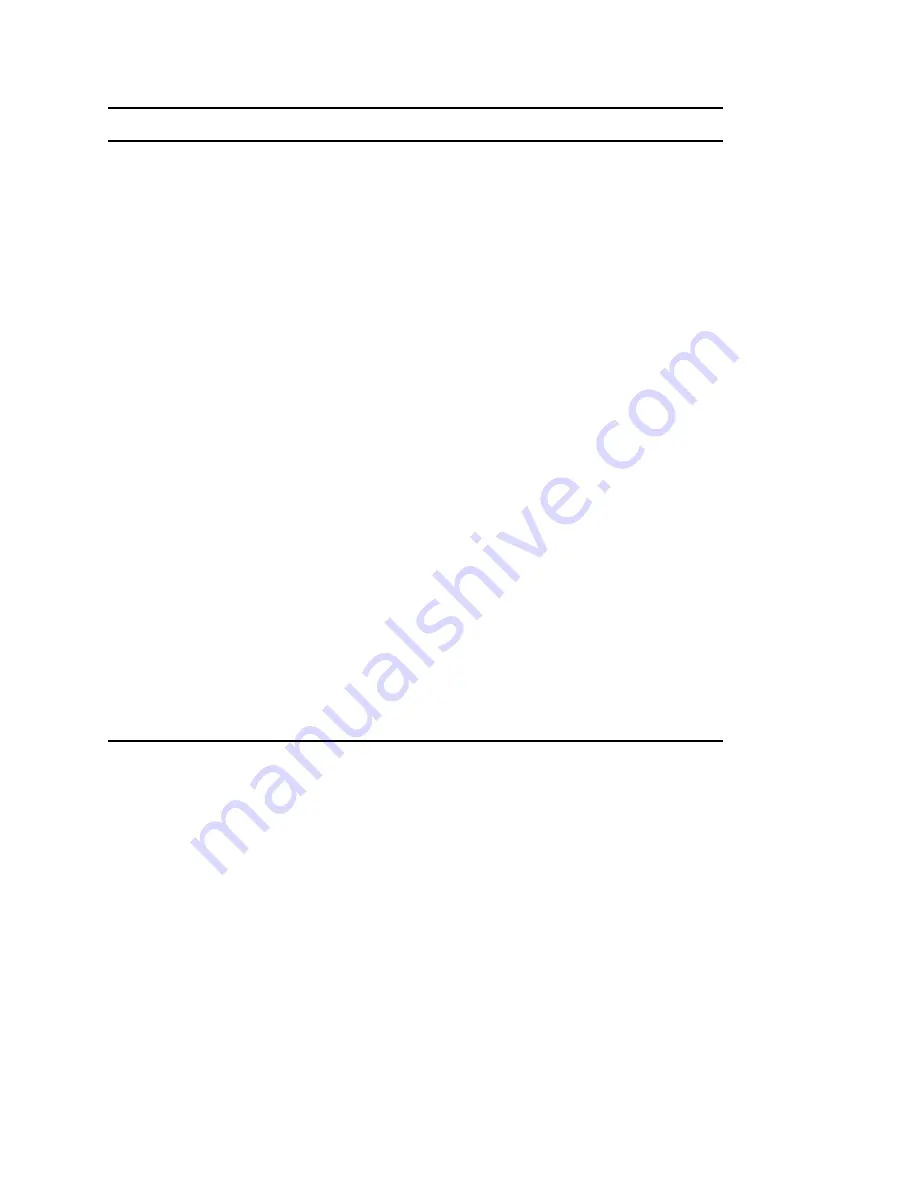
The eDirectory Management Toolbox
585
no
vd
ocx
(e
n)
6 Ap
ril 20
07
20.1.5 Establishing a Secure Connection with the eMBox Client
If you use a nonsecure connection, all the information you enter, such as user names and passwords,
is sent over the wire in clear text.
If you instead want to establish a secure connection using SSL, do the following:
Make sure you don't use the -n option in your command when logging in to a server. It specifies
a nonsecure connection. A secure connection is the default.
Make sure you have the following Java Secure Socket Extension (JSSE) files in your class
path:
jsse.jar
jnet.jar
jcert.jar
-s
server
Name or IP address of the eMBox server.
Default=127.0.0.1
-p
port
Port number of the eMBox server.
Default=8028
-u
user
User DN. For example, admin.mycompany.
Default=anonymous
-w
password
Password associated with the user specified with -u.
-m
mode
Login mode.
Default=dclient
-n
Do not try to make a secure SSL connection. Use a nonsecure connection.
If you do not use this option, the eMBox Client will try to establish an SSL
connection, and you must have the JSSE files in your class path or it will
return an error. See
“Establishing a Secure Connection with the eMBox Client”
on page 585
for more information.
-l
log file
Name of the log file.
-o
Overwrite the log file when opening it.
-T
timeout
How long (in seconds) to wait for responses from the server.
-L
language
List of comma-delimited acceptable languages in order of preference, such as
en-US,de_DE. This option defaults to the client system language.
-t [
tool
.]
task options
Perform a single service with this connection. The string following -t should be
a valid eMBox command.
-b
eMBox batch file
Perform a group of services as specified in the batch file. The eMBox
commands in the batch file should be put on separate lines. Lines preceded
by # are comments.
Option
Description
Summary of Contents for EDIRECTORY 8.8 SP2
Page 4: ...novdocx en 6 April 2007...
Page 116: ...116 Novell eDirectory 8 8 Administration Guide novdocx en 6 April 2007...
Page 128: ...128 Novell eDirectory 8 8 Administration Guide novdocx en 6 April 2007...
Page 255: ...256 Novell eDirectory 8 8 Administration Guide novdocx en 6 April 2007...
Page 406: ...408 Novell eDirectory 8 8 Administration Guide novdocx en 6 April 2007...
Page 563: ...566 Novell eDirectory 8 8 Administration Guide novdocx en 6 April 2007...
Page 573: ...576 Novell eDirectory 8 8 Administration Guide novdocx en 6 April 2007...
Page 601: ...604 Novell eDirectory 8 8 Administration Guide novdocx en 6 April 2007...
















































