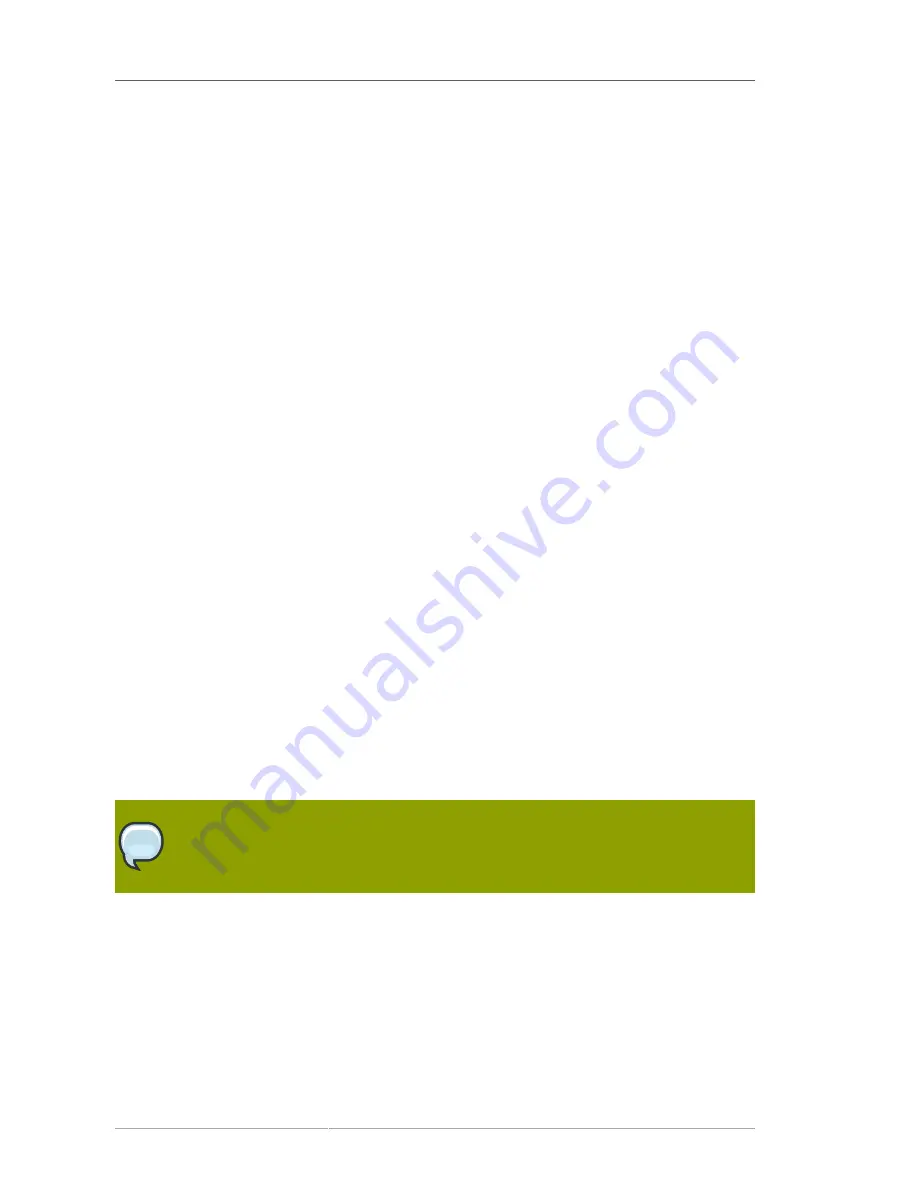
Chapter 9. Authentication for Enrolling Certificates
238
•
ldap.minConns.
Specifies the minimum number of connections permitted to the
authentication directory. The permissible values are
1
to
3
.
•
ldap.maxConns.
Specifies the maximum number of connections permitted to the
authentication directory. The permissible values are
3
to
10
.
f.
Click
OK
. The authentication instance is set up and enabled.
2. Set the certificate profiles to use to enroll users by setting policies for specific certificates.
Customize the enrollment forms by configuring the inputs in the certificate profiles, and include
inputs for the information needed by the plug-in to authenticate the user. If the default inputs do
not contain all of the information that needs to be collected, submit a request created with a third-
party tool.
For information on configuring the profiles, see
Section 2.7.1, “Inserting LDAP Directory Attribute
Values and Other Information into the Subject Alt Name”
.
9.2.2. Setting up PIN-Based Enrollment
PIN-based authentication involves setting up PINs for each user in the LDAP directory, distributing
those PINs to the users, and then having the users provide the PIN along with their user ID and
password when filling out a certificate request. Users are then authenticated both against an LDAP
directory using their user ID and password and against the PIN in their LDAP entry. When the user
successfully authenticates, the request is automatically processed, and a new certificate is issued.
The Certificate System provides a tool,
setpin
, that adds the necessary schema for PINs to the
Directory Server and generates the PINs for each user.
The PIN tool performs the following functions:
• Adds the necessary schema for PINs to the LDAP directory.
• Adds a PIN manager user who has read-write permissions to the PINs that are set up.
• Sets up ACIs to allow for PIN removal once the PIN has been used, giving read-write permissions
for PINs to the PIN manager, and preventing users from creating or changing PINs.
• Creates PINs in each user entry.
NOTE
This tool is documented in the
Certificate System Command-Line Tools Guide
.
1. Use the PIN tool to add schema needed for PINs, add PINs to the user entries, and then distribute
the PINs to users.
a. Open the
/usr/lib/pki/native-tools
directory.
b. Open the
setpin.conf
file in a text editor.
c. Follow the instructions outlined in the file and make the appropriate changes.
Summary of Contents for CERTIFICATE SYSTEM 8.0 - ADMINISTRATION
Page 42: ...20 ...
Page 43: ...Part I Setting up Certificate Services ...
Page 44: ......
Page 190: ...168 ...
Page 208: ...186 ...
Page 223: ...Part II Additional Configuration to Manage CA Services ...
Page 224: ......
Page 256: ...234 ...
Page 270: ...248 ...
Page 280: ...258 ...
Page 292: ...270 ...
Page 293: ...Part III Managing the Subsystem Instances ...
Page 294: ......
Page 408: ...386 ...
Page 438: ...416 ...
Page 439: ...Part IV References ...
Page 440: ......
Page 503: ...Netscape Defined Certificate Extensions Reference 481 OID 2 16 840 1 113730 13 ...
Page 504: ...482 ...
Page 556: ...534 ...
Page 564: ...542 ...
















































