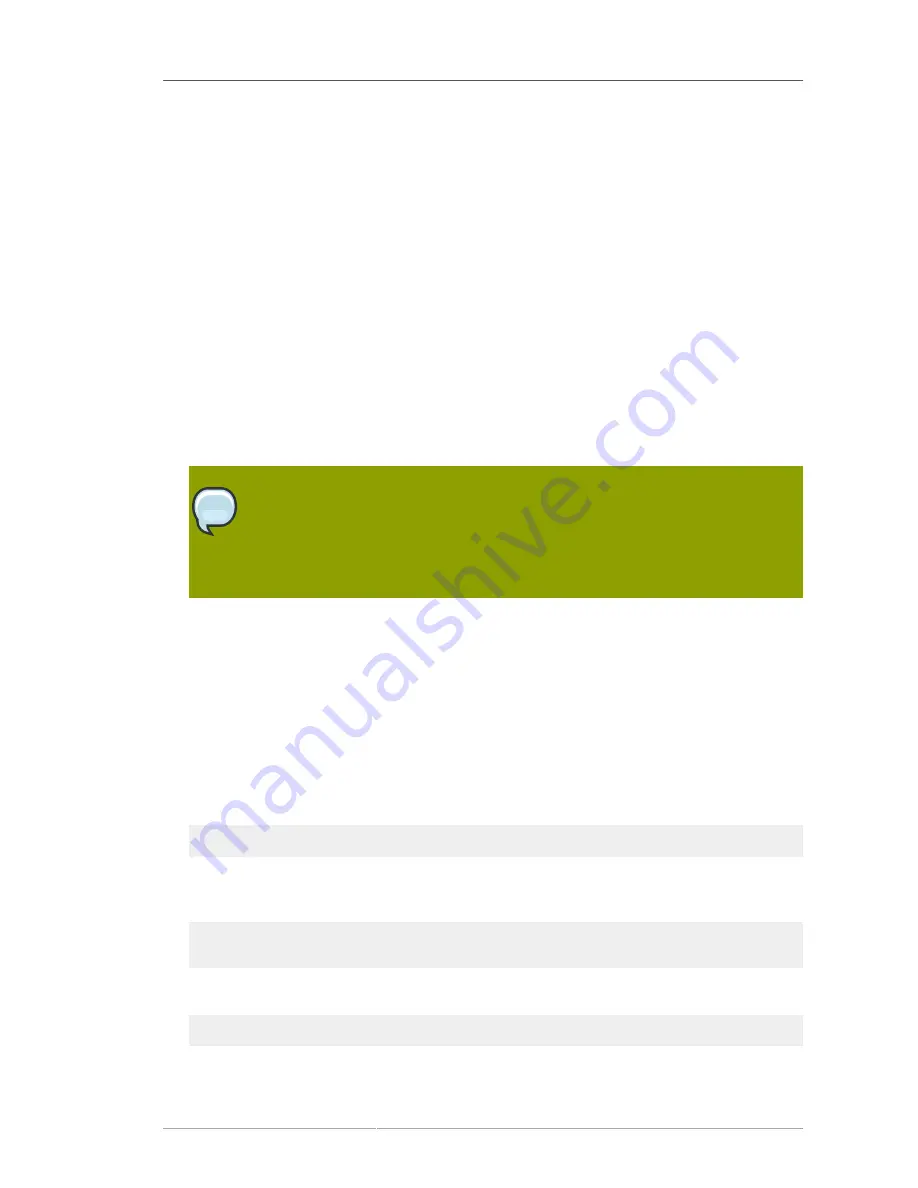
Managing RA Users
347
14.4.2.4. Renewing RA Administrator Certificates
Regenerating
the certificate takes its original key and its original profile and request, and recreates an
identical key with a new validity period and expiration date.
The RA has a default administrative user that was created at the time the subsystem was created. A
new certificate can be requested for this user when their original one expires, using one of the default
renewal profiles.
Certificates for administrative users can be renewed directly in the end user enrollment forms, using
the serial number of the original certificate.
1. Renew the admin user certificates through the CA's end users forms, as described in
Section 4.7.3.1.2, “Certificate-Based Renewal”
. This must be the same CA as first issued the
certificate (or a clone of it).
Agent certificates can be renewed by using the certificate-based renewal form in the end entities
page,
Self-renew user SSL client certificate
. This form recognizes and updates the certificate
stored in the browser's certificate store directly.
TIP
It is also possible to renew the certificate using
certutil
, as described in
Section 4.7.3.2, “Renewing Certificates Using certutil”
. Rather than using the
certificate stored in a browser to initiate renewal,
certutil
uses an input file with the
original key.
2. Export the renewed certificate from the browser.
3. Copy the certificate to the RA server.
4. The certificate can only be imported into the SQLite database used by the RA if it is formatted on a
single line, so the certificate has to be edited in two ways:
• Remove the
-----BEGIN CERTIFICATE-----
and
-----END CERTIFICATE-----
lines.
• Remove all of the carriage returns and spaces so that all of the text is on one line.
5. Back up the current certificate database. For example:
cp -p /var/lib/pki-ra/conf/dbfile /var/lib/pki-ra/conf/dbfile-20090318
6. Update the RA administrator's entry in the SQLite database. Make sure that the complete
certificate is pasted in, all on a single line.
sqlite3 /var/lib/pki-ra/conf/dbfile "UPDATE users SET certificate='MIIDkBFCAmYusjMpBA=='
WHERE uid='admin';"
7. Restart the RA.
service pki-ra restart
Summary of Contents for CERTIFICATE SYSTEM 8.0 - ADMINISTRATION
Page 42: ...20 ...
Page 43: ...Part I Setting up Certificate Services ...
Page 44: ......
Page 190: ...168 ...
Page 208: ...186 ...
Page 223: ...Part II Additional Configuration to Manage CA Services ...
Page 224: ......
Page 256: ...234 ...
Page 270: ...248 ...
Page 280: ...258 ...
Page 292: ...270 ...
Page 293: ...Part III Managing the Subsystem Instances ...
Page 294: ......
Page 408: ...386 ...
Page 438: ...416 ...
Page 439: ...Part IV References ...
Page 440: ......
Page 503: ...Netscape Defined Certificate Extensions Reference 481 OID 2 16 840 1 113730 13 ...
Page 504: ...482 ...
Page 556: ...534 ...
Page 564: ...542 ...
















































