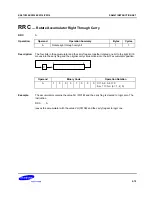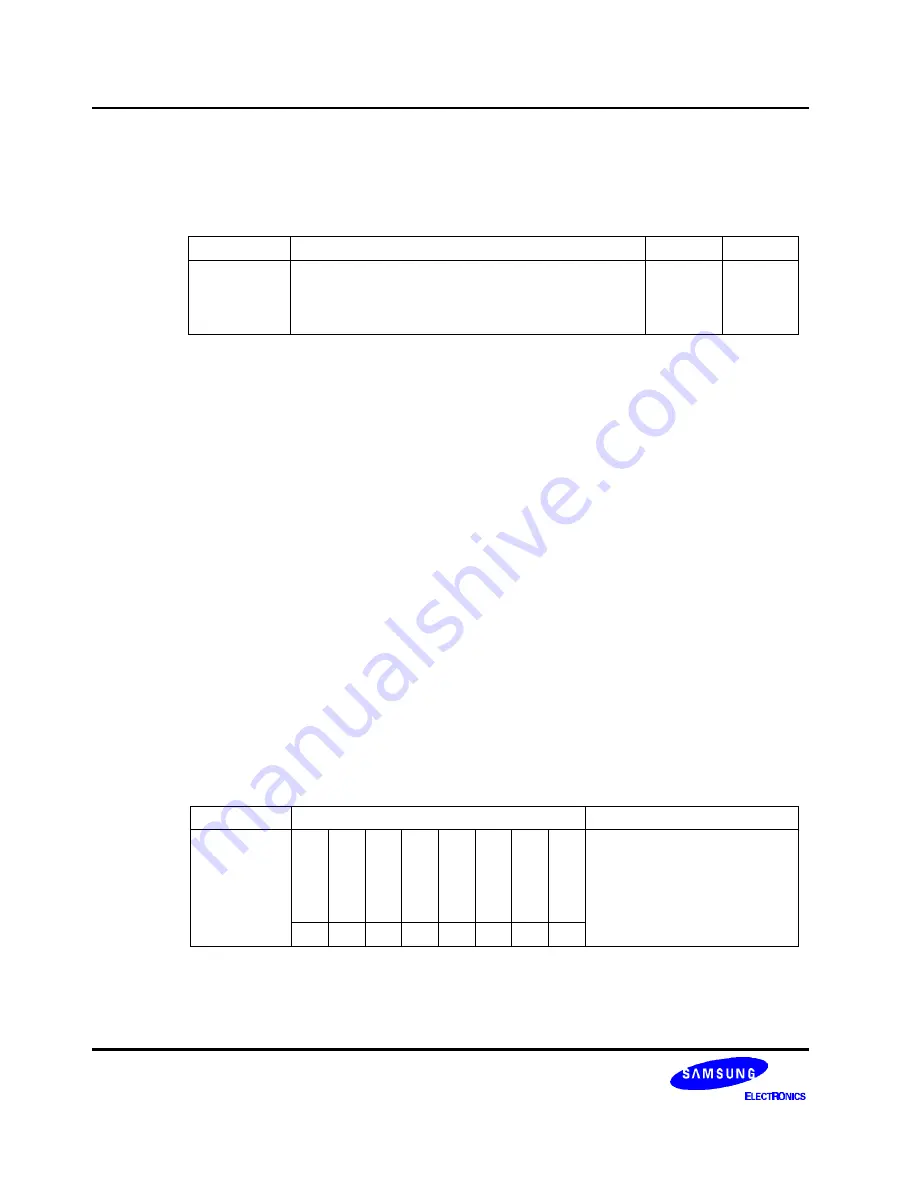
SAM47 INSTRUCTION SET
KS57C2308/P2308/C2316/P2316
5-88
VENT
— Load EMB, ERB, and Vector Address
VENTn
dst
Operation:
Operand
Operation Summary
Bytes
Cycles
EMB (0,1)
ERB (0,1)
ADR
Load enable memory bank flag (EMB) and the enable
register bank flag (ERB) and program counter to
vector address, then branch to the corresponding
location.
2
2
Description:
The VENT instruction loads the contents of the enable memory bank flag (EMB) and enable
register bank flag (ERB) into the respective vector addresses. It then points the interrupt service
routine to the corresponding branching locations. The program counter is loaded automatically
with the respective vector addresses which indicate the starting address of the respective vector
interrupt service routines.
The EMB and ERB flags should be modified using VENT before the vector interrupts are
acknowledged. Then, when an interrupt is generated, the EMB and ERB values of the previous
routine are automatically pushed onto the stack and then popped back when the routine is
completed.
After the return from interrupt (IRET) you do not need to set the EMB and ERB values again.
Instead, use BITR and BITS to clear these values in your program routine.
The starting addresses for vector interrupts and reset operations are pointed to by the VENTn
instruction. These starting addresses must be located in ROM ranges 0000H–3FFFH. Generally,
the VENTn instructions are coded starting at location 0000H.
The format for VENT instructions is as follows:
VENTn
d1,d2,ADDR
EMB
←
d1 ("0" or "1")
ERB
←
d2 ("0" or "1")
PC
←
ADDR (address to branch
n = device-specific module address code (n = 0–n)
Operand
Binary Code
Operation Notation
EMB (0,1)
ERB (0,1)
ADR
E
M
B
E
R
B
a13 a12 a11
a10
a9
a8
ROM (2 x n) 7–6
←
EMB, ERB
ROM (2 x n) 5–4
←
PC13–12
ROM (2 x n) 3–0
←
PC11–8
ROM (2 x n + 1) 7–0
←
PC7–0
(n = 0, 1, 2, 3, 4, 5, 6, 7)
a7
a6
a5
a4
a3
a2
a1
a0
Summary of Contents for C2316
Page 30: ...ADDRESS SPACES KS57C2308 P2308 C2316 P2316 2 22 NOTES ...
Page 168: ...SAM47 INSTRUCTION SET KS57C2308 P2308 C2316 P2316 5 94 NOTES ...
Page 170: ......
Page 206: ...POWER DOWN KS57C2308 P2308 C2316 P2316 8 8 NOTES ...
Page 210: ...RESET KS57C2308 P2308 C2316 P2316 9 4 NOTES ...
Page 222: ...I O PORTS KS57C2308 P2308 C2316 P2316 10 12 NOTES ...
Page 272: ...LCD CONTROLLER DRIVER KS57C2308 P2308 C2316 P2316 12 24 NOTES ...
Page 280: ...SERIAL I O INTERFACE KS57C2308 P2308 C2316 P2316 13 8 NOTES ...
Page 294: ...MECHANICAL DATA KS57C2308 P2308 C2316 P2316 15 2 NOTES ...
Page 310: ...KS57P2308 P2316 OTP KS57C2308 P2308 C2316 P2316 16 16 NOTES ...
Page 318: ......
Page 320: ......
Page 322: ......
Page 325: ......
Page 327: ......