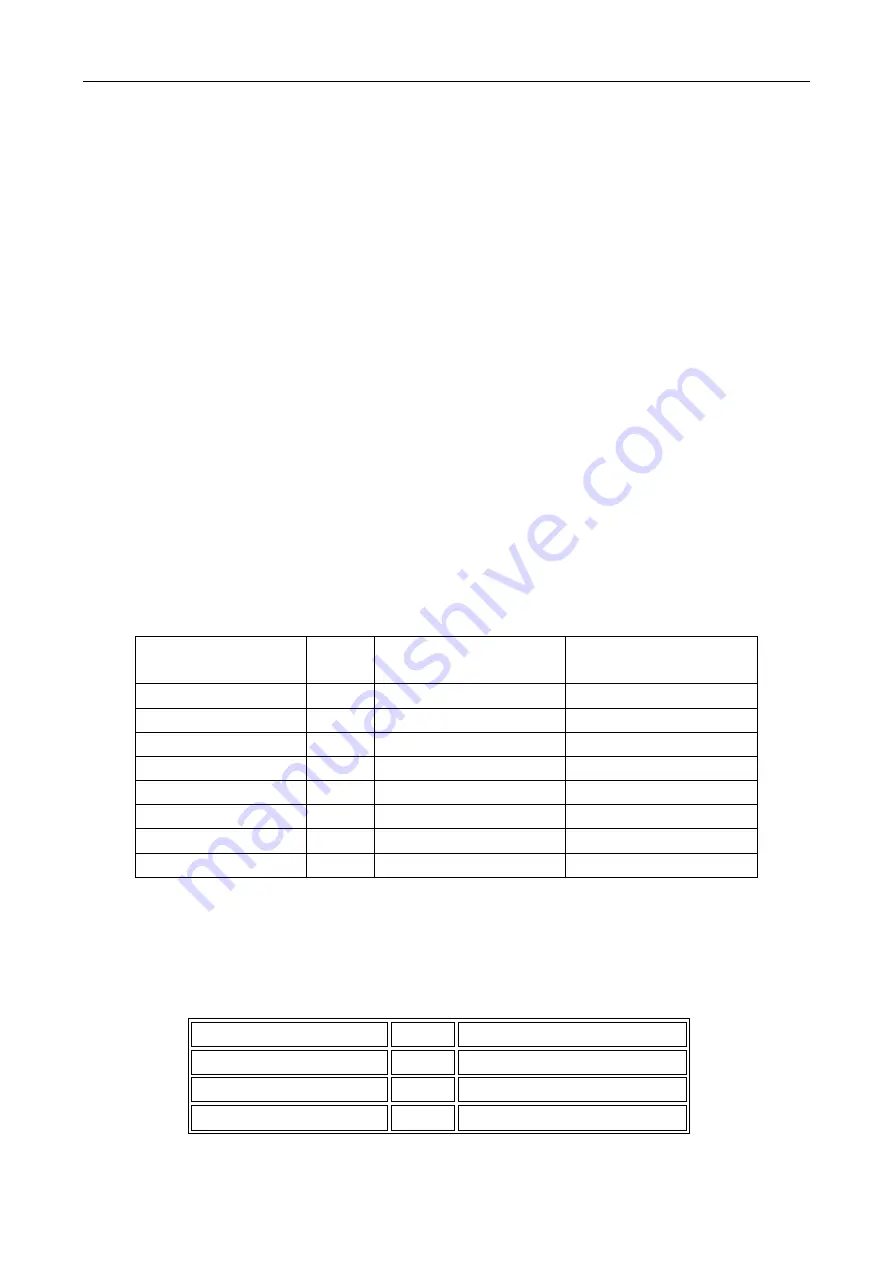
ST1952 Operation Manual
33
Chapter 5 Remote Operation
Besides the front panel control, ST1952 supports RS-232 serial interface or USB interface for remote
control. Standard Commands for Programmable Instruments (SCPI) are fully supported to communicate
with computer via both interfaces, with their certain communication protocols.
You can connect the RS-232 interface to a computer. Some considerations will draw your attention:
You can only select one interface
You must define the baud rate
You must use the SCPI programming language
5.1 RS-232 remote interface
5.1.1 RS-232 Interface Instruction
RS232C standard now is widely used as the serial communication standard. RS232 stands for
Recommend Standard number 232 and C is the latest revision of the standard.
The common RS232 signals are listed in Table 5-1:
Table 5-1 Signal Definition
Signal
Code
25 Pin Connector
Pin number
9 Pin Connector
Pin number
Request To Send
RTS
4
7
Clear To Send
CTS
5
8
Data Set Ready
DSR
6
6
Data Carrier Detect
DCD
8
1
Data Terminal Ready
DTR
20
4
Transmitted the data
TXD
2
3
Receive the data
RXD
3
2
Grounding
GND
7
5
ST1952’s serial port uses the transmit (TXD), receive (RXD), and signal ground (GND) lines of the
RS232 standard. It does not use the hardware handshaking lines CTS and RTS. ST1952 only uses the
smallest subset of the RS232C standard, the signal are listed in Table 5-2.
Function
Code
9 Pin Connector Pin Number
Transmitted Data
TXD
3
Received Data
RXD
2
Signal Ground Common
GND
5
Table 5-2 Signal Definition
















































