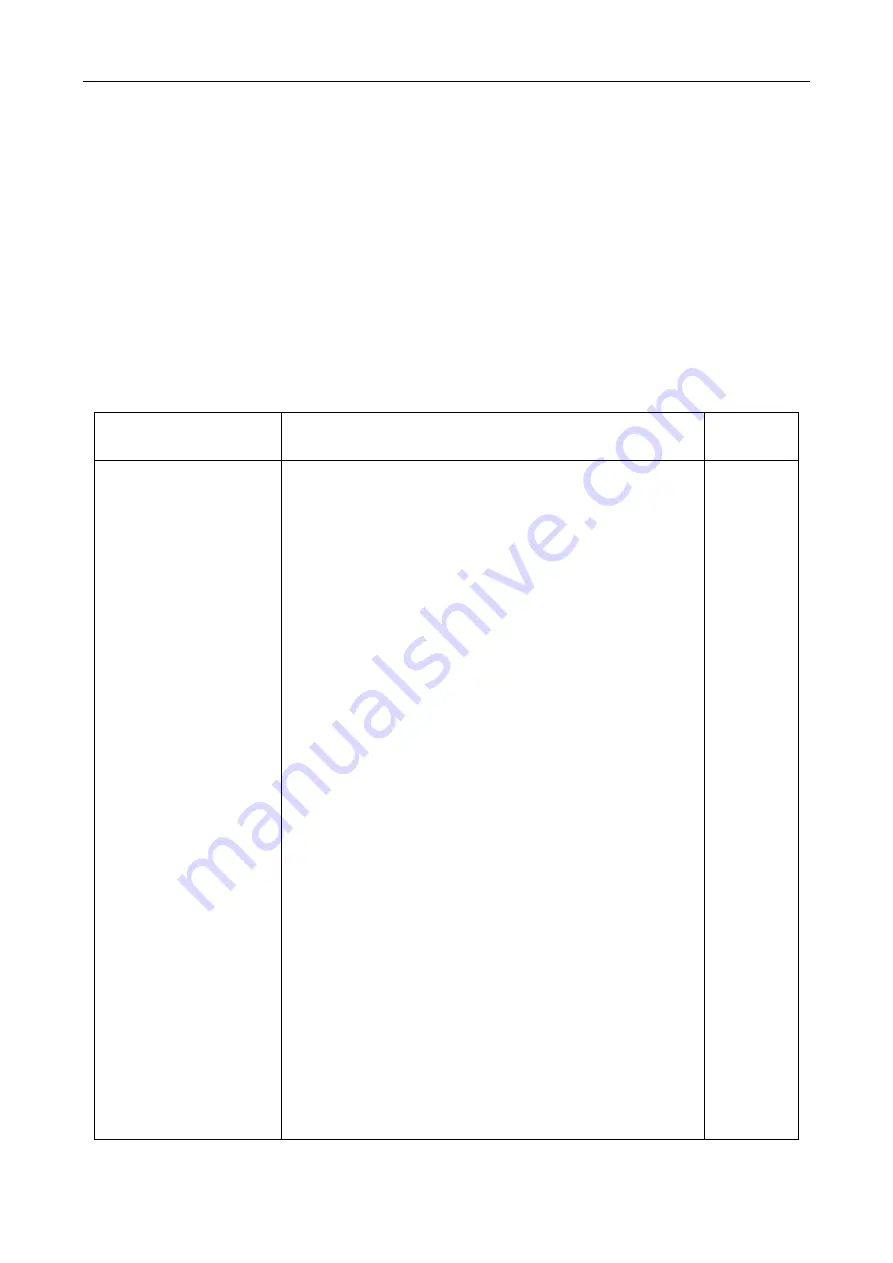
ST1952 Operation Manual
46
Command parameter:
<name> = V
Set the measurement units as V
dB
Set the measurement units as dB
dBm
Set the measurement units as dBm
Query:
:UNIT? Query the current measurement units
NOTE: this command is only valid when in DCV, ACV, AC+DC, V function measurement.
6.3.5 CALCulate subsystem
The commands in this subsystem are used to configure and control the calculate subsystems and are
summarized in Table 6-5.
Table 6-5
CALCulate Command Summary
Command
Function Description
Default
Parameter
:CALCulate[1]
:FORMat <name>
:FORMat?
:KMATh
:MMFactor <NRf>
:MMFactor?
:MBFactor <NRf>
:MBFactor?
:PERCent <NRf>
:ACQuire
:PERCent?
:STATe <b>
:STATe?
:DATA?
:CALCulate2
:FORMat <name>
:FORMat?
:STATe <b>
:STATe?
:DATA?
:CALCulate3
:LIMit[1]
:UPPer <n>
:UPPer?
:LOWer <n>
:LOWer?
:STATe <b>
Subsystem to control CALC1:
Select math format (NONE,MXB,PERCent)
Query math format.
Path to configure math calculations:
Set “m” factor for mx+b (-100e6 to 100e6)
Query “m” factor
Set “b” factor for mx+b (-100e6 to 100e6)
Query “b” factor
Set target value for PERCent calculation(-100e6 ~100e6)
Use input signal as target value.
Query percent
Enable or disable KMATh calculation
Query state of KMATh calculation
Read result of KMATh calculation
Subsystem to control CALC2
Select Math format.
Query math format.
Enable or disable calculation
Query state of math function
Read math result of CALC2
Subsystem to control CALC3 (limit test):
Path to control LIMIT test:
Set upper limit (-100e6 to 100e6).
Query upper limit.
Set lower limit (-100e6 to 100e6).
Query lower limit
Enable or disable limit test
PERCent
1
0
1
OFF
NONE
OFF
1
-1
OFF
















































