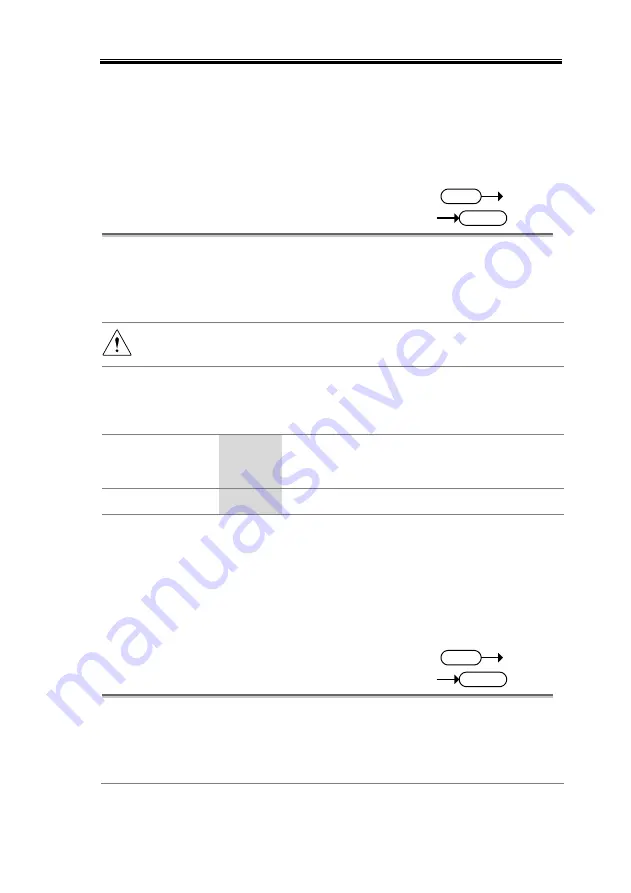
REMOTE CONTROL
93
Example
SYST:CONF:MSL 2
SYST:REB
Set to Master (with 2 slave units in Parallel) and
reboot the unit to active the setting.
:SYSTem:CONFigure:OUTPut:EXTernal
:MODE
Set
Query
Description
Sets the logic used to turn the output on or off
when using an external contact. This is the
equivalent to the F-94 (External Output Logic)
power on configuration settings.
Note
The setting will only be valid after the power has been
cycled.
Syntax
Return Syntax
:SYSTem:CONFigure:OUTPut:EXTernal:MODE
{<NR1>|LOW|HIGH}
:SYSTem:CONFigure:OUTPut:EXTernal:MODE?
Parameter
HIGH | 0
Active high
LOW | 1
Active low
Return Parameter <NR1>
Returns the logic setting.
Example
SYST:CONF:OUTP:EXT:MODE 0
SYST:REB
Set active high for the logic for the external analog
control contact and reboot the unit to active the
setting.
:SYSTem:CONFigure:OUTPut:EXTernal
[:STATe]
Set
Query
Description
Sets whether the output will be turned on or off
externally. By default this setting is turned off. This
is the equivalent to the F-98 (External Output
Control Function) power on configuration settings.
















































