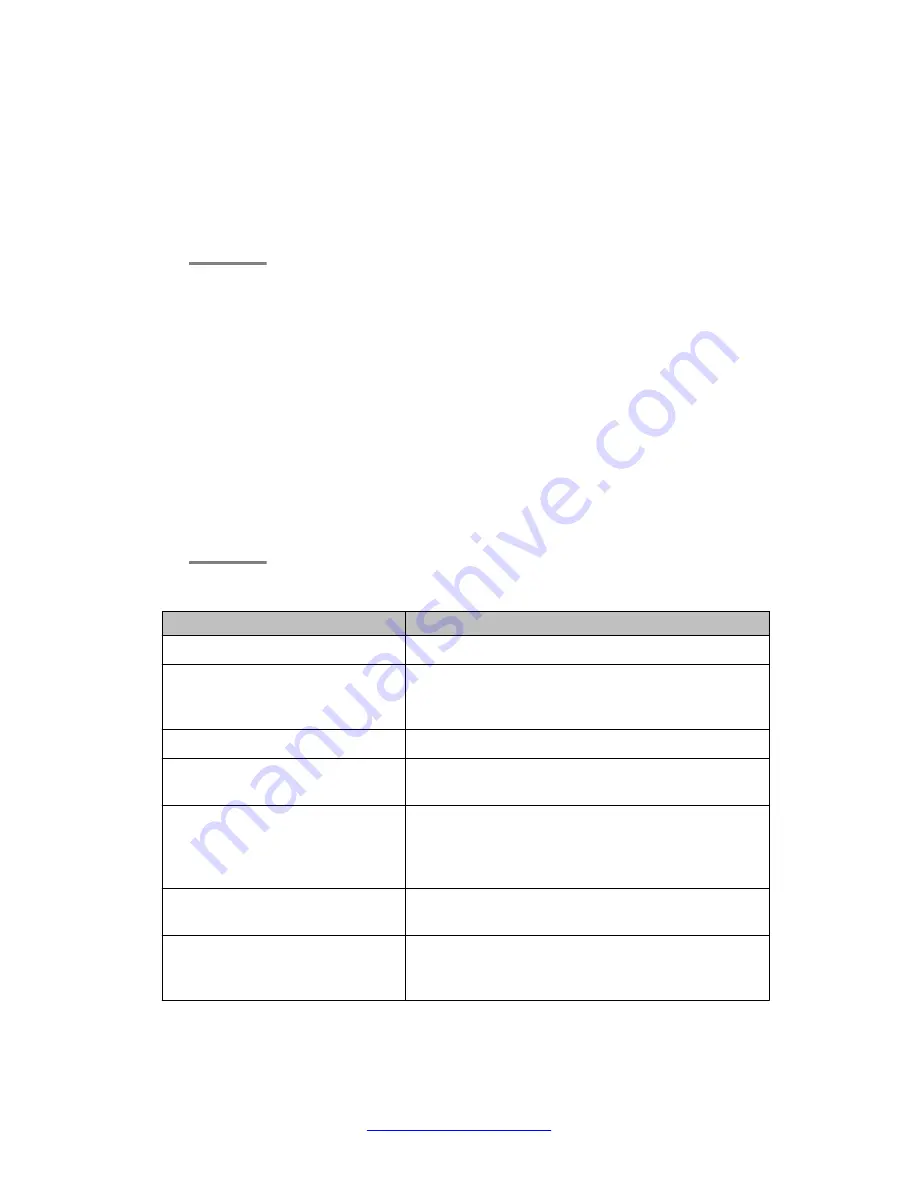
Procedure
To enable automatic PVID, use the following command from Global Configuration
mode.
[no] auto-pvid
Use the
no
form of this command to disable
Configuring VLAN port settings
About this task
Use the following procedure to configure VLAN-related settings for a port.
Procedure
To configure VLAN port settings, use the following command from Global Configuration
mode.
vlan ports [<portlist>] [tagging {enable | disable | tagAll |
untagAll | tagPvidOnly | untagPvidOnly}] [pvid <1-4094>]
[filter-untagged-frame {enable | disable}] [filter-
unregistered-frames {enable | disable}] [priority <0-7>] [name
<line>]
Variable Definitions
Variable
Value
<portlist>
Enter the port numbers to be configured for a VLAN.
tagging {enable|disable|tagAll|
untagAll| tagPvidOnly|
untagPvidOnly}
Enables or disables the port as a tagged VLAN
member for egressing packet.
pvid <1-4094>
Sets the PVID of the port to the specified VLAN.
filter-untagged-frame {enable|
disable}
Enables or disables the port to filter received untagged
packets.
filter-unregistered-frames {enable |
disable}
Enables or disables the port to filter received
unregistered packets. Enabling this feature on a port
means that any frames with a VID to which the port
does not belong to are discarded.
priority <0-7>
Sets the port as a priority for the switch to consider as
it forwards received packets.
name <line>
Enter the name you want for this port.
Note: This option can only be used if a single port is
specified in the <portlist>
ACLI Reference for wired networks
242 Avaya WLAN 8100 CLI Reference
August 2013
















































