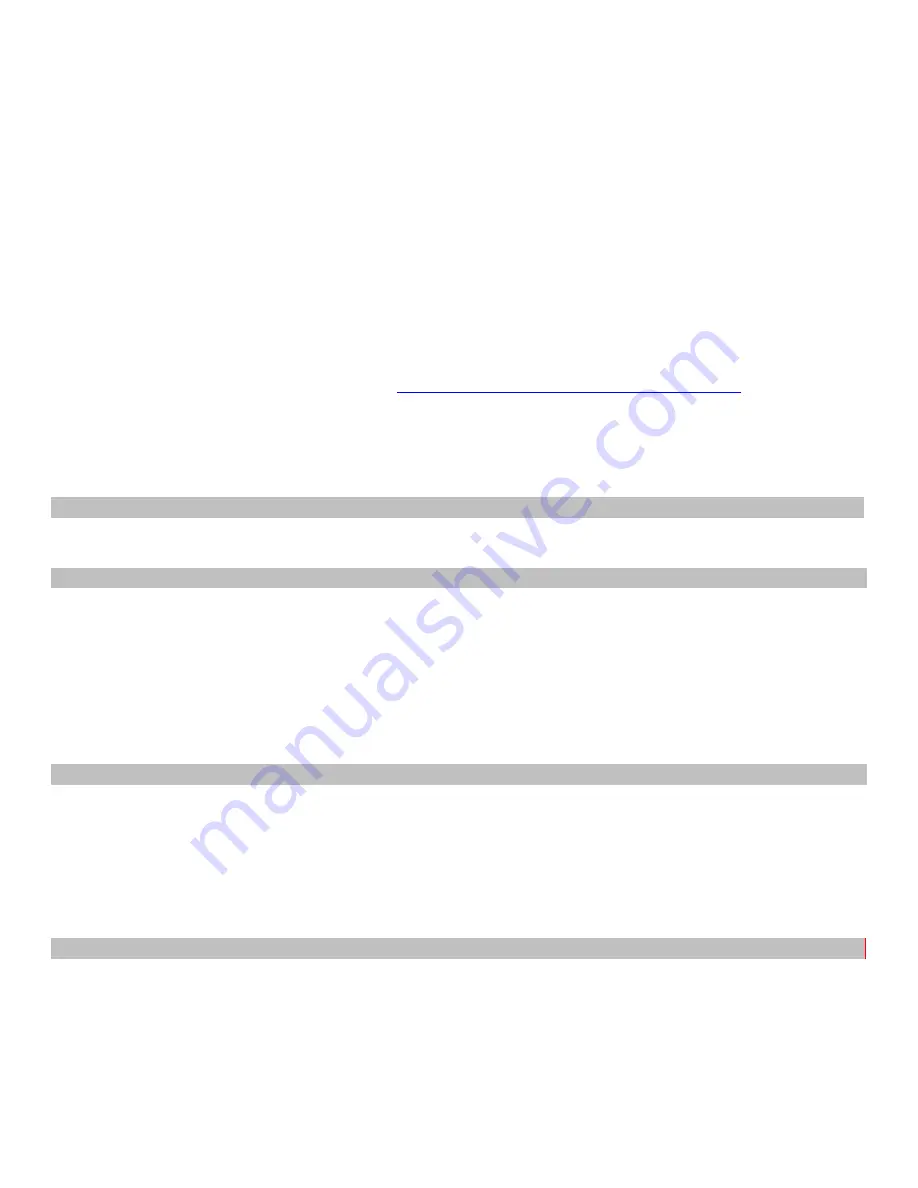
12
#
0000 + 889 + X + #
Where X = 0 to Disable Ethernet Card
1 to Enable Ethernet Card
Set IP Address of Ethernet Card :
IP address of ethernet card is to be set according to the Network IP Address Series.
This IP address should be unique. No other device in the same network can have the same IP Address.
#
0000 + 886 + xxxyyy #
Where xxxyyyzzzaaa = IP address to be set
E.g. If IP address to be set = 192.168.1.200 then programming is as below:
#
0000 886 192168001200 #
Set Gateway IP Address of Ethernet Card :
Gateway IP address of ethernet card is to be set according to the Network Gateway IP Address.
#
0000 + 887 + xxxyyy #
Where xxxyyyzzzaaa = IP address to be set
E.g. If IP address to be set = 192.168.1.100 then programming is as below:
#
0000 887 192168001100 #
Setting up the Computer Application
The Computer Application can be downloaded from
http://www.copperconnections.com/analog_pbx.php
Once running, the IP Address of the Ethernet Card is to be added in the Computer Application.
Restart the application and the connection should be established on it’s own.
Note: The PBX will store a maximum of 2500 call records in its memory.
.
Extension to Extension call
.
Extension numbers in default are from 601 to 632 and can be changed to 2 digits, 3 digits or 4 digits numbering as
explained under the heading “Flexible Numbering”.
Extension to Extension Call Barring / Hotel Version
.
Any extension can be programmed to be an Admin ext. On doing so, remaining extns can only call Admin extns, and
cannot call any other extns. Whereas, Admin extension can call any extension.
This feature can be used in Hotels, where the Admin extension can be that of Hotel Reception, Kitchen, etc.
Procedure:
Enable Feature: #*0000 87 X # where, X = 0 to Disable Hotel version
= 1 to Enable Hotel version
Setting an ext as Admin: #*0000 891 NN X #
where, NN = Last two digits of original extension number
X = 0 to Disable ext as Admin
= 1 to Enable ext as Admin
.
Flash Time setting
.
The Flash time of the PBX can be changed as described below:
Dial #
0000 + Dial 00 L #
Here, L= 1 (for 0.8 secs)
2 (for 1.0 secs)
3 (for 1.2 secs)
4 (for 1.5 secs)
5 (for 1.8 secs)
Default: 0.4 Secs
.
Flexible Numbering
.
Extension numbers can be changed to a desired number of 2 digit, 3 digit or 4 digits from 11
– 9999.
The numbering can either be 1digit, 2digit, 3 digits or 4 digits in any combination.
The flexible number cannot begin with digits 0.
Procedure
:
Dial #
0000 + 9000 + # (This also resets all the flexible numbering of the PBX)
Dial #
0000 + 9 NN ABCD #
Where, NN = Last 2 digits of the original extension number (This original number always remains the one
that is printed on the MDF even if flexible numbering is done).
ABCD = The new Extension number. For less than 4 digits, dial # at the end Of Extension Number.
If all the new numbers to be made in sequence then following programming can be done with single program. This avoids
lengthy programming:































