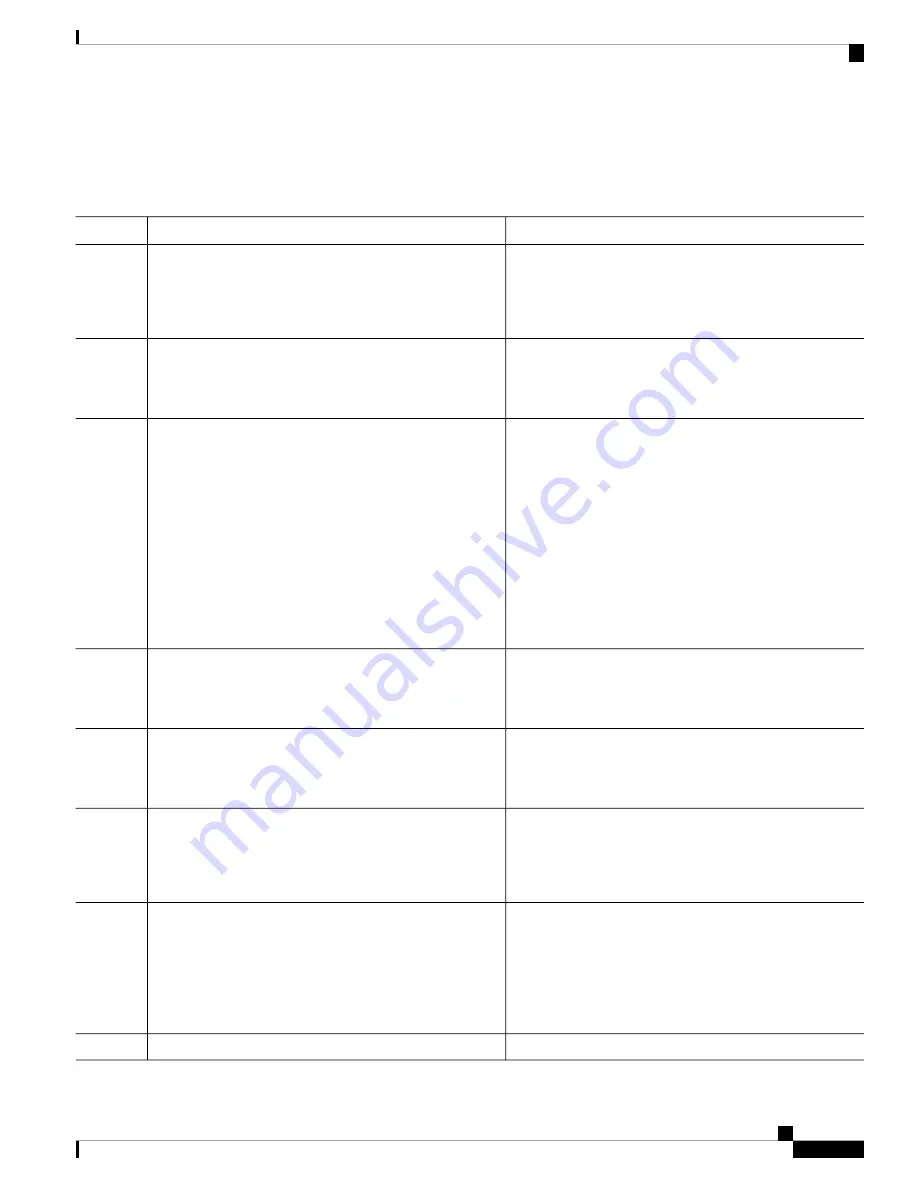
8.
show run security all
9.
(Optional)
copy running-config startup-config
DETAILED STEPS
Purpose
Command or Action
Enters global configuration mode.
configure terminal
Example:
Step 1
switch# configure terminal
switch(config)#
Disables SSH.
no feature ssh
Example:
Step 2
switch(config)# no feature ssh
Generates the SSH server key.
ssh key
{
dsa
[
force
] |
rsa
[
bits
[
force
]] |
ecdsa
[
bits
[
force
]]}
Step 3
The
bits
argument is the number of bits used to generate
the RSA key. The range is from 768 to 2048. The default
value is 1024.
Example:
switch(config)# ssh key rsa 2048
You cannot specify the size of the DSA key. It is always
set to 1024 bits.
Use the
force
keyword to replace an existing key.
If you configure ssh key dsa, you must do the
following additional configurations: ssh keytypes
all and ssh kexalgos all
Note
Configures the rekey parameters.
ssh rekey max-data max-data max-time max-time
i
Example:
Step 4
switch(config)# ssh rekey max-data 1K max-time 1M
Enables SSH.
feature ssh
Example:
Step 5
switch(config)# feature ssh
Exits global configuration mode.
exit
Example:
Step 6
switch(config)# exit
switch#
Displays the SSH server keys.
(Optional)
show ssh key
[
dsa
|
rsa
|
ecdsa
] [
md5
]
Step 7
Example:
This command displays the fingerprint in SHA256 format
by default. SHA256 is more secure than the old default
switch# show ssh key
format of MD5. However, the
md5
option has been added,
if you want to see the fingerprint in MD5 format for
backward compatibility.
show run security all
Step 8
Cisco Nexus 9000 Series NX-OS Security Configuration Guide, Release 9.x
131
Configuring SSH and Telnet
Generating SSH Server Keys









































