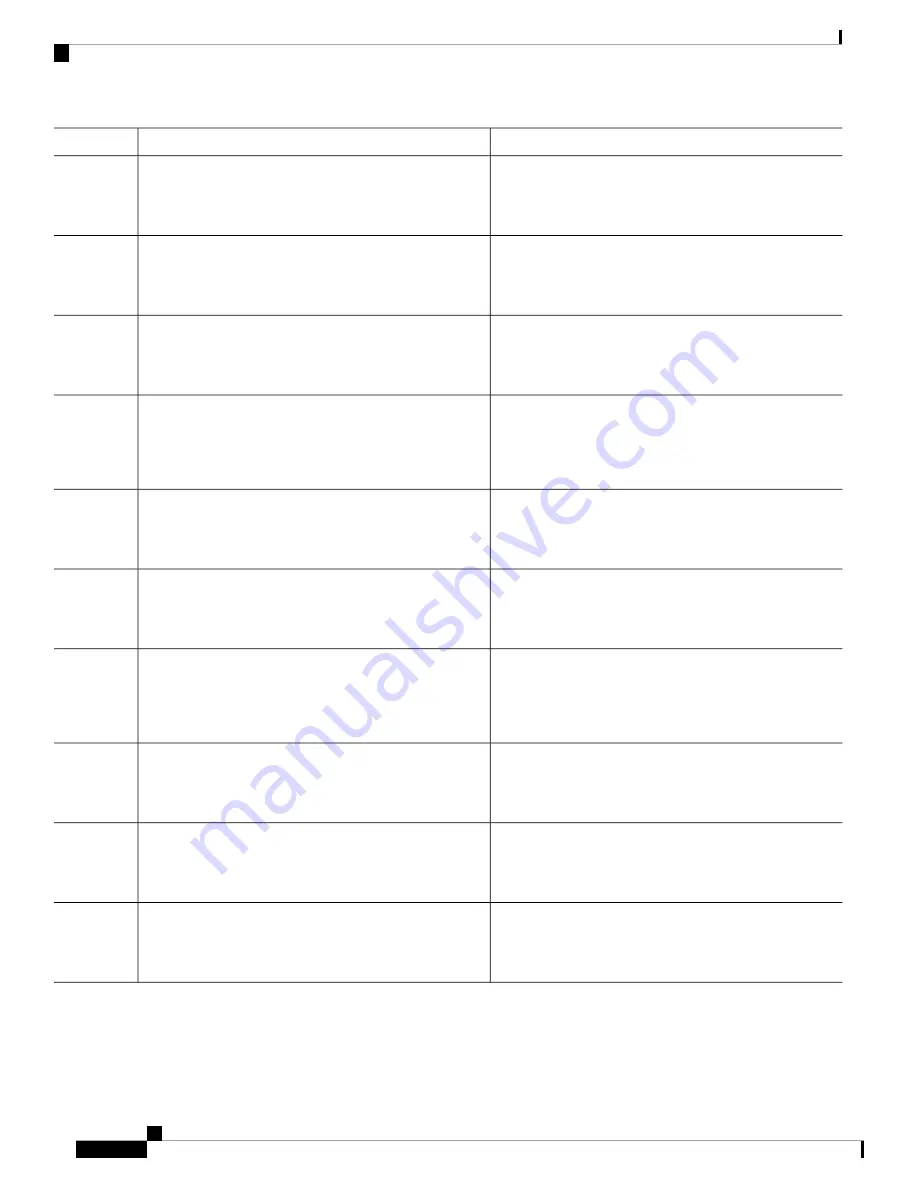
Purpose
Command or Action
Exits snooping configuration mode and returns to global
configuration mode.
exit
Example:
Step 9
Device(config-snoop-policy)# exit
Specifies an interface and enters interface configuration
mode.
interface type-number
Example:
Step 10
Device(config-if)# interface ethernet 1/25
Switches between Layer 2 and Layer 3 mode.
[no] switchport
Example:
Step 11
Device(config-if)# switchport
Attaches the IPv6 snooping policy to an interface.
ipv6 snooping attach-policy policy-name
Example:
Step 12
Device(config-if)# ipv6 snooping attach-policy
policy1
Exits interface configuration mode and returns to global
configuration mode.
exit
Example:
Step 13
Device(config-if)# exit
Specifies a VLAN and enters VLAN configuration mode.
vlan configuration vlan-id
Example:
Step 14
Device(config)# vlan configuration 333
Attaches the IPv6 snooping policy to a VLAN.
ipv6 snooping attach-policy policy-name
Example:
Step 15
Device(config-vlan-config)# ipv6 snooping
attach-policy policy1
Exits VLAN configuration mode and returns to global
configuration mode.
exit
Example:
Step 16
Device(config-vlan-config)# exit
Exits global configuration mode and returns to privileged
EXEC mode.
exit
Example:
Step 17
Device(config)# exit
Displays the policy configuration and the interfaces where
the policy is applied.
show ipv6 snooping policy policy-name
Example:
Step 18
Device(config)# show ipv6 snooping policy policy1
Cisco Nexus 9000 Series NX-OS Security Configuration Guide, Release 9.x
384
Configuring IPv6 First Hop Security
Configuring IPv6 Snooping









































