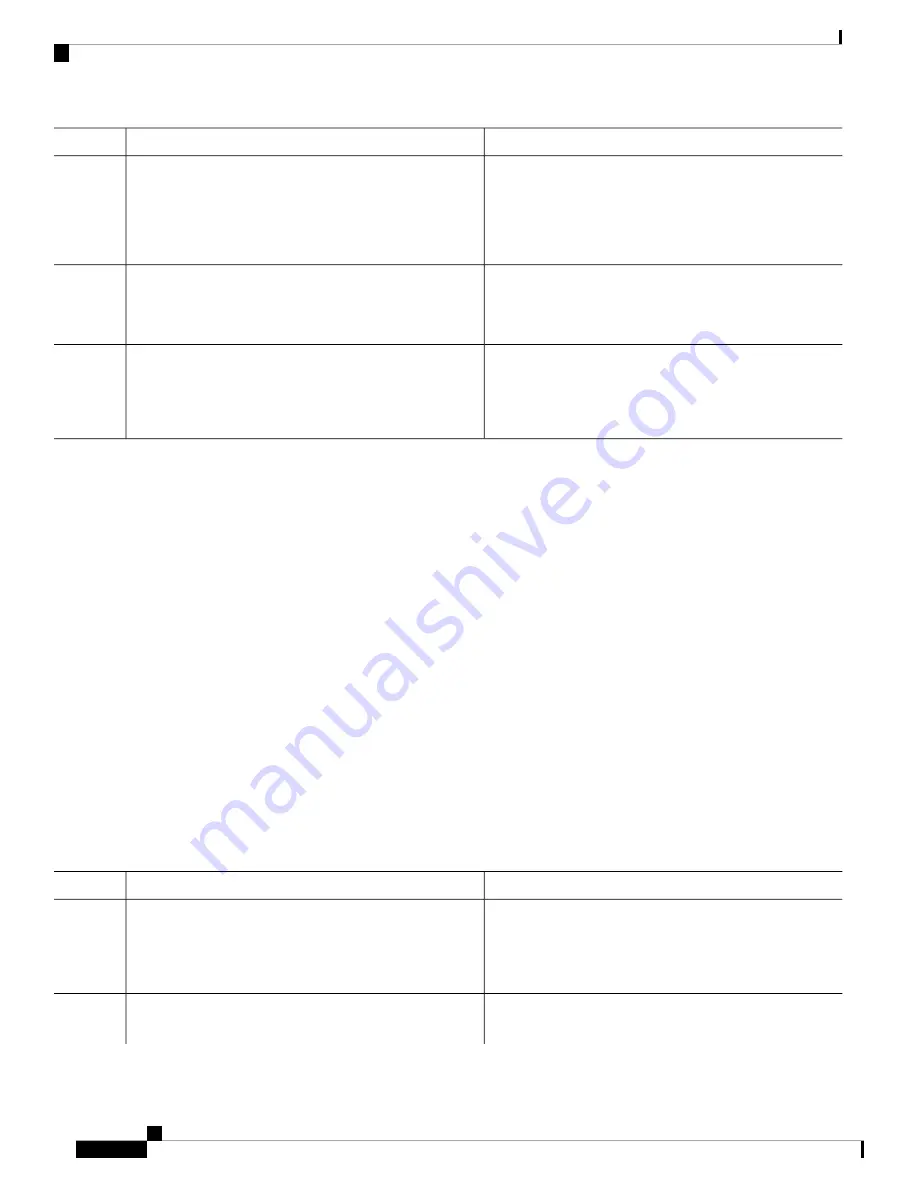
Purpose
Command or Action
multicast address. The
interface
option is mandatory for a
link-scoped server address and multicast address. It is not
allowed for a global or site-scoped server address.
To configure more than one IP address, use the
ipv6 dhcp
relay address
command once per address.
Displays the DHCPv6 configuration.
(Optional)
show running-config dhcp
Example:
Step 4
switch(config-if)# show running-config dhcp
Copies the running configuration to the startup
configuration.
(Optional)
copy running-config startup-config
Example:
Step 5
switch(config-if)# copy running-config
startup-config
Configuring the DHCPv6 Relay Source Interface
You can configure the source interface for the DHCPv6 relay agent. By default, the DHCPv6 relay agent uses
the relay agent address as the source address of the outgoing packet. Configuring the source interface enables
you to use a more stable address (such as the loopback interface address) as the source address of relayed
messages.
Before you begin
Ensure that the DHCP feature is enabled.
Ensure that the DHCPv6 relay agent is enabled.
SUMMARY STEPS
1.
configure terminal
2.
[
no
]
ipv6 dhcp relay source-interface interface
3.
(Optional)
show ipv6 dhcp relay
[
interface interface
]
4.
(Optional)
show running-config dhcp show running-config dhcp
5.
(Optional)
copy running-config startup-config
DETAILED STEPS
Purpose
Command or Action
Enters global configuration mode.
configure terminal
Example:
Step 1
switch# configure terminal
switch(config)#
Configures the source interface for the DHCPv6 relay agent.
[
no
]
ipv6 dhcp relay source-interface interface
Step 2
Example:
Cisco Nexus 9000 Series NX-OS Security Configuration Guide, Release 9.x
360
Configuring DHCP
Configuring the DHCPv6 Relay Source Interface




































