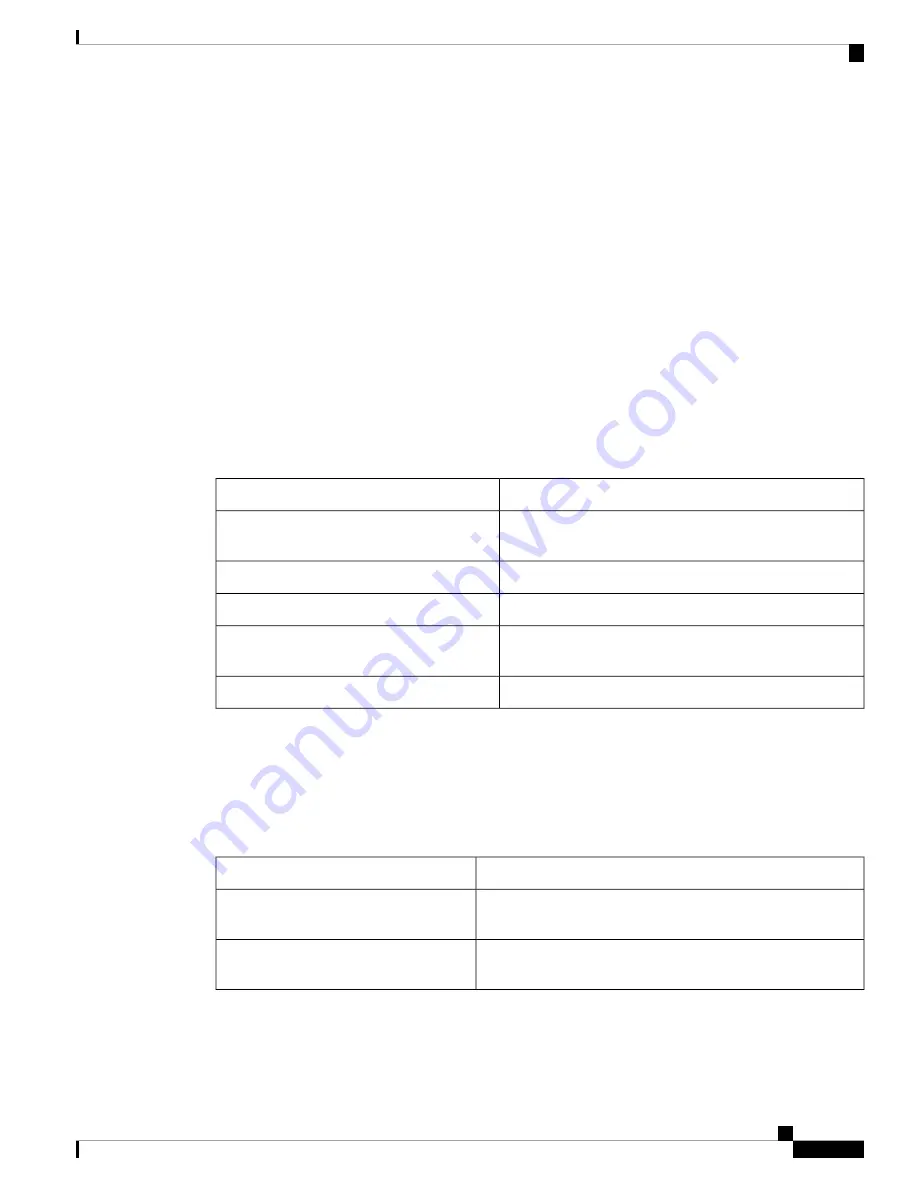
The following example shows how to configure strict unicast RPF for IPv4 packets on a Cisco Nexus 9300
platform switch:
no system urpf disable
interface Ethernet2/2
ip address 172.23.231.240/23
ip verify unicast source reachable-via rx
The following example shows how to configure strict unicast RPF for IPv6 packets on a Cisco Nexus 9300
platform switch:
no system urpf disable
interface Ethernet2/4
ipv6 address 2001:0DB8:c18:1::3/64
ipv6 verify unicast source reachable-via rx
Verifying the Unicast RPF Configuration
To display unicast RPF configuration information, perform one of the following tasks:
Purpose
Command
Displays the interface configuration in the running
configuration.
show running-config interface ethernet
slot
/
port
Displays the IPv4 configuration in the running configuration.
show running-config ip
[
all
]
Displays the IPv6 configuration in the running configuration.
show running-config ipv6
[
all
]
Displays the interface configuration in the startup
configuration.
show startup-config interface ethernet
slot
/
port
Displays the IP configuration in the startup configuration.
show startup-config ip
Additional References for Unicast RPF
This section includes additional information related to implementing unicast RPF.
Related Documents
Document Title
Related Topic
Cisco Nexus 3000 and 9000 Series NX-API REST SDK User
Guide and API Reference
Data Management Engine (DME)-ized
commands
Cisco Nexus 9000 Series NX-OS Label Switching Configuration
Guide
MPLS VPN
Cisco Nexus 9000 Series NX-OS Security Configuration Guide, Release 9.x
447
Configuring Unicast RPF
Verifying the Unicast RPF Configuration












































