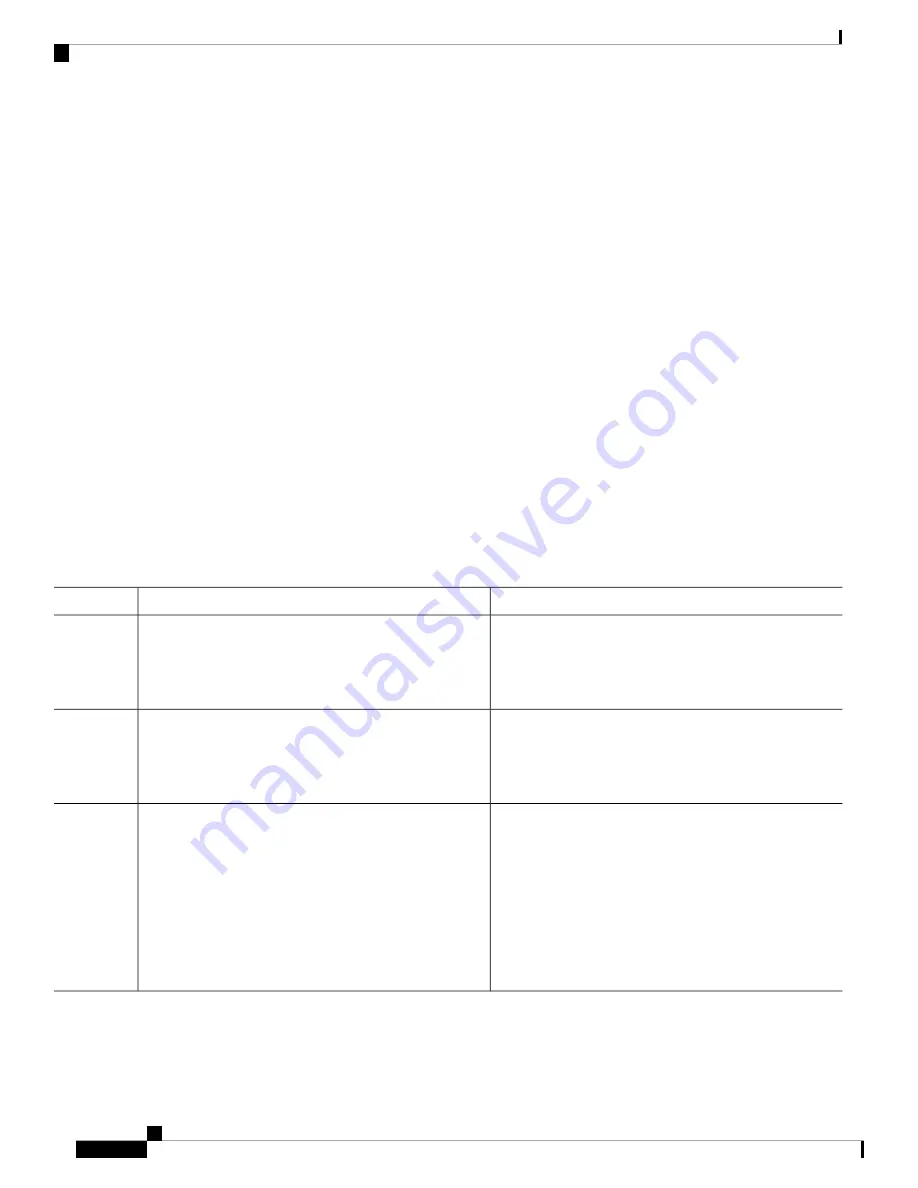
Configuring DHCP—DHCPv6 Guard
SUMMARY STEPS
1.
configure terminal
2.
ipv6 dhcp guard policy policy-name
3.
device-role
{
client
|
server
}
4.
preference min limit
5.
preference max limit
6.
trusted-port
7.
exit
8.
interface type number
9.
switchport
10.
ipv6 dhcp guard
[
attach-policy policy-name
]
11.
exit
12.
vlan configuration vlan-id
13.
ipv6 dhcp guard
[
attach-policy policy-name
]
14.
exit
15.
exit
16.
show ipv6 dhcp guard policy
[
policy-name
]
DETAILED STEPS
Purpose
Command or Action
Enters global configuration mode.
configure terminal
Example:
Step 1
Device# configure terminal
Defines the DHCPv6 guard policy name and enters DHCP
guard configuration mode.
ipv6 dhcp guard policy policy-name
Example:
Step 2
Device(config)# ipv6 dhcp guard policy pol1
Specifies the device role of the device attached to the target
(interface or VLAN).
device-role
{
client
|
server
}
Example:
Step 3
• device-role client—Interface where a normal DHCPv6
client is connected. It blocks any incoming server
packets.
Device(config-dhcp-guard)# device-role server
• device-role server—Interface where a normal
DHCPv6 server is connected. It allows all DHCPv6
packets originating on this interface.
Cisco Nexus 9000 Series NX-OS Security Configuration Guide, Release 9.x
380
Configuring IPv6 First Hop Security
Configuring DHCP—DHCPv6 Guard
















































