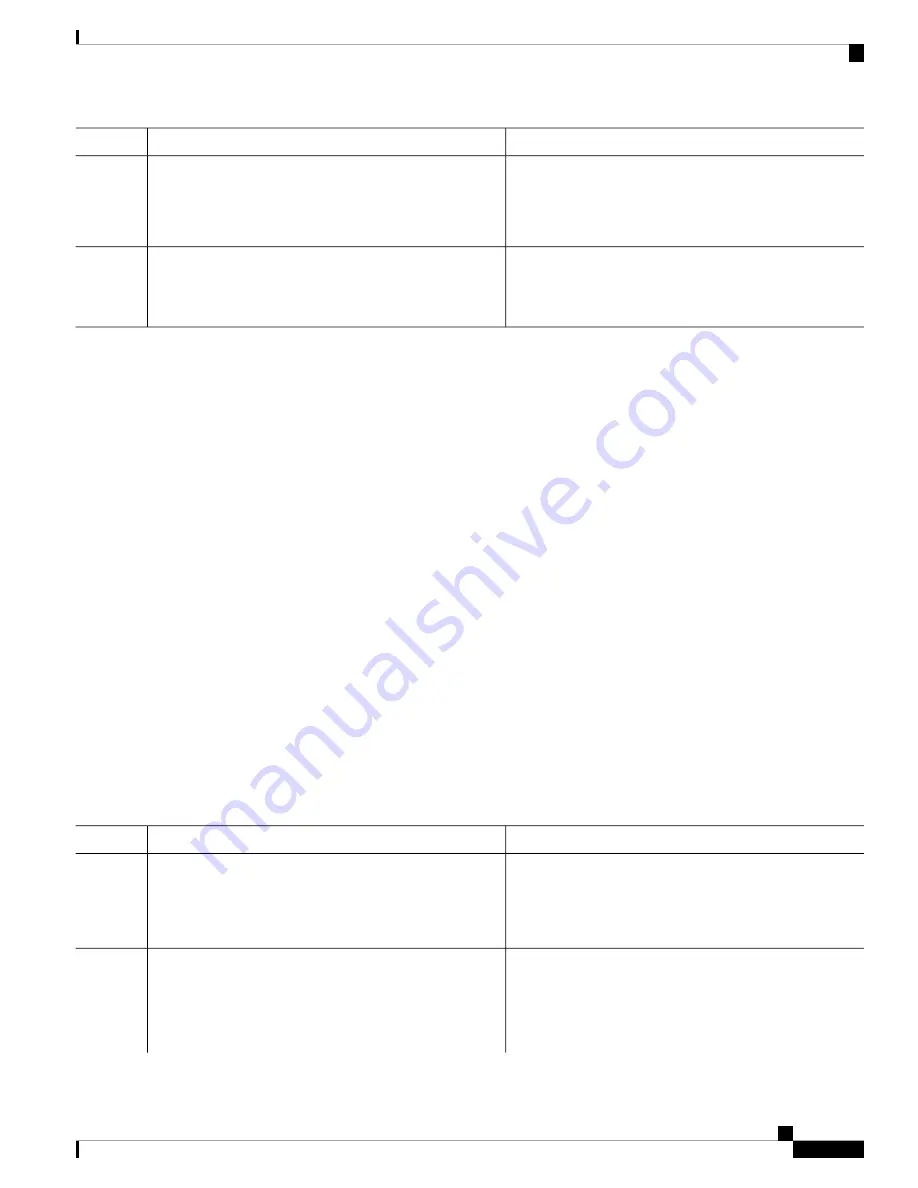
Purpose
Command or Action
switch#
show radius-server
The RADIUS keys are saved in encrypted form
in the running configuration. Use the
show
running-config
command to display the
encrypted RADIUS keys.
Note
Copies the running configuration to the startup
configuration.
(Optional)
copy running-config startup-config
Example:
Step 5
switch#
copy running-config startup-config
Related Topics
Configuring RADIUS Server Groups
, on page 48
About AES Password Encryption and Master Encryption Keys
, on page 413
Configuring a Key for a Specific RADIUS Server
You can configure a key on the Cisco NX-OS device for a specific RADIUS server. A RADIUS key is a
secret text string shared between the Cisco NX-OS device and a specific RADIUS server.
Before you begin
Configure one or more RADIUS server hosts.
Obtain the key value for the remote RADIUS server.
Configure the key on the RADIUS server.
SUMMARY STEPS
1.
configure terminal
2.
radius-server host
{
ipv4-address
|
ipv6-address
|
hostname
}
key
[
0
|
6
|
7
]
key-value
3.
exit
4.
(Optional)
show radius-server
5.
(Optional)
copy running-config startup-config
DETAILED STEPS
Purpose
Command or Action
Enters global configuration mode.
configure terminal
Example:
Step 1
switch#
configure terminal
switch(config)#
Specifies a RADIUS key for a specific RADIUS server.
You can specify that the
key-value
is in clear text format
radius-server host
{
ipv4-address
|
ipv6-address
|
hostname
}
key
[
0
|
6
|
7
]
key-value
Step 2
(
0
), is type-6 encrypted (
6
), or is type-7 encrypted (
7
). The
Example:
Cisco NX-OS software encrypts a clear text key before
switch(config)#
radius-server host 10.10.1.1 key
0 PlIjUhYg
Cisco Nexus 9000 Series NX-OS Security Configuration Guide, Release 9.x
47
Configuring RADIUS
Configuring a Key for a Specific RADIUS Server
















































