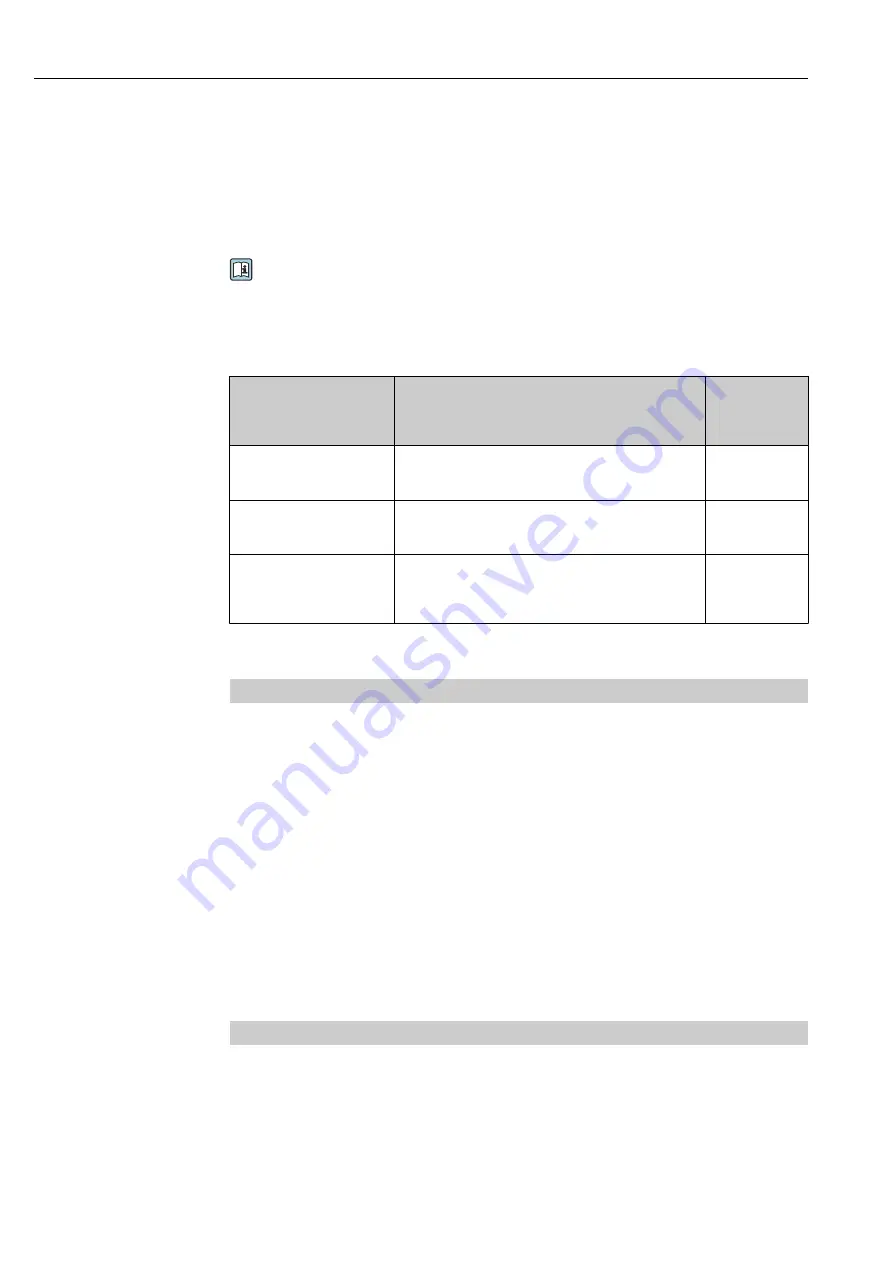
Operation
Ecograph T, RSG35
42
Hauser
This enables all measuring point data to be completely archived, e.g.:
• Measured values
• Diagnostic events
• Protocols
The analysis software stores data in an SQL database. The database can be operated locally
or in a network (client/server). You can install and use the free Postgre
TM
SQL database
provided on the DVD.
For details, see the Operating Instructions on the analysis software DVD provided.
10.5.1 Structure/layout of a CSV file
The CSV files are comprised as follows:
File name (=serial
file configuration
date and start
time + data type)
Description
Coding
H4000504428 0000000279
0000000185 2013-11-07
11-18-00 GROUP01.csv
Contains all the measured values of the group from the
starting time indicated in the file name. An individual CSV
file is created for each group.
ANSI
H4000504428 0000000279
0000000185 2013-11-07
11-30-00 ANALYSIS01.csv
Contains the signal analyses of the active channels from
the starting time indicated in the file name. An individual
CSV file is created for every analysis (01 - 04).
ANSI
H4000504428 0000000279
2013-11-07 11-18-34
EVENTS.csv
Contains the event log from the starting time indicated in
the file name.
Unicode UTF-8
(see the notes in
the following
section)
Meaning of the values under "Status" and "Limit" when analyzing a group:
Status of the channel:
0: OK
1: Open circuit
2: Input signal too high
3: Input signal too low
4: Invalid measured value
6: Error value, i.e. not the calculated value (for mathematics if an input variable is invalid)
7: Sensor/input error
Bit 8: Not assigned
Bit 9: Alarm storage
Bit 10..13: Not assigned
Bit 14: Use error value
Bit 15: Not assigned
General status:
1: High speed storage is active
2: Additional hour for summer/normal time changeover
Note: A combination of 1 and 2 is also possible.
















































