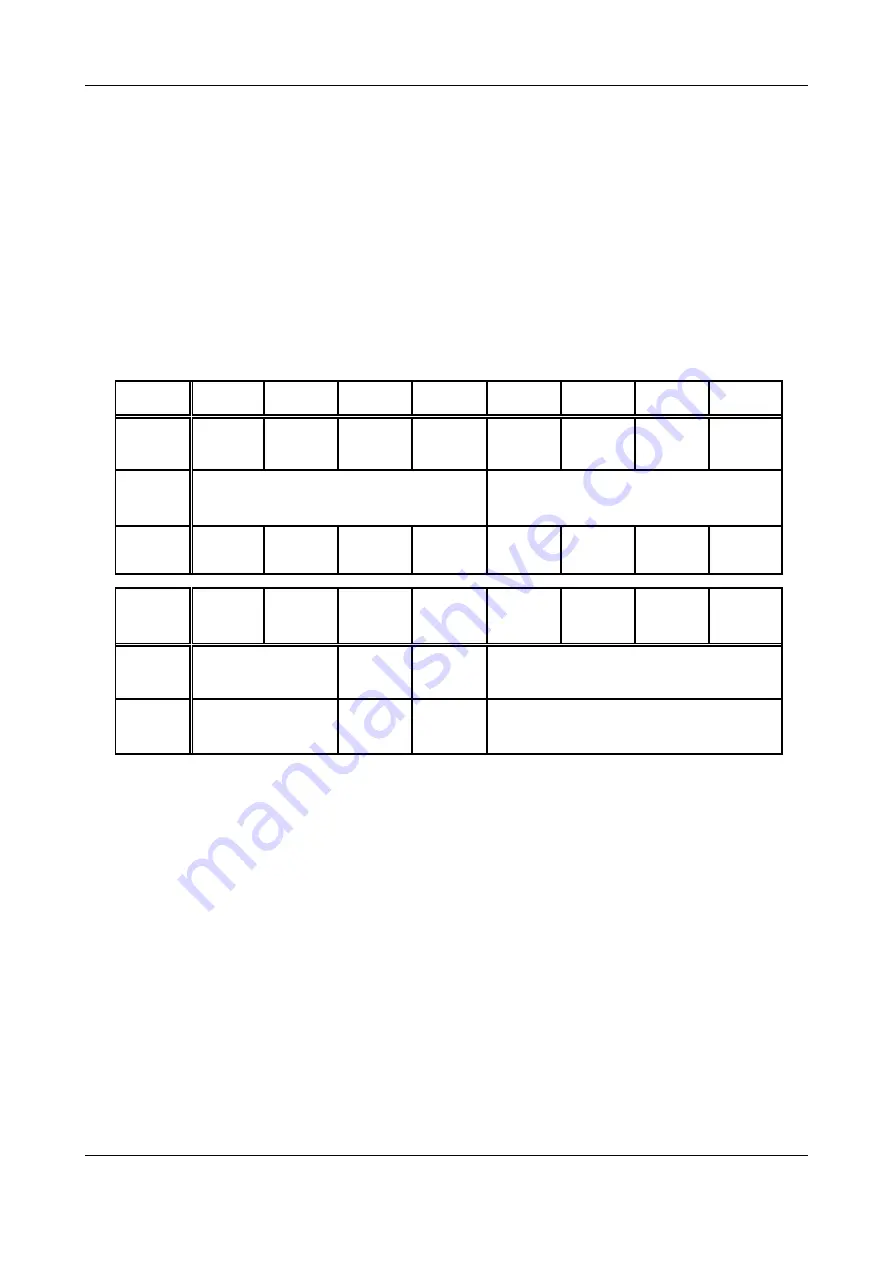
Configuration via SIMATIC Manager
CAN-CBM-DP
Software Manual Rev. 2.0
30
Background:
Messages which are longer than 1 byte are normally transmitted via a CANopen
network in Intel notation, while the Siemens PLC operates in Motorola format.
Starting with bit 7 of the format byte you can decide whether the following byte is to be converted
as well, i.e. swapped, or not. If a ‘1’ is specified for a byte, the following bytes are converted until
the next ‘0’ transmitted. The functionality can be explained best by means of an example.
Example:
A CAN telegram has got a date in Intel format in the first byte, followed by 2 bytes which are not
to be swapped and a long word in the last 4 bytes which is in Intel format again.
Binary the following representation results for the format byte:
Bit No.
7
6
5
4
3
2
1
0
Bit of
form
1
0
0
0
1
1
1
0
hexa-
decimal
8
E
action
begin
swap
end swap
un-
changed
un-
changed
begin
swap
swap
swap
end
swap
Data
bytes
1
2
3
4
5
6
7
8
CAN-
frame
2 bytes
Intel format
byte 3
byte 4
4 bytes
Intel format
PLC data
2 bytes
Motorola format
byte 3
byte 4
4 bytes
Motorola format
From this the format byte results in 8E hex. If all eight bytes are to be swapped, for instance, value
FE hex is specified for the format byte.
The lowest bit is generally without significance, because the telegram and therefore the formatting
have been completed. The bit should always be set to 0.
Note:
If parameter ‘
form
’ is not set, the default setting will be used. In default setting all bits are set to ‘0’,
i.e. no data is converted.
If
form
and the
CAN Identifier
are not set, these parameters can be changed via tool
CICT
. A Can
identifier which has not been set is indicated by the entry EEEE hex.
















































