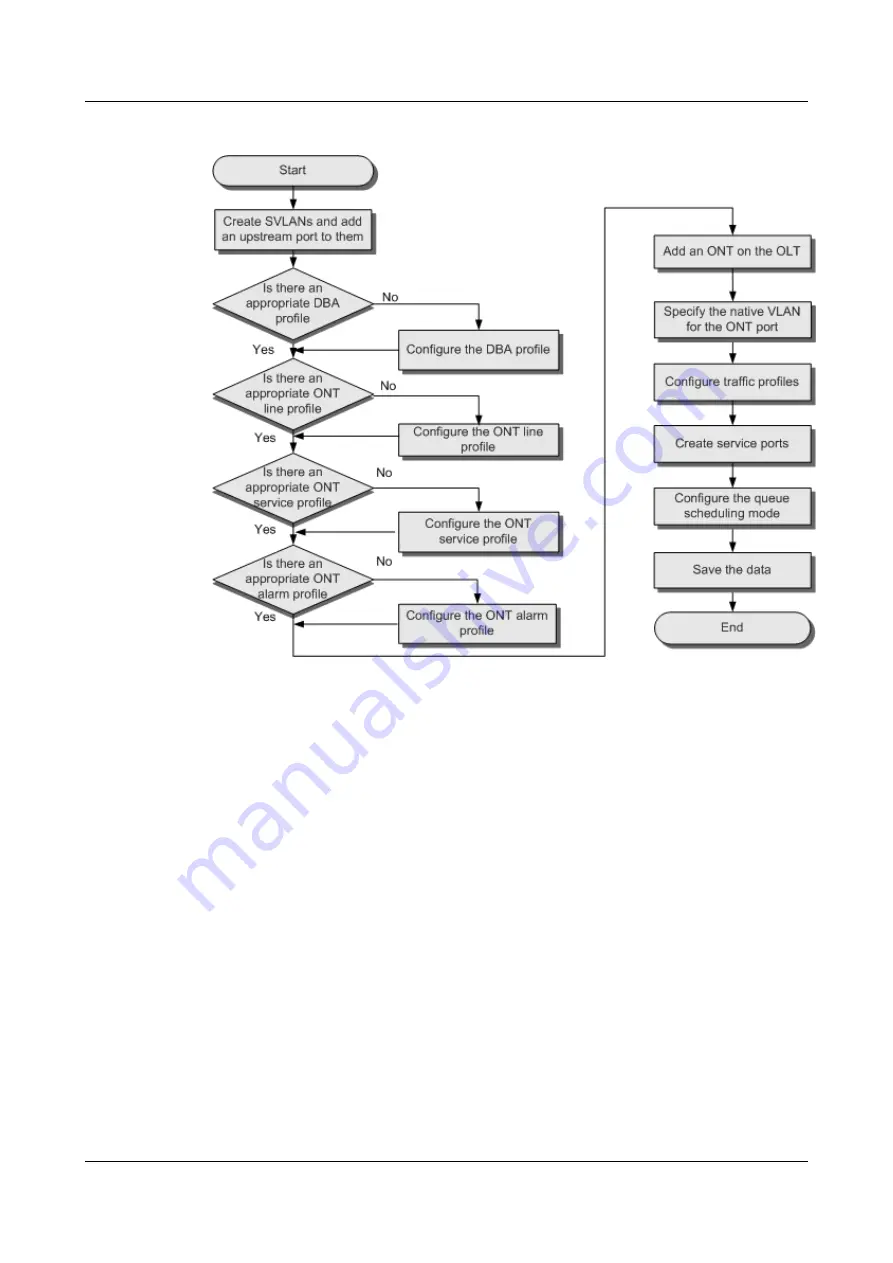
Figure 3-7
Flow chart
Procedure
Step 1
Create SVLANs and add an upstream port to them.
The VLAN type is Smart and the VLAN IDs are 100, 200, 400 and 500, VLAN 100 is for Internet
service configuration; VLAN 200: voice; VLAN 400: Wi-Fi service and VLAN 500: the U2560
management channel. Add the upstream port 0/19/0 to the VLAN.
huawei(config)#
vlan 100,200,400,500 smart
huawei(config)#
port vlan 100,200,400,500 0/19 0
Step 2
Enables ARP proxy.
For different users of the same SVLAN, because the service ports of the smart VLAN are isolated
from each other, the voice media streams cannot interchange normally. Therefore, the ARP
proxy function of the OLT needs to be enabled.
huawei(config)#
arp proxy enable
huawei(config)#
interface vlanif 200
huawei(config-if-vlanif200)#
arp proxy enable
huawei(config-if-vlanif200)#
quit
Step 3
Configure GPON ONT profiles.
GPON ONT profiles include the DBA profile, line profile, service profile, and alarm profile.
3 Configuration
EchoLife HG8240/HG8245/HG8247 GPON Terminal
Service Manual
3-174
Huawei Proprietary and Confidential
Copyright © Huawei Technologies Co., Ltd.
Issue 04 (2011-01-12)
















































