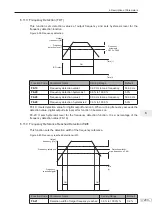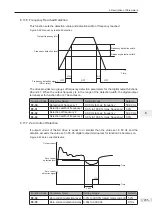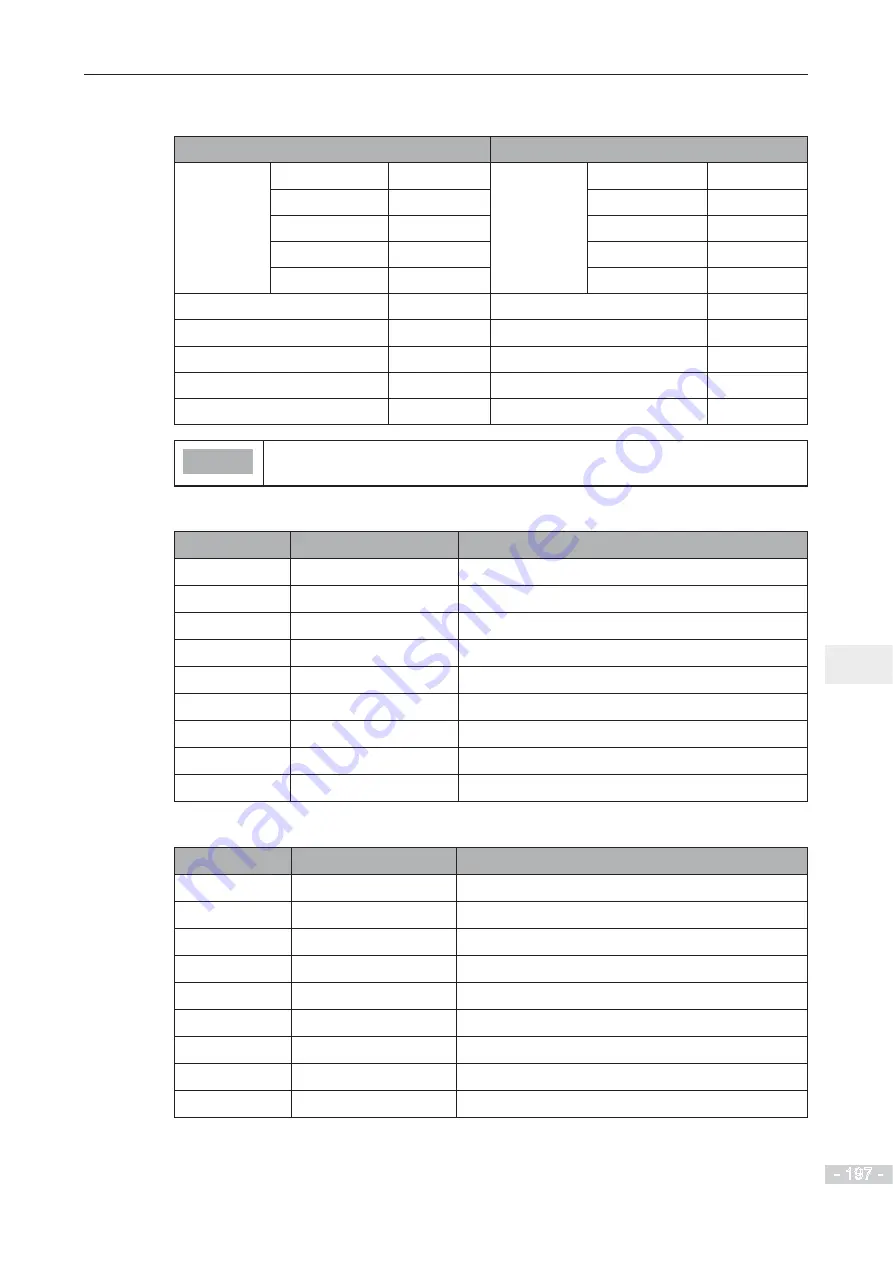
6. Description of Parameters
- 197 -
6
Sending message and response message are described as follows:
Sending Message
Response Message
Message ID
11050201H
Arbitration sign
1000 (binary)
Message ID
11050102H
Arbitration sign
1000 (binary)
Q&A sign
1 (binary)
Q&A sign
1 (binary)
Command code
05H
Command code
05H
Target address
02H
Target address
01H
Source address
01H
Source address
02H
Data length
4 (decimal)
Data length
4 (decimal)
Write data high byte
00H
Write data high byte
00H
Write data low byte
04H
Write data low byte
04H
Write address high byte
20H
Write address high byte
20H
Write address low byte
00H
Write address low byte
00H
Note
To write other running commands via CANlink protocol, refer to
Sending CANlink
frame
and
Returned CANlink frame
in the following tables to organize message.
Sending CANlink frame of write operation is as follows:
CAN
CANlink
Description
IDbit28–25
Arbitration sign
The arbitration sign of the command frame is 1000.
IDbit24
Q&A sign
Q&A sign: 1 is the question frame.
IDbit23–16
Command code
Write register command is 0x05.
IDbit15–8
Target address
CANlink target address
IDbit7–0
Source address
CANlink local address
DATA1
Data
Write data high byte
DATA2
Data
Write data low byte
DATA3
Data
Write address high byte
DATA4
Data
Write address low byte
Returned CANlink frame of write operation is as follows:
CAN
CANlink
Description
IDbit28–25
Arbitration sign
The arbitration sign of the command frame is 1000.
IDbit24
Q&A sign
Q&A sign: 0 is the answer frame.
IDbit23–16
Command code
Write register command is 0x05.
IDbit15–8
Target address
CANlink target address
IDbit7–0
Source address
CANlink local address
DATA1
Data
Write data high byte
DATA2
Data
Write data low byte
DATA3
Data
Write address high byte
DATA4
Data
Write address low byte
Summary of Contents for MD290 Series
Page 1: ......
Page 79: ...3 Electrical Installation 78 3 ...
Page 80: ...4 Operating Panel Keypad Display 4 1 Introduction 80 4 2 Inbuilt LED Operating Panel 80 ...
Page 92: ...5 Quick Setup 5 1 Get Familiar With Operating Panel 92 5 2 Setup Flowchart 93 ...
Page 227: ...7 Interfaces and Communication 226 7 ...
Page 285: ...10 Troubleshooting 284 11 ...
Page 349: ......
Page 350: ......