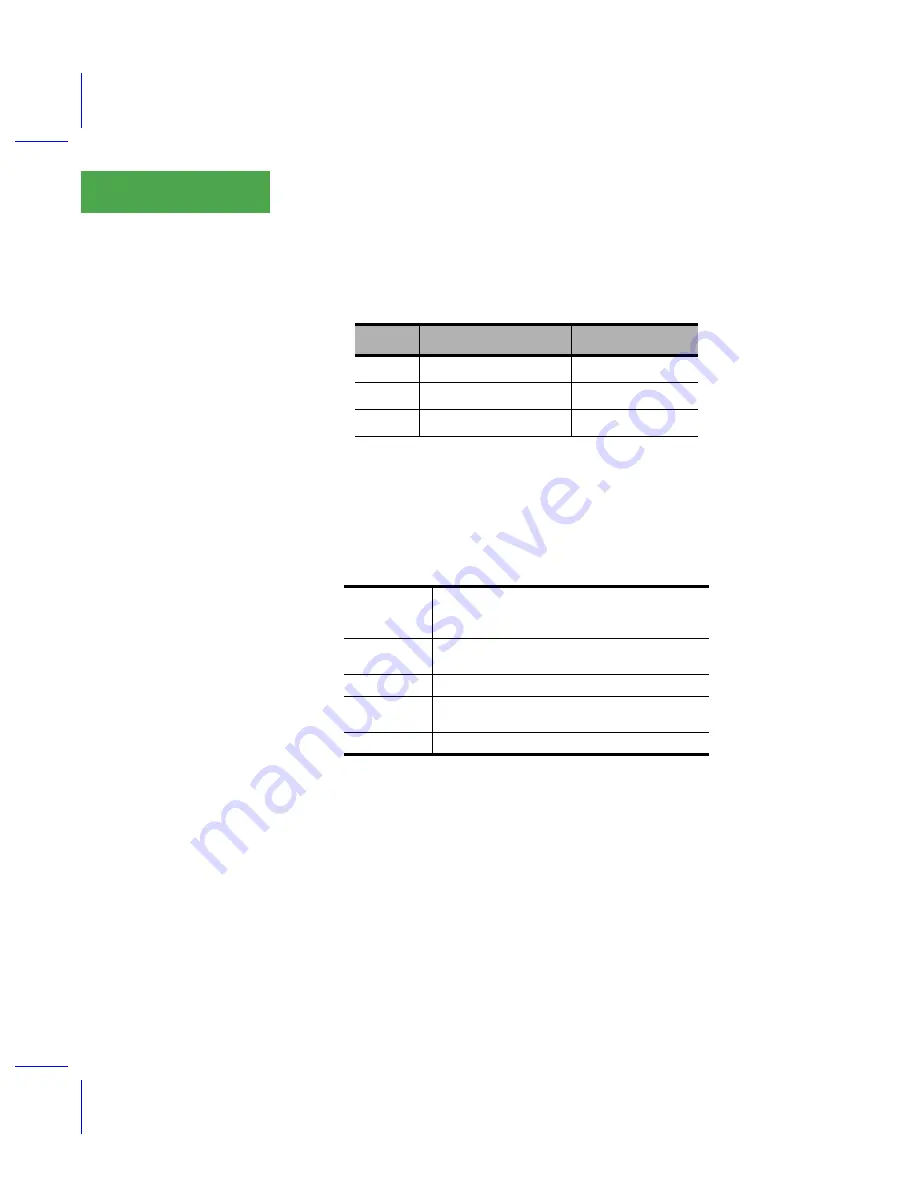
LPL Reference
The Reference
24-58
Using the LI-6400
24
Related Keywords:
OPEN_FILE_ASK
Open a file using the Standard File Dialog
Initial:
Num
opts
, Text
name
, Text
prompt
, [Text
helpInfo
, Num
code
]
Final:
Addr
path
, Long 0
-or-
Final:
Long 1
Open a file using the operating systemÕs Standard File Dialog box.
If
opts
is 1 or 2, and the file exists, the user is asked if the file is to be overwritten or
appended.
Related Keywords:
OPEN_KBD
Open a path to the keyboard
Initial:
-
Final:
Addr
path
, Long 0
-or-
Final:
Long 1
Every application has available to it the standard path
KBD
. One reason to open another
path to the keyboard would be to implement different filtering without changing the
standard filters associated with
KBD
.
Related Keywords:
Table 24-26.
Options for FILE_OPEN
opts
File exists
File doesnÕt exist
r
ok
Error
w
Opened and truncated
File created
a
Opened for appending
File created
Table 24-27.
OPEN_FILE_ASK parameters
code
Optional. Value doesnÕt matter. The presence of a
numeric value here indicates that the next item on
the stack is help text.
helpInfo
If
code
is present. The text to be displayed in to di-
alog box if the user presses the
HELP
key.
prompt
The prompt to be used in the dialog box.
name
The starting name of the file to be opened. On re-
turn, holds the selected name.
opts
0 = read only, 1 = write only, 2 = read and write.
Summary of Contents for LI-6400
Page 1: ...Using the LI 6400 Portable Photosynthesis System ...
Page 15: ...Part I The Basics ...
Page 16: ......
Page 174: ...Making Measurements Answers to Questions 4 56 Using the LI 6400 4 ...
Page 175: ...Part II Useful Details ...
Page 176: ......
Page 200: ...Standard Tools Power ON Hooks 5 24 Using the LI 6400 5 ...
Page 214: ...Real Time Data Real Time Graphics 6 14 Using the LI 6400 6 ...
Page 234: ...Environmental Control Light Control 7 20 Using the LI 6400 7 ...
Page 244: ...Light Sensor Considerations Gallium Arsenide Phosphide GaAsP Sensor 8 10 Using the LI 6400 8 ...
Page 288: ...Data Logging Making Your Own AutoPrograms 9 44 Using the LI 6400 9 ...
Page 289: ...Part III Working With Files ...
Page 290: ......
Page 312: ...The LPL File System Troubleshooting 10 22 Using the LI 6400 10 ...
Page 340: ...Downloading Files Using a Data Capture Program 11 28 Using the LI 6400 11 ...
Page 375: ...Part IV Configuration Issues ...
Page 376: ......
Page 420: ...Defining User Variables Old Style vs New Style 15 18 Using the LI 6400 15 ...
Page 454: ...Using an Energy Balance Further Reading 17 12 Using the LI 6400 17 ...
Page 455: ...Part V Maintenance Troubleshooting ...
Page 456: ......
Page 572: ...Troubleshooting Useful Information 20 46 Using the LI 6400 20 ...
Page 593: ...Part VI Programming ...
Page 594: ......
Page 622: ...Programming with LPL Compiler Directives 22 28 Using the LI 6400 22 ...
Page 846: ...Index I 16 Using the LI 6400 ...
















































