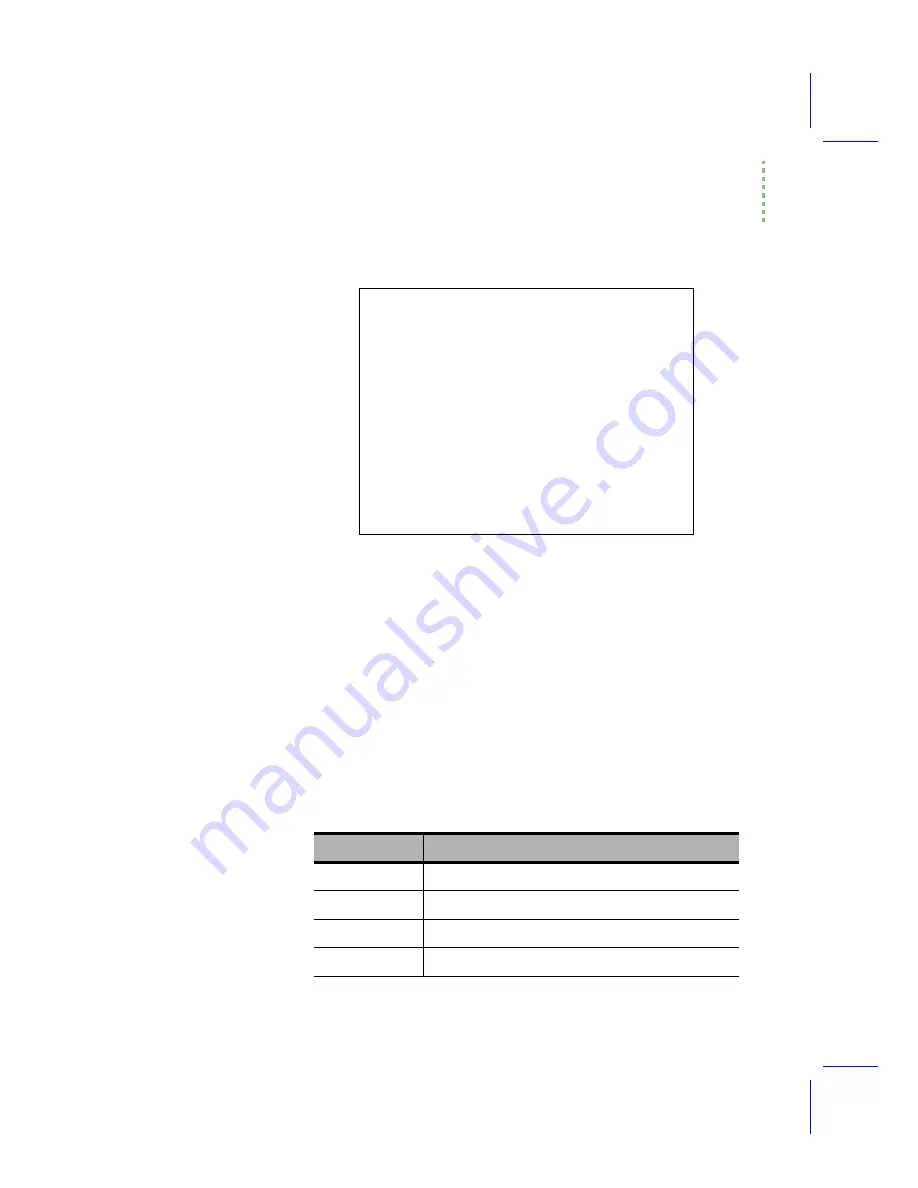
LPL Topics
I/O Programming
Using the LI-6400
23-45
Formatted ASCII I/O
Formatted output includes right and left justification, number of significant
digits, leading and trailing spaces or zeros, rounding, delimiters between ar-
ray elements, and other features. These features are controlled by the format
string expected by
. Formatted input, controlled by the format string
, define the rules by which the numbers and strings are
extracted from input data.
I/O Errors
returns the error (if any) that has most recently hap-
pened for any path. Possible errors are given in Table 23-21. The keyword
resets the error number for a path to 0 (no error).
Table 23-21.
I/O Error codes
Error Number
Condition
0
No error
1
Attempting to write to a full path
2
Attempting to read from an empty path
3
Attempting to move a pointer outside of a pathÕs limits
:FCT
Main
{
/* Incoming data -> display.*/
COMM
LCD
XFER
Typed chars -> comm port.
KBD
COMM
XFER
&Keys
ONKBD
IDLE
}
Keys
{
GETKEY
:INT
k
/* Quit if <esc> pressed.*/
k 0x1b ==
IF
HALT
THEN
/* "Echo" the character to the display.*/
k "%c"
}
Figure 23-21. Simple terminal emulator
Summary of Contents for LI-6400
Page 1: ...Using the LI 6400 Portable Photosynthesis System ...
Page 15: ...Part I The Basics ...
Page 16: ......
Page 174: ...Making Measurements Answers to Questions 4 56 Using the LI 6400 4 ...
Page 175: ...Part II Useful Details ...
Page 176: ......
Page 200: ...Standard Tools Power ON Hooks 5 24 Using the LI 6400 5 ...
Page 214: ...Real Time Data Real Time Graphics 6 14 Using the LI 6400 6 ...
Page 234: ...Environmental Control Light Control 7 20 Using the LI 6400 7 ...
Page 244: ...Light Sensor Considerations Gallium Arsenide Phosphide GaAsP Sensor 8 10 Using the LI 6400 8 ...
Page 288: ...Data Logging Making Your Own AutoPrograms 9 44 Using the LI 6400 9 ...
Page 289: ...Part III Working With Files ...
Page 290: ......
Page 312: ...The LPL File System Troubleshooting 10 22 Using the LI 6400 10 ...
Page 340: ...Downloading Files Using a Data Capture Program 11 28 Using the LI 6400 11 ...
Page 375: ...Part IV Configuration Issues ...
Page 376: ......
Page 420: ...Defining User Variables Old Style vs New Style 15 18 Using the LI 6400 15 ...
Page 454: ...Using an Energy Balance Further Reading 17 12 Using the LI 6400 17 ...
Page 455: ...Part V Maintenance Troubleshooting ...
Page 456: ......
Page 572: ...Troubleshooting Useful Information 20 46 Using the LI 6400 20 ...
Page 593: ...Part VI Programming ...
Page 594: ......
Page 622: ...Programming with LPL Compiler Directives 22 28 Using the LI 6400 22 ...
Page 846: ...Index I 16 Using the LI 6400 ...
















































