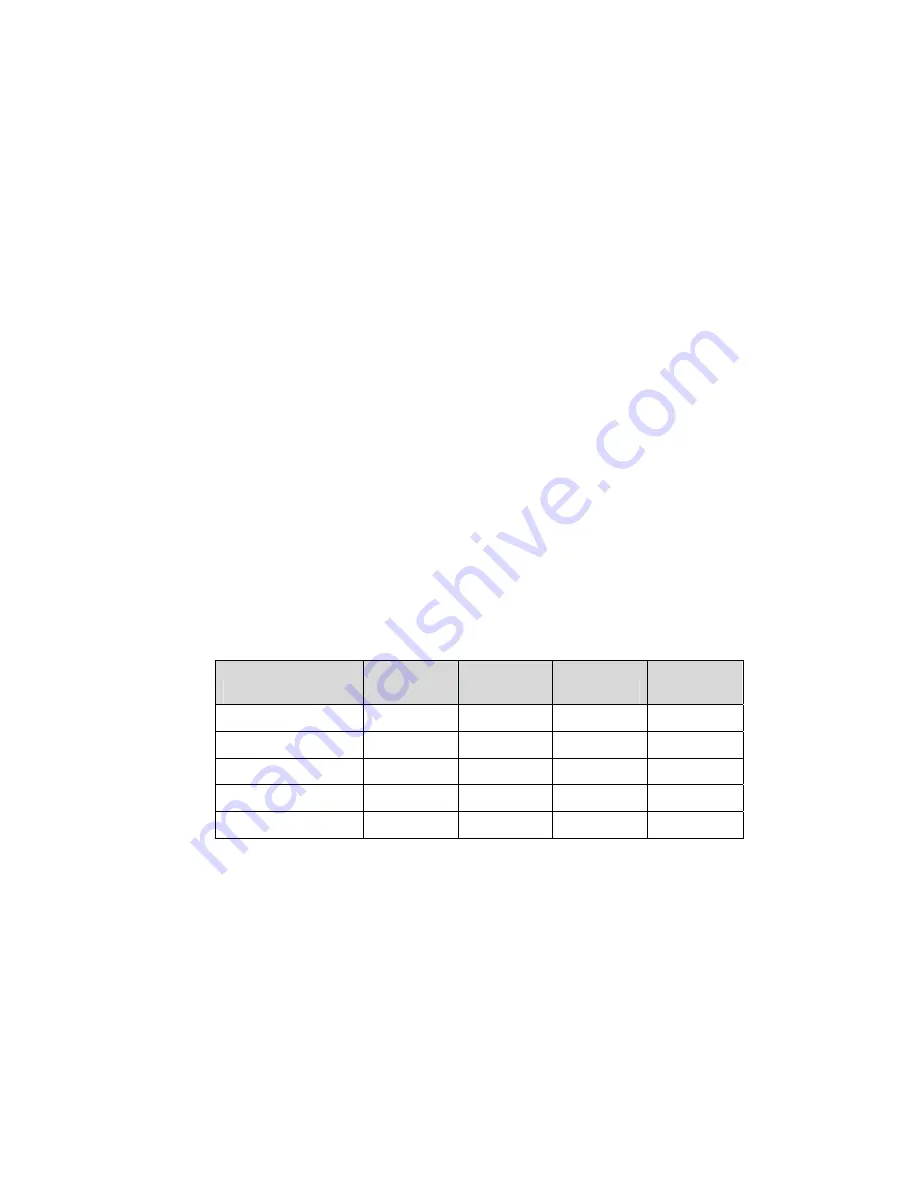
MeshLinx MWI-5000 User Guide
MESHLINX CONFIDENTIAL
2
get switch
– Displays the relevant switch/bridge paremeters
currently being used by the access point
4.2.3.23
Service Group Configuration
The MWI-5000 System supports multiple service groups, each with its own
SSID. For each service group, the MWI maintains a separate SG
configuration. Each SG configuration contains security settings, and
the VLAN settings for the SG.
The following commands are used to view, create, destroy, and modify a
Service Group’s settings.
get sg –
List service groups
set sg add
<ssid> - Creates a service group with the specified
name/SSID.
set sg del <ssid> -
Destroys the service group with the specified
name/SSID.
set sg <ssid> mapwifs [ 1 ] [ 2 ] [ 3 ]-
Maps the service group
onto the specified WIFs.
set sg <ssid> unmapwifs [ 1 ] [ 2 ] [ 3 ]-
Unmaps the service group
from the specified WIFs.
set sg <ssid> activate
– Activates this service group on all WIFs
that it is mapped to.
set sg <ssid> deactivate –
Deactivates this service group on all
WIFs that it is mapped to, that are already active.
set sg <ssid> security [none | wep | wpa | wpa+wpa2 | wpa2]
– Sets
the security mode for the service group.
Security Mode
No
Security
WEP STA
WPA STA
WPA2 STA
none
Y N N N
wep
N Y N N
wpa
N N Y N
wpa2
N N N Y
wpa+wpa2
N N Y Y
set sg <ssid> wpa cipher [wep64 | wep128 | tkip | ccmp
]
– Set the
type of cipher to be used to encrypt unicast cipher suite supported
by the AP.
set sg <ssid> wpa keymanagement [dot1x | psk]
- set key management
suite.
set sg <ssid> wpa-psk ascii <string>
- set WPA PSK with an ASCII
string.
set sg <ssid> wpa-psk hex <hex_string>
- set WPA PSK with a hex
string.
















































