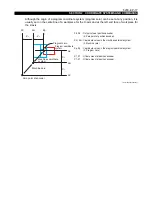5238-E P-3
SECTION 1 PROGRAM CONFIGURATIONS
3.
Sequence Name
All blocks in a program are assigned a sequence name that begins with address character "N"
followed by an alphanumeric sequence.
Functions such as a sequence search function, a sequence stop function and a branching function
can be used for blocks assigned a sequence name.
A sequence name that contains only numbers is called a sequence number.
Sequence Name Designation
•
Enter letters of the alphabet (A to Z) or numbers (0 to 9) following address character "N".
•
Up to four characters can be used.
•
Both alphabetic characters and numbers may be used in a sequence name. If an alphabetic
character is used in a sequence name, however, the sequence name must begin with an
alphabetic character.
•
A sequence name must be placed at the top of block. However, a block delete command may
be placed preceding a sequence name.
•
Sequence numbers may be specified in any order. They can be used however desired,
provided there is no duplication of numbers.
•
Since sequence names are handled in units of characters, the following names are judged to be
different sequence names.
•
N0123 and N123
•
N00 and N0
•
When a sequence name is used, place a space or a tab after the sequence name.