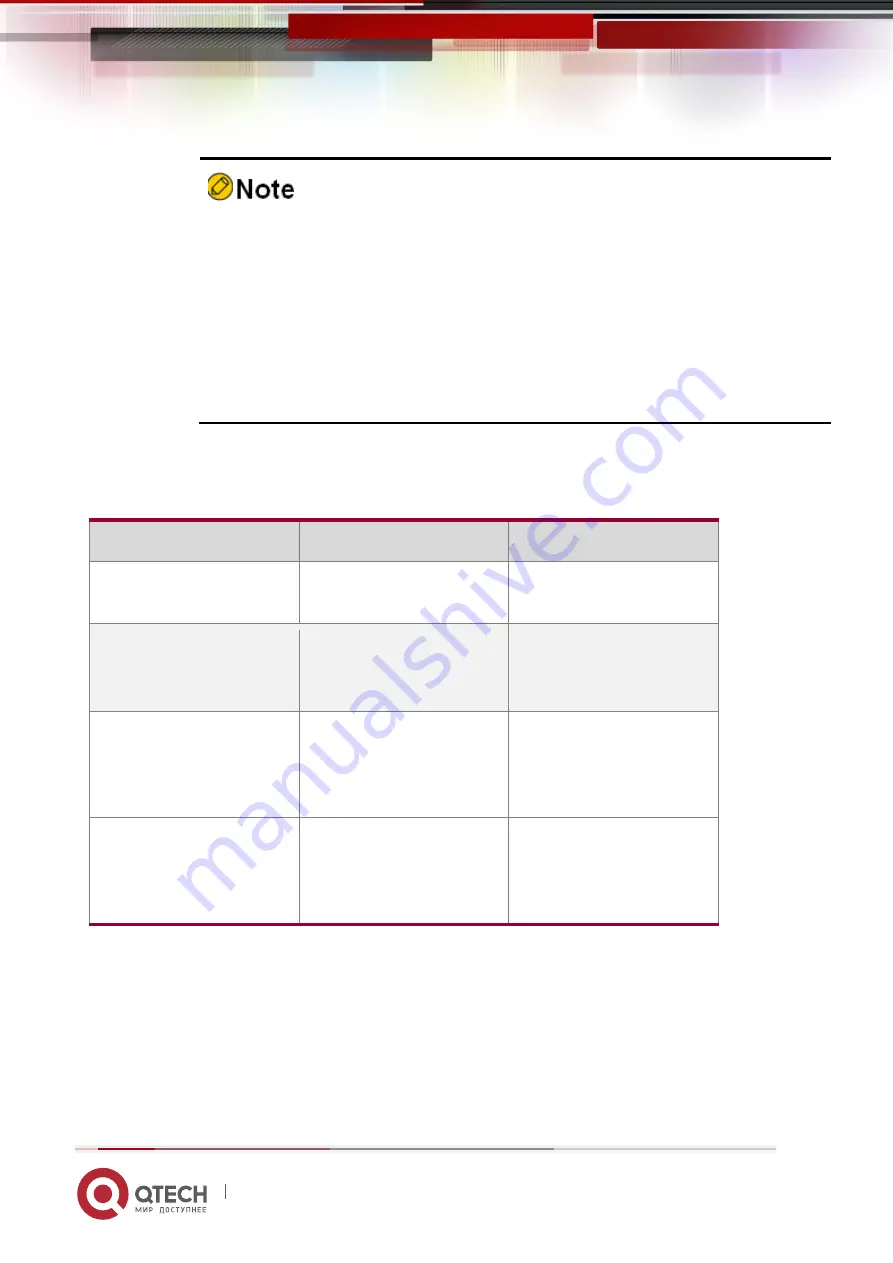
Configuration manual
7. System Management
83
www.qtech.ru
forbid-time indicates the forbidden time of the user or IP address.
max-try-time indicates the maximum authentication failure times of the user or
IP address. After the authentication failure times reaches the threshold, the
user or IP address will be forbidden.
record-aging-time indicates the aged time of the record after the user or IP
address authentication fails, that is, how soon the failure record will be
removed.
restrict-interval is used to set the interval of fast login, that is, when the interval
of two login is no more than restrict-interval, it is regarded as the fast login.
Configure the Parameters of the System Login Security Service
Table 7-10 Configuring the parameters of the system login security service
Step
Command
Description
Enter
the
global
configuration mode.
configure terminal
-
Configure the time of
forbidding the IP address
from login
login-secure telnet ip-
addr forbid-time forbid-
time-number
Mandatory
By default, it is 10
minutes.
Configure the maximum
authentication
failure
times of the forbidden IP
address
login-secure telnet ip-
addr max-try-time max-
try-time-number
Mandatory
By default, it is 5 times.
Configure the aging time
of
the
forbidden
IP
address
record
information
login-secure telnet ip-
addr
record-aging-time
record-aging-time-
number
Mandatory
By default, it is 15
minutes.
7.2.9
Configure CPU Monitoring
Configuration Condition
None
Configure CPU Monitoring
With CPU monitoring, the system monitors the CPU occupancy to learn the current operation
status of the CPU. The following shows the contents of CPU monitoring:
















































