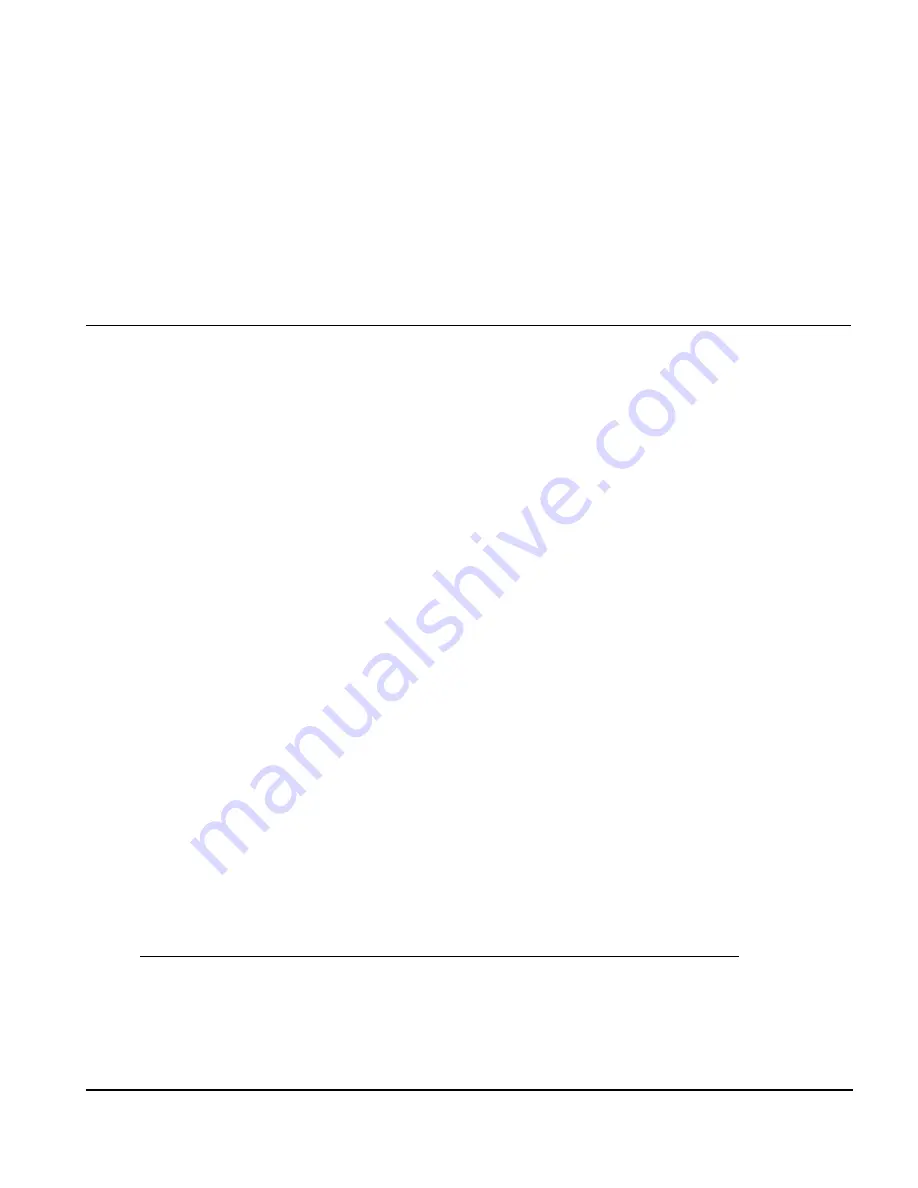
MVPHD-24 Operations Manual Version 0.9.0 page 54 of 74
October 26, 2020
Chapter 6
VGA Input Processing
Chapter 6 – VGA Input Processing
Introduction
The MVPHD-24 is a digital processing unit. In order to process analog signals, the MVPHD-24 must first convert
the signal from analog to digital. This is achieved by a method called “digital sampling”. The analog signal is
“sampled” every pixel time, and that sample is converted into a number representing the magnitude (brightness)
of that pixel. The following sections describe the steps involved in accurately sampling the VGA input to produce
the best possible picture.
VGA Input Signals
It is often said that the only standard for VGA signals is that there is no standard. Since there are no exact standards,
manufacturers are free to use whatever timing works best for them. As a result, each VGA card manufactured can
produce different signal timings for the same resolution, causing large variations in picture position from card to
card.
In order to successfully sample a VGA image, the exact horizontal and vertical positions must be known. If the exact
position cannot be determined, part of the image might not be sampled, resulting in a cropped picture. Because of
the variations of input positions, the MVPHD-24 employs a “Capture Window” and an “AUTO” positioning
algorithm to accurately sample the image.
VGA Capture Window
When a new signal is applied to the VGA input, the MVPHD-24 analyzes the horizontal and vertical frequencies of
the signal to determine what its resolution is. Based on pre-programmed tables for each resolution, the MVPHD-24
is able to nominally sample the input signal. A capture window is then produced which is the nominal position
se/- 5%.
Auto Positioning
If the MVPHD-24 is operating in “Auto” mode, it analyzes the sampled image to find the outside edges of the
picture. If each of the four edges (left, right, top and bottom) land inside the capture window, the MVPHD-24 will
“Auto” size and position the image to these four edges. Once the “Auto” mode has locked, it will remain with those
settings until a new input is detected.
The “Auto” mode requires that the VGA’s picture does not have any black information on any edge (left, right, top
and bottom). If there is black information on a picture edge (often caused by a screen saver, or video), the “Auto”
mode may incorrectly position or resize the image. (Note: if all edges are not detected within the capture window,
auto-positioning does not occur, and the previous settings are retained).
















































