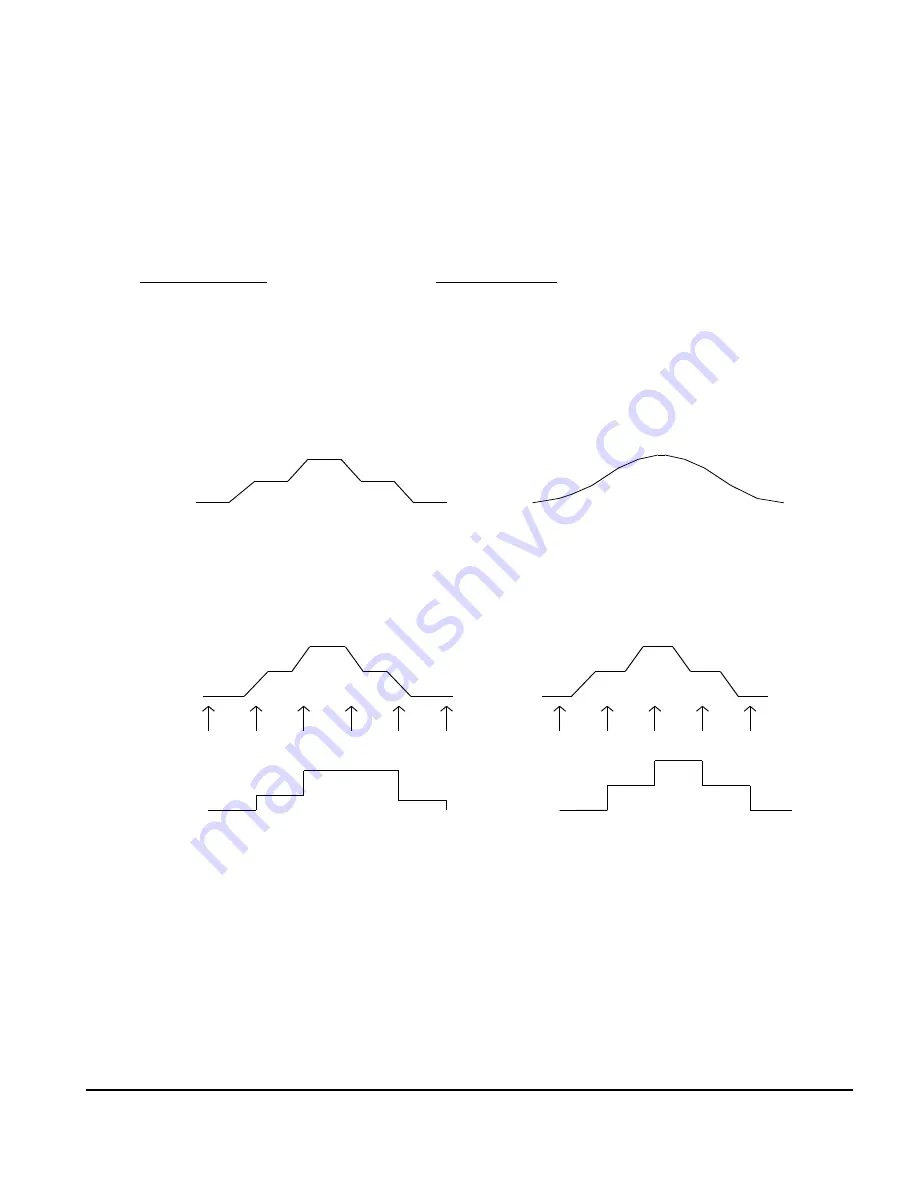
MVPHD-24 Operations Manual Version 0.9.0 page 55 of 74
October 26, 2020
Horzontal and Vertical Position Controls
Two menus are provided to control the position of the sampled picture:
“
VGA Input Vert Position
” and “
VGA Input Horz Position
”
In “Auto” mode, these menus indicate the position values determined by the “Auto” positioning algorithm.
These menus can also be used to override the “Auto” mode and manually position the image. “Manual” mode is
provided to allow the operator to adjust the position when the “Auto” mode has not positioned the image correctly
based on the image content.
Pushing on the Knob will change the mode from “Auto” to “Manual” and vice-versa.
When switching to “Manual” mode the last “Auto” position values are maintained to allow the user a starting point
for adjusting the position. Switching back to “Auto” from “Manual” will restart the “Auto” position algorithm.
Sampling Phase (Sharpness)
VGA cards often drive their outputs directly from a DAC (Digital to Analog Converter). This produces a signal
with a “stair-step” component to it (see figure 7-1). This is different than traditional video processing which filters
the DAC outputs to produce a smooth linear signal (see figure 7-2).
Figure 7-1. Example of VGA “stair-step” signal
Figure 7-2. Example of Video “linear” signal
Figure 7-1 Figure 7-2
Example of VGA “stair-step” signal
Example of Video “linear” signal
Because of this “stair-step” signal the position of each sample (or “sample phase”) is very important in producing
a clear sharp image (see figures 7-3 and 7-4). The sample phase is given in degrees, and represents the sample
position within one pixel period (the time period between each pixel).
Figure 7-3. Example of incorrect sampling phase (distorted)
- - - - SAM P LES - - - -
- - - - SAM P LES - - - -
Figure 7-4. Example of centered sampling phase (sharp)
Figure 7-4 Figure 7-5
Example of incorrect sampling phase (distorted)
Example of centered sampling phase (sharp)
In order to achieve an accurate sample of the VGA image, sampling must be performed near the center of each
step. If instead, the sample occurs near the steps’ transitions, incorrect samples will be taken resulting in a
distorted or blurred picture.
Auto Sample Phase
If the MVPHD-24 is operating in “Auto” phase mode, it analyzes every pixel of the sampled image at every
sample phase position, and determines the best sample phase. Once the “Auto” mode has locked, it will remain
with that phase setting until a new input is detected.
















































