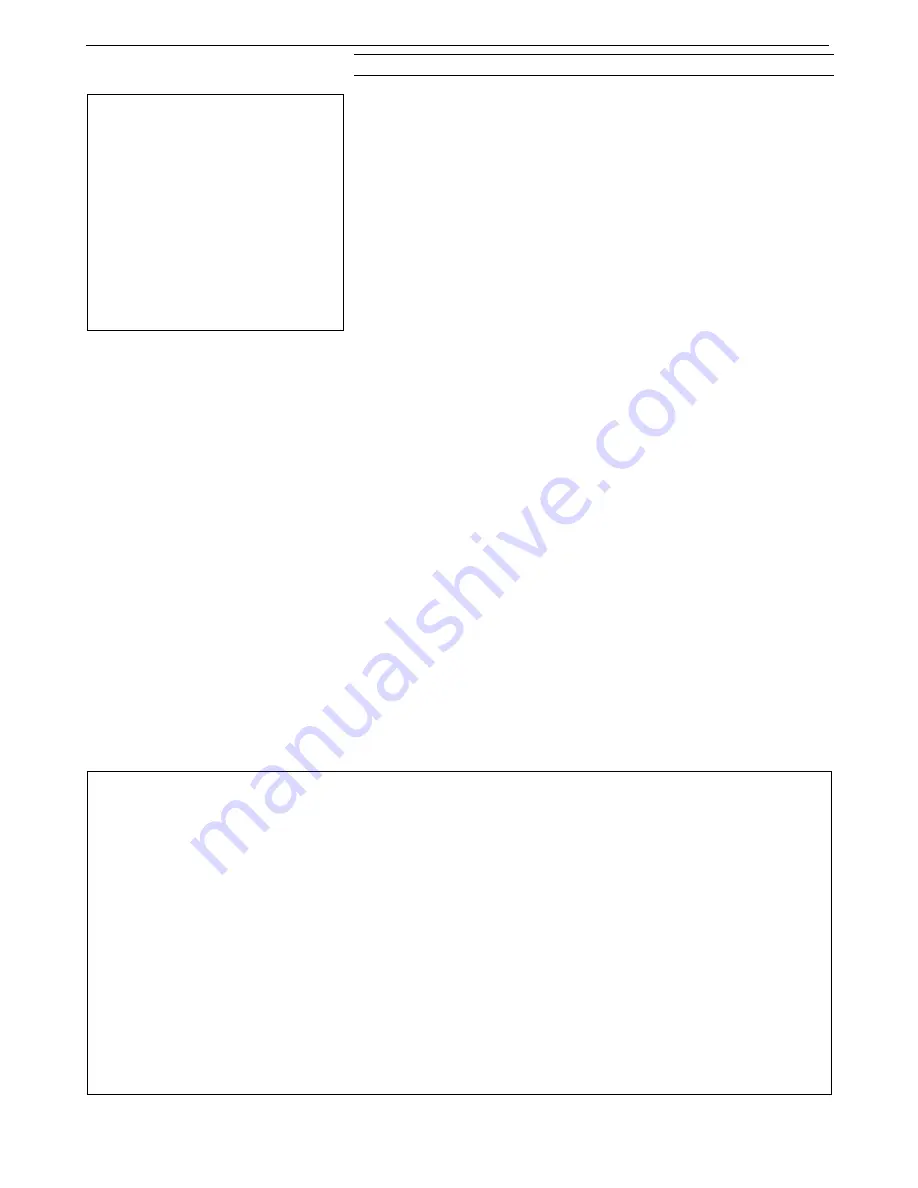
Manual revision 041
Section 4: Deploying and Operating MicroCAT
SBE 37-SM RS-232
30
Status
Commands
GetCD
Get and display configuration data, which
includes parameters related to MicroCAT
setup. Most of these parameters can be user-
input/modified. List below includes, where
applicable, command used to modify
parameter:
Device type, Serial number
Optional pressure sensor installed?
Reference pressure (dbar) to use in
calculations if no pressure sensor installed
(only appears if pressure sensor not
installed) [
ReferencePressure=
]
Output data format [
OutputFormat=
]
Units for:
temperature [
SetTempUnits=
],
conductivity and specific conductivity
[
SetCondUnits=
],
pressure [
SetPressUnits=
]
Output with each sample:
temperature [
OutputTemp=
]?
conductivity [
OutputCond=
]?
pressure [
OutputPress=
]?
salinity [
OutputSal=
]?
sound velocity [
OutputSV=
]?
specific conductivity [
OutputSC=
]?
Specific conductivity temperature
coefficient [
UseSCDefault=
and
SetSCA=
]
Output sample number with real-time
autonomous data and polled data from
memory [
TxSampleNum=
]?
Interval between samples for continuous
sampling [
SampleInterval=
]
Transmit autonomous and serial line sync
data real-time [
TxRealTime=
]?
Serial sync mode state [
SyncMode=
]
Example:
MicroCAT with a pressure sensor (user input in bold, command used to modify parameter in parentheses).
GETCD
<ConfigurationData
DeviceType='SBE37SM-RS232'
SerialNumber='03730051'>
<SampleDataFormat>converted engineering</SampleDataFormat>
[
OutputFormat=
]
<TemperatureUnits>Celsius</TemperatureUnits>
[
SetTempUnits=
]
<ConductivityUnits>S/m</ConductivityUnits>
[
SetCondUnits=
]
<PressureUnits>Decibar</PressureUnits>
[
SetPressUnits=
]
<OutputTemperature>yes</OutputTemperature>
[
OutputTemp=
]
<OutputConductivity>yes</OutputConductivity>
[
OutputCond=
]
<OutputSalinity>yes</OutputSalinity>
[
OutputSal=
]
<OutputSV>yes</OutputSV>
[
OutputSV=
]
<OutputSC>yes</OutputSC>
[
OutputSC=
]
<SCCoeff>0.0200</SCCoeff>
[
UseSCDefault=
and
SetSCA=
]
<TxSampleNumber>yes</TxSampleNumber>
[
TxSampleNum=
]
<SampleInterval>60</SampleInterval>
[
SampleInterval=
]
<TxRealTime>yes</TxRealTime>
[
TxRealTime=
]
<SyncMode>no</SyncMode>
[
SyncMode=
]
</ConfigurationData>
Notes:
GetCD
output does not include
calibration coefficients. To display
calibration coefficients, use the
GetCC
command.
Lines describing what parameters to
output (temperature, conductivity,
pressure, salinity, sound velocity,
specific conductivity, sample
number) only appear if
OutputFormat=1
or
2
. Raw output
(
OutputFormat=0
) is not affected by
enabling / disabling parameter
outputs.
















































