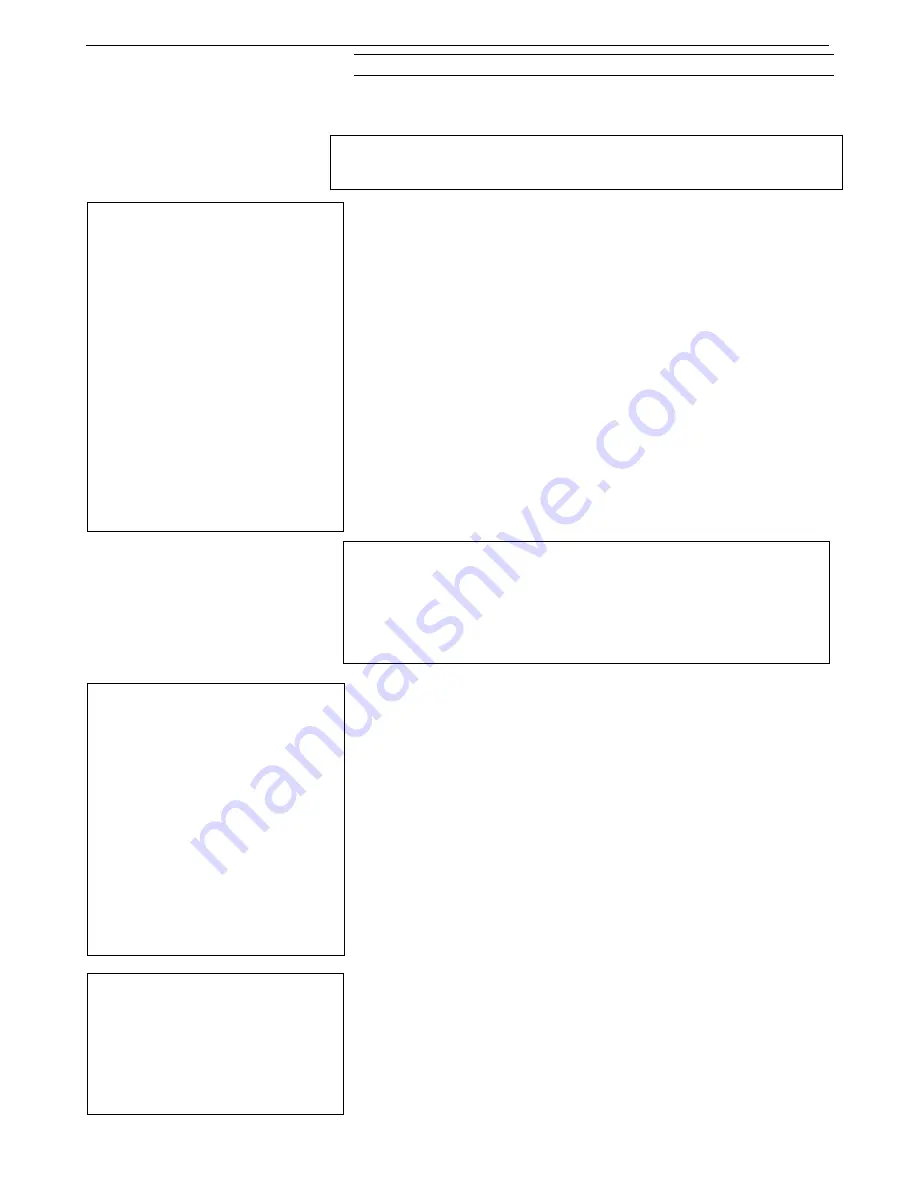
Manual revision 041
Section 4: Deploying and Operating MicroCAT
SBE 37-SM RS-232
37
General Setup
Commands
DateTime=mmddyyyyhhmmss
Set real-time clock month, day, year, hour,
minute, second.
BaudRate=x
x=
baud rate (4800, 9600, 19200, 38400,
57600, or 115200). Default 9600. Check
capability of your computer and terminal
program before increasing baud; high baud
requires a short cable and good PC serial
port with accurate clock.
Command must
be sent twice to change rate.
Length of cable that MicroCAT can drive
is dependent on baud. See
Real-Time Data
Acquisition
.
OutputExecutedTag=x
x=Y
: Display XML Executing and
Executed tags. Executed tag displays at
end of each command response;
Executing tag displays one or more times
if MicroCAT response to command
requires additional time.
x=N
: Do not.
TxRealTime=x
x=Y:
Output real-time data while
sampling autonomously or in serial line
sync mode. Data is transmitted
immediately after it is sampled.
For autonomous sampling, do not set
SampleInterval
< 10 seconds if
transmitting real-time data (see
Sample Timing
in
Section 2:
Description of MicroCAT
).
x=N:
Do not output real-time data.
ReferencePressure=x
x
= reference pressure (gauge) in decibars.
MicroCAT without installed pressure
sensor uses this reference pressure in
conductivity, specific conductivity,
salinity, and sound velocity calculations.
Entry ignored if MicroCAT includes
pressure sensor.
QS
Quit session and place MicroCAT in
quiescent (sleep) state. Main power is
turned off. Data logging and memory
retention are not affected.
Example:
Set current date and time to 10 September 2017 12:00:00 (user input in bold).
DATETIME=09102017120000
Example:
Set MicroCAT to output Executed and Executing tags (user input in bold).
outputexecutedtag=y
<Executed/>
getcd
. . .
(
GetCD
response)
<Executed/>
(Note:
<Executed/>
tag at end of command response takes place of S> prompt.)
Note:
The MicroCAT automatically enters
quiescent state after 2 minutes without
receiving a command. This timeout
algorithm is designed to conserve
battery pack energy if the user does
not send
QS
to put the MicroCAT to
sleep.
Notes:
The MicroCAT always outputs real-
time data for polled sampling.
TxRealTime
does not affect storing
data to memory, but slightly
increases current consumption and
time needed to sample (and then
transmit) data.
To capture real-time data to a file, do
the following
before
starting logging:
1. Click the Capture menu in
Seaterm232.
2. Enter the desired file name in the
dialog box. The
capture
status
displays in the status bar at the
bottom of the screen.
Notes:
The MicroCAT baud rate (set with
BaudRate=
) must be the same as
Seaterm232’s baud rate (set in the
Communications menu).
BaudRate=
must be sent twice.
After the first entry, the MicroCAT
changes to the new baud, and then
waits for the command to be sent
again at the new baud (In the
Communications menu, select
Configure
. In the dialog box, select
the new baud rate and click OK.
Then retype the command.). This
prevents you from accidentally
changing to a baud that is not
supported by your computer. If it
does not receive the command
again at the new baud, it reverts to
the previous baud rate.
















































