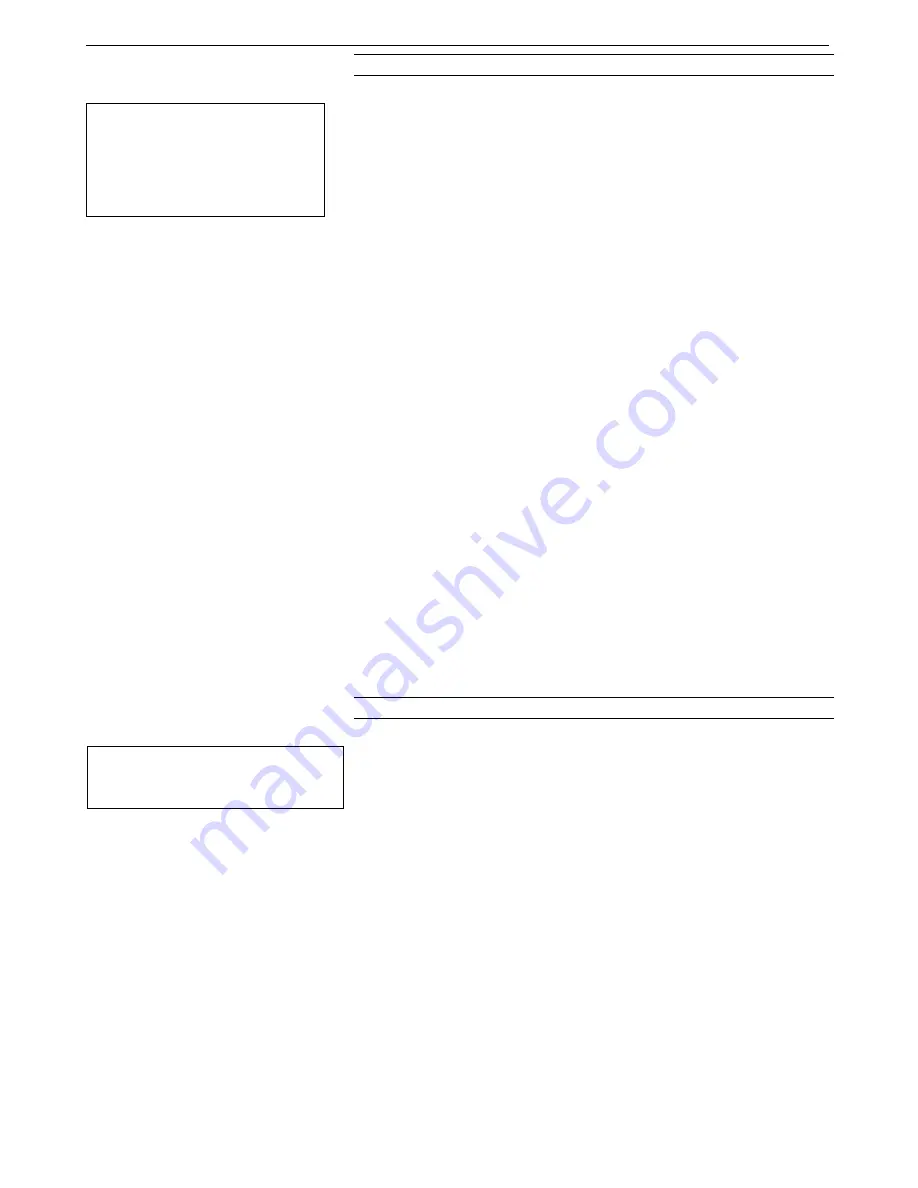
Manual revision 041
Section 4: Deploying and Operating MicroCAT
SBE 37-SM RS-232
42
Polled Sampling
Commands
These commands are used to request 1 or more samples from the MicroCAT.
Unless noted otherwise, the MicroCAT does not store the data in FLASH
memory.
TS
Take sample, store data in buffer, output
data.
TSR
Take sample, store data in buffer, output
data in raw decimal format (regardless of
OutputFormat=
).
TSH
Take sample, store data in buffer
(do not output data).
TSS
Take sample, store data in buffer and in
FLASH memory
, output data.
Note: MicroCAT ignores this command if
sampling data (
StartNow
or
StartLater
has been sent).
TSN:x
Take
x
samples and output data. To
interrupt this sampling, press Esc key.
Note: MicroCAT ignores this command if
sampling data (
StartNow
or
StartLater
has been sent).
SL
Output last sample stored in buffer.
SLT
Output last sample stored in buffer. Then
take new sample and store data in buffer
(do not output data from new sample).
Serial Line Sync
Commands
SyncMode=x
x=Y:
Enable serial line synchronization.
When a simple pulse (a single character) is
transmitted, MicroCAT takes a sample,
stores data in FLASH memory, and goes
to sleep. Data is transmitted real-time
if
TxRealTime=Y
.
x=N:
Disable serial line synchronization.
Note:
See
Sampling Modes
above for details
on serial line synchronization.
Note:
The MicroCAT has a buffer that
stores the most recent data sample.
Unlike data in the FLASH memory,
data in the buffer is erased upon
removal or failure of power.
















































