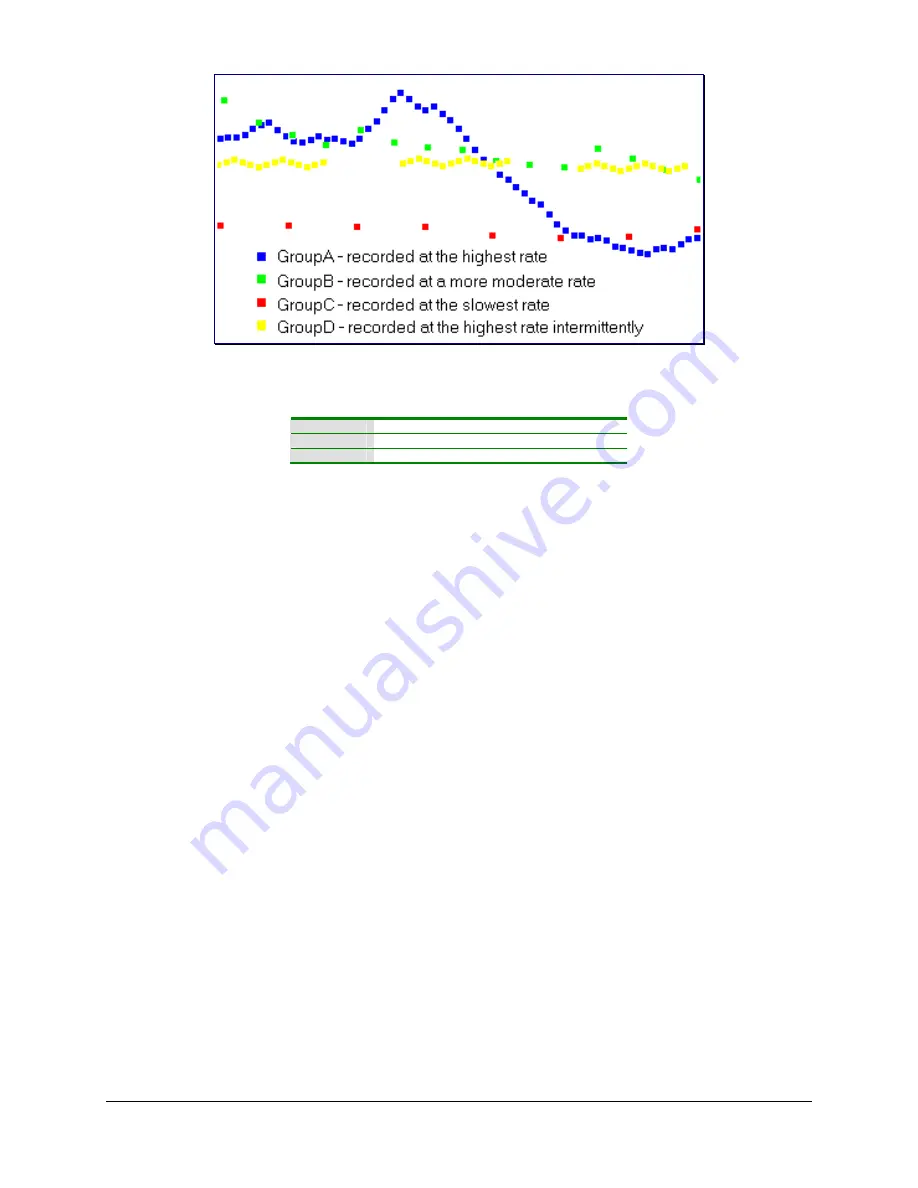
Vishay Micro-Measurements
System 7000 Programmer’s Reference Manual
Page 24 of 142
Figure 3 – Example of Recording Groups
LabVIEW
Configure Channel Recording Group VI
Active X
SetChannelRecordingGroup method
Low-level
Set Channel Recording Group command
3.9.2.2 Configuring Time Based Recording
Time-based recording is the type of data recording that is performed based on a time interval.
Group-level Recoding Options
The following recording options are configured based on a recording group (A-D).
Recording Mode
Time-based recording may be disabled (off) or set up to record continuously or intermittently (i.e.
in "bursts").
Off: Time-based recording is disabled
Continuous: When recording continuously, scans are recorded at a fixed rate for the
entire duration of the scan session.
Burst: In burst mode, recording may be scheduled to occur at certain intervals
throughout the scan. For example, you may specify to record a "burst" of 100 scans
every 2 minutes.
Skip Count
The skip count is used when the recording mode is “continuous” or “burst”. The skip count
allows you to specify how many scans to skip between each recorded scan. A value of 0 means
skip none (i.e. record each scan). A value of 1 means record every other scan, a value of 9 means
record every 10th scan, etc… This value is used in both continuous and burst recording modes.
If you would like to think in terms of a recording rate (i.e. record 1 scan every N secs), you can
calculate the number of scans to skip by:
Skip_Count = (Scan_Rate * Desired_Recording_Interval) - 1
For example if your scan rate is 10 scans/sec and you would like to record a scan every 5 seconds:
Skip_Count = (10 * 5) - 1 = 49 scans
















































