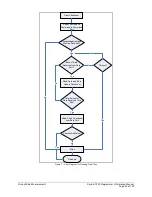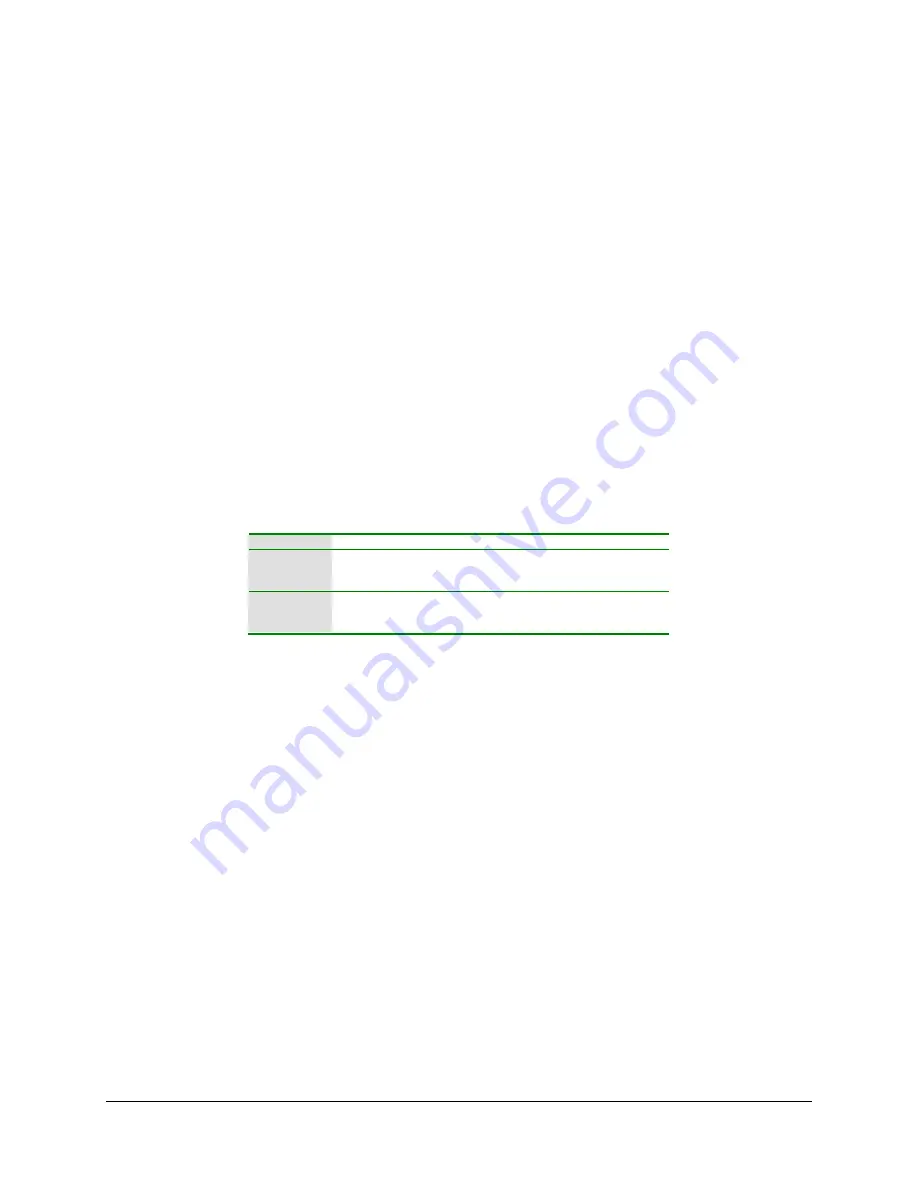
Vishay Micro-Measurements
System 7000 Programmer’s Reference Manual
Page 39 of 142
Low-Level
Obtaining file contents is a multi-step process with the low-level commands.
1.
Identify the last recorded data file and get the file size.(Get Scan Data File Info
command)
2.
Use the file name retrieved in step 1 to format the header file name.
3.
Download the contents of the data file (Retrieve File command)
4.
Delete the data file and header file (Delete File command)
Figure 7 describes the overall process of retrieving a file. Be aware that the time between the
transmitted packets of file data may vary.
Programming Tip:
Your application must be able to keep up with reading the TCP packets as they are sent from the System
7000. If during the debug stage, the data port quits transmitting you will likely find it necessary to restart
your PC and the System 7000.
The System 7000 sends 1460 bytes of data in each TCP packet and transmits in bursts of approximately
327680 bytes (except for the last burst). The last burst is only as large as the amount of data remaining
in the file.
LabVIEW
Read Last Scan Data VI
Active X
GetLastDataFileInformation method
ReadLastDataFile method
DeleteLastDataFile method
Low-level
Get Scan Data File Info command
Retrieve File command
Delete File command