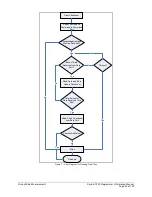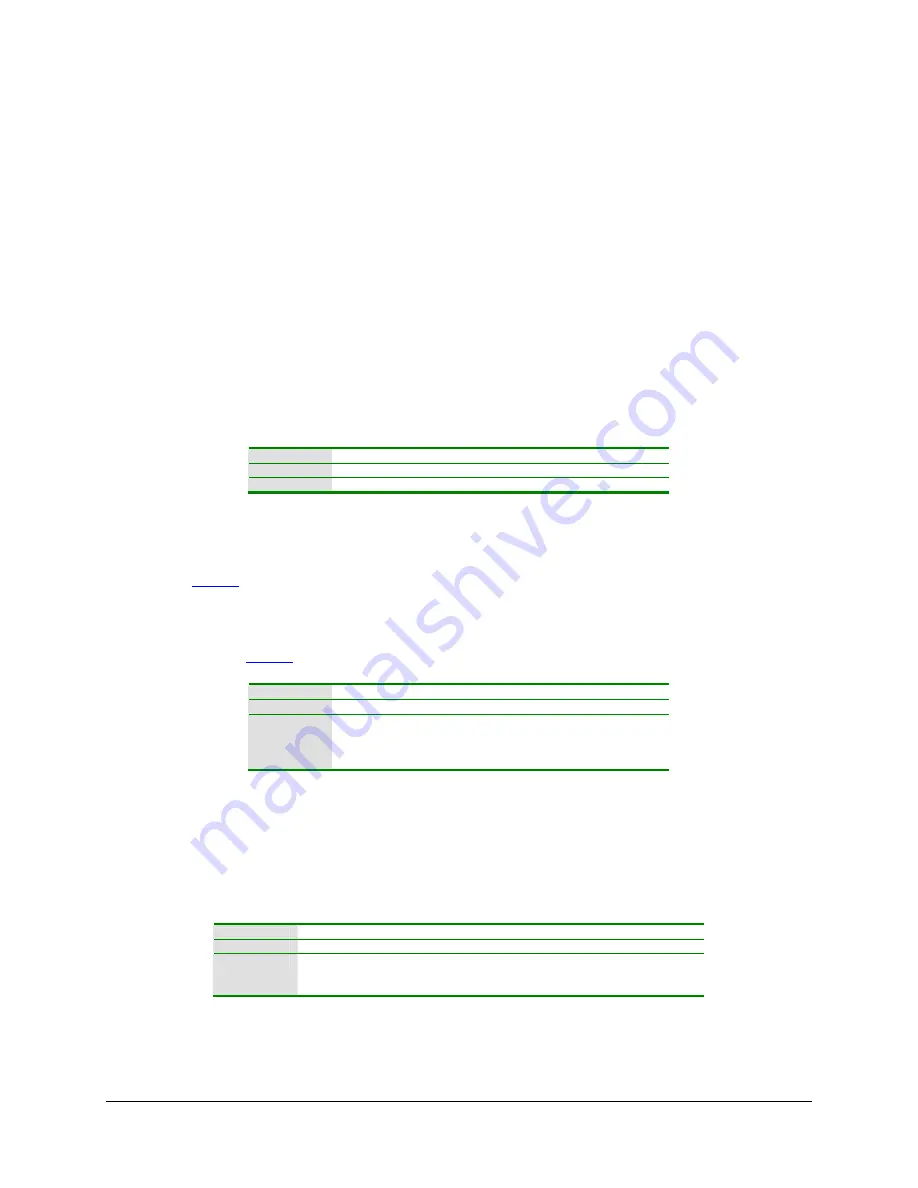
Vishay Micro-Measurements
System 7000 Programmer’s Reference Manual
Page 31 of 142
Configuring Limits-based Recording
Configuring the Limits Recording Type
The recording type determines the recording action of a card when a limit condition is
detected and the limits type is set to Normal mode
Off
: No recording when limit detected
Record while limit active
: Record scans while the limit condition is active.
Recording stops when the limit condition goes inactive. You may use the pre-
and post-limit periods to extend the recording time. (Used with “normal” limit
type.)
Singleshot:
Records a single scan when a limit condition goes active. You may
use the pre- and post-limit recording periods to extend the recording time. This
is a convenient way to record a fixed number of scans each time a limit
condition goes active.
Continuous:
Recording starts when a limit condition is detected and continues
until scanning stops. You may define a pre-limit recording buffer size, but post-
limit recording does not apply. (Used with “normal” limit type.)
LabVIEW
Configure Limits Based Recording Type VI
Active X
SetLimitsBasedRecordingType method
Low-level
Set Limits Based Recording Settings command
Recording Groups
Recording groups are set up similarly to the time-based recording groups, please see that
section
for more information.
Group-level Recoding Options
Group-level recording options are set up similarly to the time-based recording groups, please
see that
section
for more information.
LabVIEW
Configure Limits Based Recording for Group VI
Active X
ConfigureLimitsBasedRecording method
Low-level
Set Limits -Based Recording Mode command
Set Limits -Based Recording Skip Count command
Set Limits -Based Recording Burst Count command
Set Limits -Based Recording Burst Skip Count command
Configuring Global Limits-based Recording
When a limit condition is activated on a channel, the card broadcasts a "limit active" signal to all
other cards in the scanner. If the scanner is part of a synchronized network, this signal is sent to
all scanners in the network (via the synch cable). You may choose to ignore the signal or you
may choose to start limits-based recoding when the signal is detected. You may have pre- and
post- limit buffers setup for global limits.
LabVIEW
Configure Global Limits VI
Active X
ConfigureGlobalLimits method
Low-level
Ignore or Accept Sync (Global) Limits command
Set Pre-trigger Buffer Size Command for Sync (Global) Limits command
Set Post-trigger Buffer Size Command for Sync (Global) Limits command