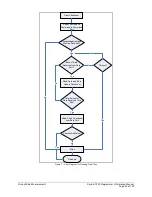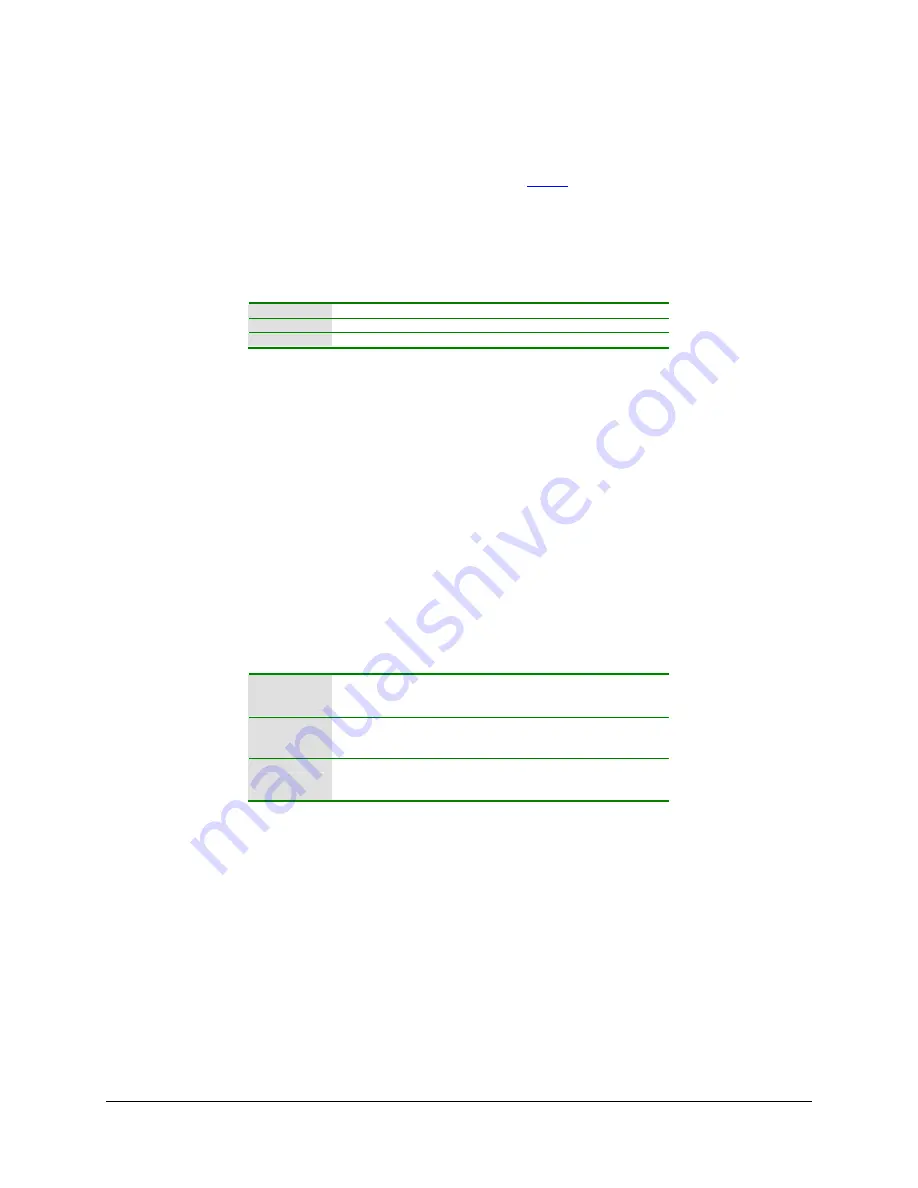
Vishay Micro-Measurements
System 7000 Programmer’s Reference Manual
Page 35 of 142
3.10 Acquiring a Single-Point Channel Reading
A single-point channel reading acquires one sample from the analog-to-digital converter for the specified
channel. The reading is expressed in ADC counts and must be
scaled
. The reading is not in “raw” ADC
counts but has been corrected based on the channel’s current calibration settings.
Even if you plan to use scanning to acquire your data, you will find single-point readings useful for
performing zeroing and shunt calibrations. You cannot perform single-point reads while the system is
actively scanning.
LabVIEW
Read Single Channel VI
Active X
GetStaticADCReading method
Low-level
Asynchronous Read A/D Converter command
3.11 Arming, Start Scanning, and Stop Scanning
Arming
Arming is initiated by the “arm” command and places the system in the armed state. The system
must be armed before you can start scanning. If the system is armed and you don’t wish to start
scanning, return to the idle state by issuing the “disarm” command.
Starting Scanning
Scanning (acquiring data) is initiated via the “start” command. If configured to do so, while the
system is scanning it is recording data and broadcasting real-time data.
Stopping Scanning
The “stop” command ends scanning and returns the system to the idle state.
LabVIEW
Arm VI
Start Scanning VI
Stop Scanning VI
Active X
Arm method
StartScanning method
StopScanning method
Low-level
Arm command
Start command
Stop command
3.12 Synchronized (Networked) Scanners
Individual scanners may operate independently or be synchronized with each other. (i.e. They perform
simultaneous sampling because their analog-to-digital converter clock signal is shared via
synchronization cables.)
If your application does not require simultaneous sampling, it will simplify your programming (and
physical setup), if you leave your scanners unsynchronized. Unsynchronized is the default.
If you choose to synchronize your scanners, they are referred to as being “networked” together.