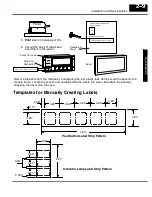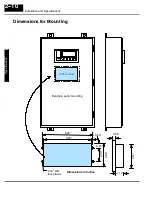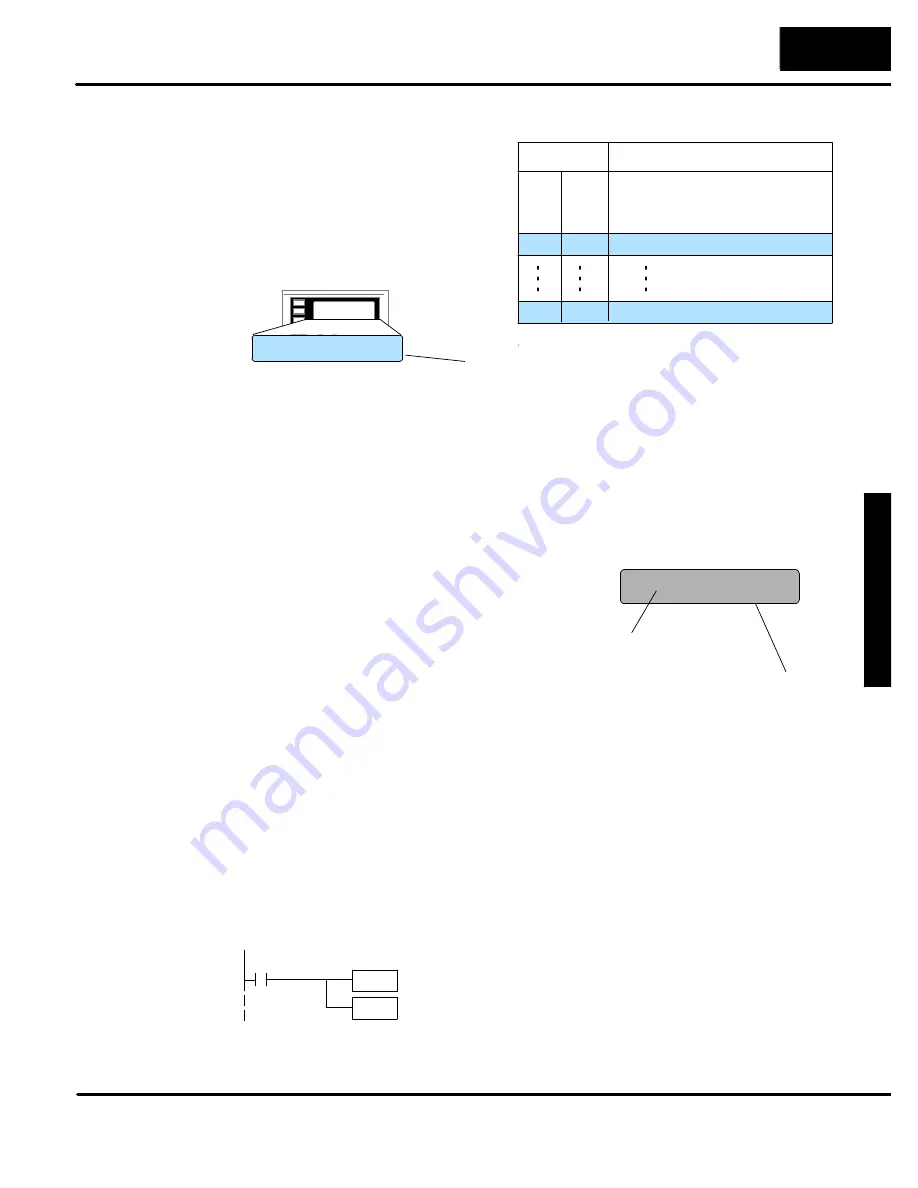
U
nd
er
sta
nd
in
g
th
e
F
ea
tu
re
s
3--9
Installation and Specifications
Remember,
your
ladder
logic
program must select the bottom line
message being displayed by placing
an integer value between 1 and 160
(message #) in register M+3.
Bottom Line Dynamic Message
Zone2 Temp. =1101
Example Message #12
The highlighted registers shown in this figure results in
displaying this bottom-line dynamic message.
Top line message selection
Function
M+0
Register
Value
12
M+1
M+3
M+10
Second line message selection
M+2
Bottom line message selection
Bottom line data
Third line message selection
1100
The OP--640 panel allows you to display fixed point numbers, which are numeric
values that have a known decimal point placement and are simply handled as
integer values within the PLC program. The only time you see an actual decimal
point is on the LCD display. An example of a fixed point number is a program that
uses temperature as a control variable, and within the program all temperatures are
scaled in tenths of a degree. The values are integer, so a temperature of 73.5
degrees would be 735 in a data register. For the convenience of the operator, you
would want the LCD display to include the decimal.
Fixed point numbers are handled by
simply placing a decimal point or period
in
the
message
field
during
configuration.
For example, let’s say you want to
display the message “Temperature:
73.5” on the top line, and the message is
#47.
Enter
message
#47
as
“Temperature:^^^.^”
during
configuration.
Example Message #47:
Temperature: 73.5
Place 47 in register M+0;
message is “Temperature: ^^^.^”
To display this, 735 must
be in register M+4.
Normally, numeric values to be displayed are values contained in one 16-bit register.
One 16-bit register will handle values between 0 and 65535 in binary form, or
between 0 and 9999 in BCD form. For these type numbers register M+4 is used for
the numeric value for the top line, M+6 is used for the second line, M+8 is used for the
third line, and M+10 is used for the bottom line.
The OP--640 will handle large numeric numbers. If you select the option
BCD
Double
when the display message is being defined, your display can handle
numbers between 0 and 99,999,999. The panel will use data in the register pair M+4
and M+5 for the top line, and use M+6 and M+7 for the second line, etc. The data
must be in BCD.
LDD
V
OUTD
V
Notice that double registers are used.
M+2 & M+3
Displaying Data
With a Decimal
Point
Displaying BCD
and Binary
Numbers
Displaying BCD
Double Numbers