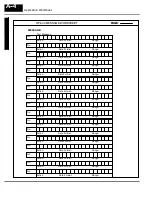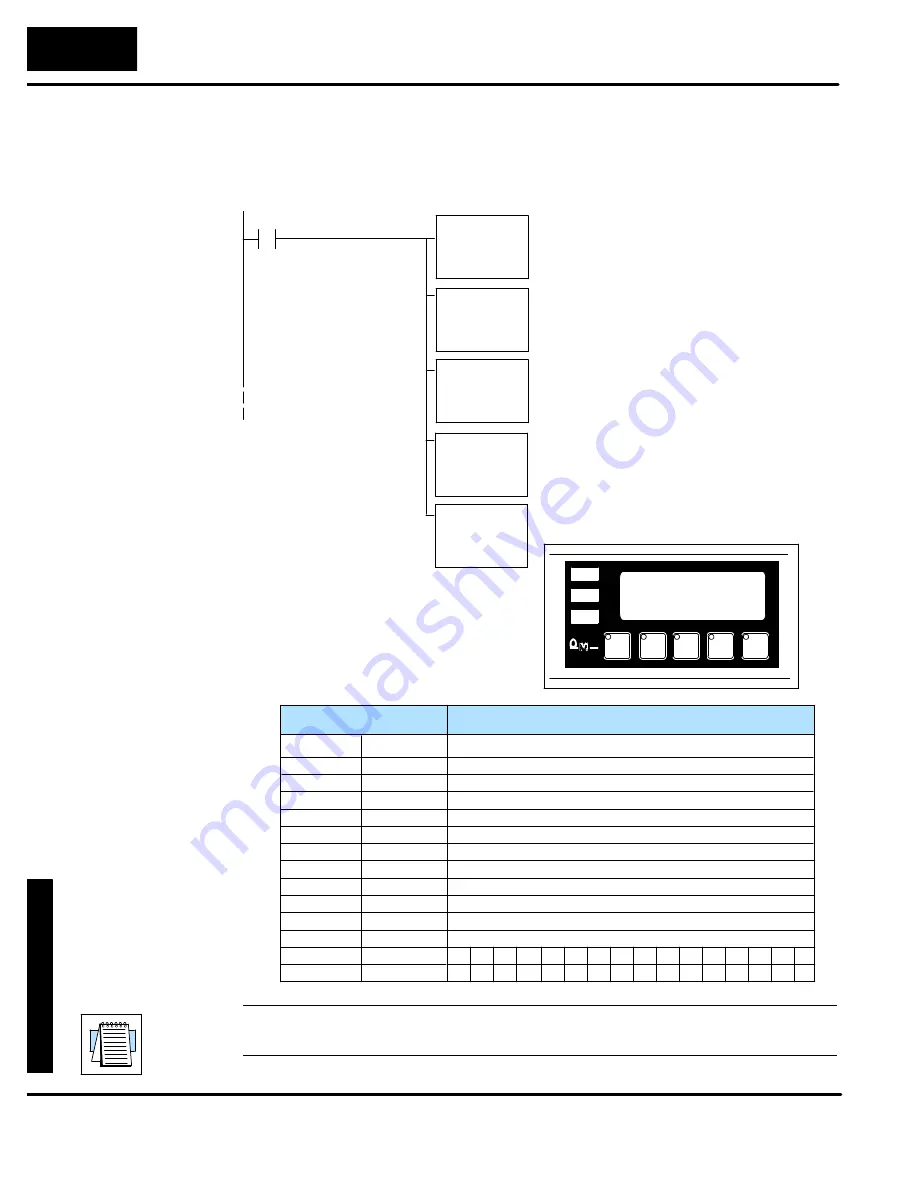
S
ys
te
m
S
et
up
Yo
ur
P
an
el
C
on
fig
ur
in
g
P
ro
gr
am
m
in
g
E
xa
m
pl
es
5--16
Programming Examples
The second line is displaying BCD message #4. The data for the data field which is
displayed in the second line is from location N7:54. The bottom line is displaying text
message #8. The top and third lines use data display message #140, which has
been configured as a blank text message.
N7:13
L1F
I:2
Selects message #140 (blank) for the top
display line.
13
MOVE
Source
N7:0
Dest
MOVE
Source
4
N7:1
Dest
140
MOVE
Source
N7:2
Dest
140
Selects message #4 for the second display line.
Puts message #140 (blank) on the third line.
Good Parts Left: 235
Process Step 1
F2
Function
M+12 Status
N7:12
Example Address
F1
F3
F5 F4
Not used with A--B (see Note)
Top line message selection
Second line message selection
Third line message selection
Bottom line message selection
M+0
M+1
M+2
M+5
M+3
M+4
Top line data
N7:0
N7:1
N7:2
N7:3
N7:4
N7:5
MOVE
Source
8
N7:3
Dest
MOVE
Source
N7:6
Dest
N7:54
Puts message #8 on the bottom line.
Copy data from N7:54 into the second line
data field.
N7:6
N7:7
N78
N7:9
N7:10
N711
L2
M+13 Control
L1
L3
L2F
L3F
BD
Second line data
Third line data
Bottom line data
M+6
M+7
M+8
M+11
M+9
M+10
Top line data
Not used with A--B (see Note)
Not used with A--B (see Note)
NOTE:
While the OP--640 will display BCD Double and Floating Point numbers, it
does not support these functions when used with A--B PLCs.
Displaying
Messages
Example