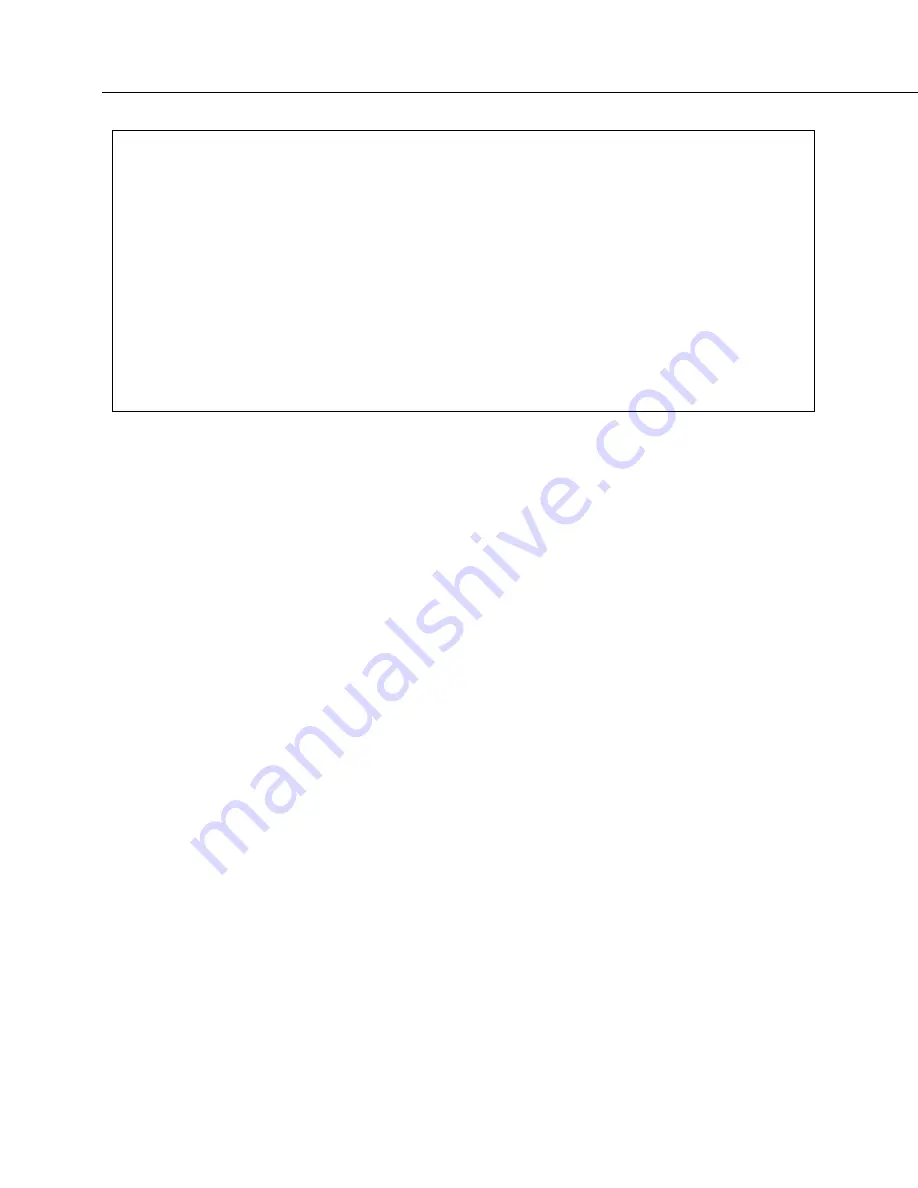
Section 8. Operation
434
HTTPOut
("<p><a href="+
CHR
(34) + "command=NewestRecord&table=Status" +
CHR
(34) + _
">Current Record from Status Table</a></p>")
HTTPOut
("<br><p><a href="+
CHR
(34) +"default.html"+
CHR
(34) + ">Back to the Home Page _
</a></p>")
HTTPOut
("</body>")
HTTPOut
("</html>")
WebPageEnd
BeginProg
Scan
(1,Sec,3,0)
PanelTemp
(RefTemp,250)
RealTime
(Time())
Minutes =
FormatFloat
(Time(5),"%02.0f")
Seconds =
FormatFloat
(Time(6),"%02.0f")
Temperature =
FormatFloat
(RefTemp, "%02.02f")
CallTable
(CRTemp)
NextScan
EndProg
8.10.1.7 Micro-Serial Server
The CR800 can be configured to allow serial communication over a TCP/IP port.
This is useful when communicating with a serial sensor over Ethernet with micro-
serial server (third-party serial to Ethernet interface) to which the serial sensor is
connected. See the network-link manual and the
CRBasic Editor Help
for the
TCPOpen()
instruction for more information.
8.10.1.8 Modbus TCP/IP
The CR800 can perform Modbus communication over TCP/IP using the Modbus
TCP/IP interface. To set up Modbus TCP/IP, specify port 502 as the
ComPort
in
the
ModBusMaster()
and
ModBusSlave()
instructions. See the
CRBasic Editor
Help
for more information. See
Modbus — Details
(p. 436).
8.10.1.9 PakBus Over TCP/IP and Callback
Once the hardware has been configured, basic PakBus communication over
TCP/IP is possible. These functions include the following:
•
Sending programs
•
Retrieving programs
•
Setting the CR800 clock
•
Collecting data
•
Displaying the current record in a data table
Data callback and datalogger-to-datalogger communications are also possible over
TCP/IP. For details and example programs for callback and datalogger-to-
datalogger communications, see the network-link manual. A listing of network-
link model numbers is found in
Network Links — List
Summary of Contents for CR800 Series
Page 2: ......
Page 4: ......
Page 6: ......
Page 32: ......
Page 34: ......
Page 54: ......
Page 92: ......
Page 310: ......
Page 446: ...Section 8 Operation 446 8 11 2 Data Display FIGURE 100 CR1000KD Displaying Data ...
Page 448: ...Section 8 Operation 448 FIGURE 102 CR1000KD Real Time Custom ...
Page 449: ...Section 8 Operation 449 8 11 2 3 Final Storage Data FIGURE 103 CR1000KD Final Storage Data ...
Page 450: ...Section 8 Operation 450 8 11 3 Run Stop Program FIGURE 104 CR1000KD Run Stop Program ...
Page 452: ...Section 8 Operation 452 FIGURE 106 CR1000KD File Edit ...
Page 456: ......
Page 462: ......
Page 523: ...Section 11 Glossary 523 FIGURE 116 Relationships of Accuracy Precision and Resolution ...
Page 524: ......
Page 526: ......
Page 556: ......
Page 558: ......
Page 560: ......
Page 597: ......
















































